- You can use Emoji Kitchen on Android through Gboard. In a text field, add 2-3 emojis and Gboard will combine the emojis.
- On iOS, you can open search 'emoji kitchen' in a web browser. Now, you can combine emojis in Google Search itself.
- You can copy the generated emoji and share it on any messaging app.
Whether you want to express mixed emotions or add some fun to the conversation, Google’s emoji kitchen always comes to the rescue. It lets you create wacky mashups of different emojis, which are funny, light-hearted, and there are tons of combinations to experiment with. Here’s a quick guide on how to use Emoji Kitchen so you can try it out for yourself.
What is Emoji Kitchen and How Does it Work?
The emoji kitchen is one of Google’s more creative ideas, which lets you mix and match emojis to create a unique sticker out of it. By combining two or more, you can play with the original emoji meaning and create something entirely new. All you have to do is tap on the two emojis you want to combine, and the emoji kitchen will cook up a new one. For example, take a look at one of my creations below.
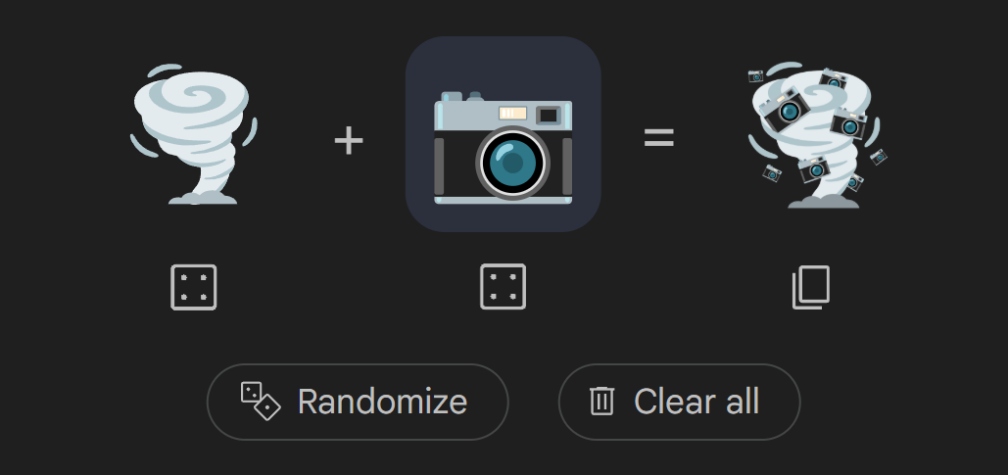
The feature used to be exclusively available on the Gboard keyboard app on Android phones. However, given its popularity, Google has made it available for all platforms, including iOS, macOS, Windows, and Linux, and I will show you how to use it.
How to Use Emoji Kitchen on Gboard for Android
Using emoji kitchen on Gboard is the easiest way to use this feature. All you need is to install the Gboard app, set it as your default keyboard, and the rest is explained below:
- Install Gboard from play store app on your Android phone.
- Set Gboard as your default keyboard.
- Now, open any messaging app and tap the emoji icon on the keyboard.
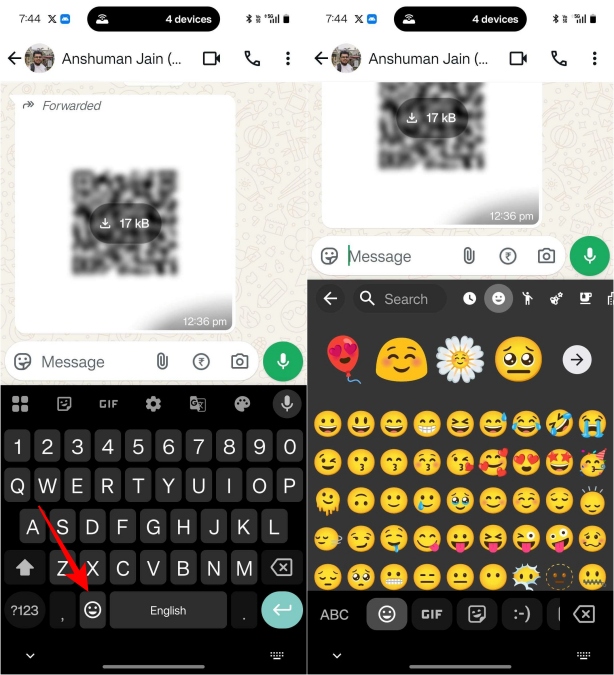
- The emoji kitchen will appear in place of the keyboard.
- Here, simply tap on 2-3 emojis, and the Gboard will show a combination right there.
- The Gboard app will also show additional emoji combinations in a carousel.
- Now, simply tap on the generated emoji, and it will be sent to the user.
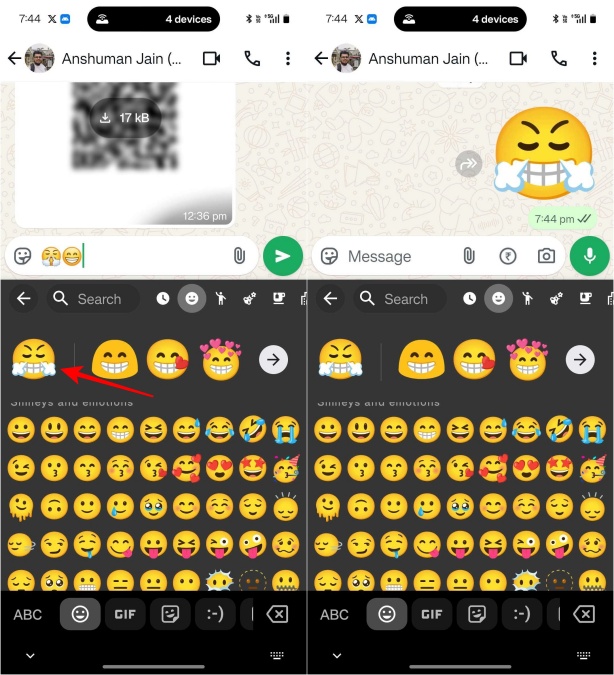
How to Get the Google Emoji Kitchen App on iOS
iOS users already have Genmoji, which also lets you mix emojis to create new ones. But the issue is that it is limited to only supported devices, which have Apple Intelligence features. So, if you don’t have one of those devices or prefer to make cutesy creations, here’s how you can use Google Emoji Kitchen.
- Open Safari or your choice of browser on your iPhone.
- Then, type emoji kitchen in the search bar and press the Go button.
- In the first search result, tap the Get cooking button.
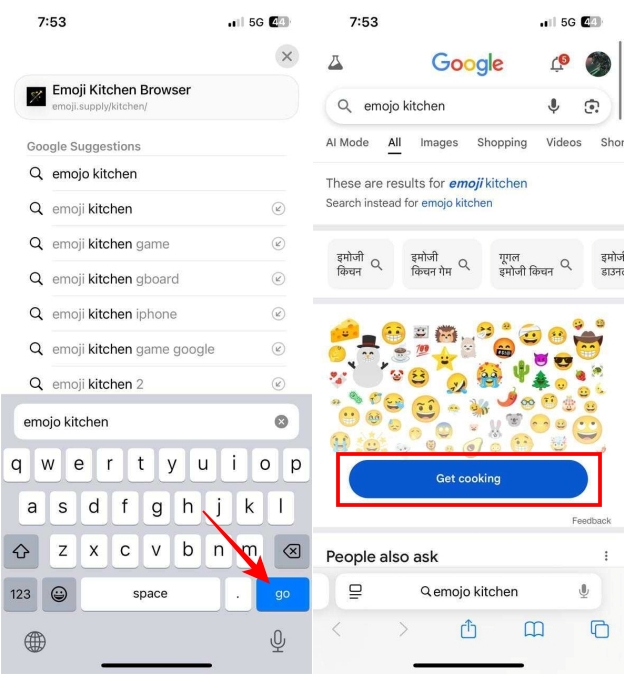
- Now, choose two emojis, and it will combine them instantly.
- You can use random emojis using the Randomise button.
- You can use the copy icon to copy the emoji and use it anywhere you want.
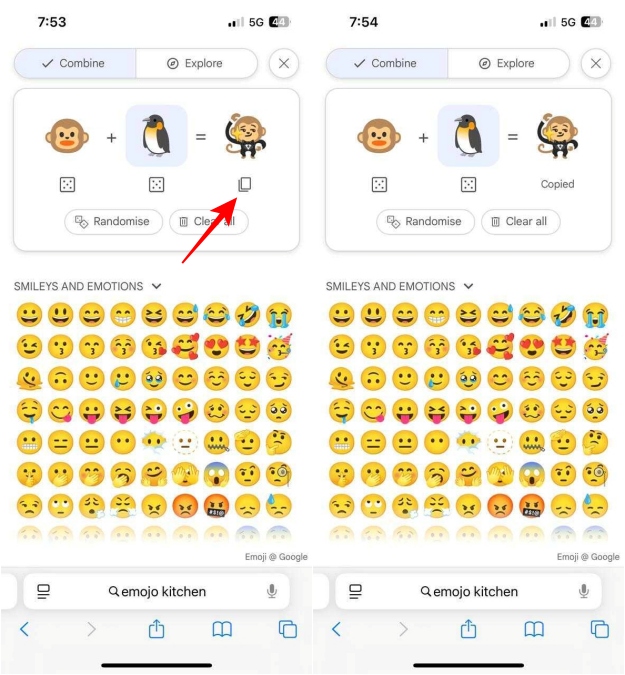
How to Create Create Emoji Combinations
Similar to iOS, you can find Emoji Kitchen on Google Search, making it accessible for desktops. Here’s how you can use this wacky web tool to make your conversations more exciting.
- If you are on your desktop computer, open Chrome or your preferred browser.
- Like the previous section, head to google.com and search emoji kitchen.
- Google’s Emoji Kitchen will appear on top. Click on Get cooking.

- Select the emoji combination, and it will generate a unique emoji right away.
- You can then copy the emoji sticker and share it on whichever platform you want to.

Which Apps Support Emoji Kitchen?
Since it creates a sticker, you can only share creations from Emoji Kitchen on platforms that support sharing stickers. Here’s a rundown of popular messaging apps that support stickers.
- Google Messages
- Telegram
- Facebook Messenger
- Signal
I have had too much fun trolling my friends with the most random emoji combinations. The emoji kitchen is one awesome tool to use to level up your emoji game, and also, I find it sometimes useful to express myself better in conversations while keeping the tone lighthearted. Now you know how to use google emoji kitchen, so go ahead and try them out with your friends to see what they have to say about it.









