Imagine the darkest biome in Minecraft. Dangerous mob sounds fill the environment. And then, you hear boiling lava, which is present on every single turn. Does it sound scary? What we are talking about here is not just one of the Minecraft biomes. It’s a whole new dimension called the Nether in Minecraft, and there are no water or food sources in this dimension. But all that worry is for another time. Today, we will learn how to make a Nether portal in Minecraft to help you teleport into this dimension. There are many methods to make it, but we will focus on the most beginner-friendly one. You can expect this method to work on both Minecraft Java and Bedrock Editions. But just because it’s easy, it doesn’t have to be quick. So, let’s not waste a moment more and learn how to make a Nether portal in Minecraft.
Make a Nether Portal in Minecraft (2022)
Like with any other recipe in Minecraft, the process will begin by collecting the essential items first. We will focus on how to get the items first, before moving on to the actual building process. So without further ado, let’s dive in!
What is a Nether Portal in Minecraft?
A Nether Portal is a rectangular gateway-like structure made out of obsidian blocks. It’s our only way to reach the Nether dimension of survival Minecraft. It’s a scary and dangerous dimension of the game that has its own mobs, biomes, and loot. Players can go there to collect resources, defeat mobs, or for materials to build their tools and structures.
The Nether portal is one of the two main portals in Minecraft. The second one is an End Portal, which teleports us to the End dimension. But you will have to visit the Nether first to make an End portal work because of its special requirements. So, a Nether portal is one of the key structures you must learn to build in Minecraft.
How Does a Nether Portal Work?
Activating a Nether portal links our overworld dimension to the Nether dimension. It works simply by creating another Nether portal in the Nether dimension. You can make multiple portals in a small area (up to 128 blocks), and they will all link to the same spawn location in the other dimension. It is true for both the Nether and the overworld.
Though, do keep in mind that the Nether realm is 1/8 the size of the overworld in most versions of the game. So, traveling a single block in this dimension is equivalent to traveling 8 blocks in the overworld. Many players use this fact to travel quicker in Minecraft. But as you can guess, it involves creating a lot of Nether portals. So, let’s continue to learn more about it.
What are the Minecraft Nether Portal Dimensions?
The smallest possible size for a Nether portal is 4 × 5 blocks. It means it has to be at least 5 blocks tall and 4 blocks wide to function. Meanwhile, the average largest Nether portal on all modern versions of Minecraft can be 23 blocks high and 23 blocks wide. Though, you can create multiple portals edge to edge to give an illusion of a supersize Nether portal (shown below).
Materials Required to Make a Minecraft Nether Portal
Making a Nether portal and activating it requires only two ingredients. Here are the blocks you need to make a Nether portal in Minecraft:
- 10 Obsidian Blocks: One of the toughest blocks in the game, Obsidian is pretty hard to come across naturally. These are only generated when lava and water source blocks collide with each other. Source blocks are the main block from which lava or water starts to expand. If the blocks aren’t source blocks, water and lava’s collision will only give you cobblestone.
- Flint and Steel: As the name suggests, this tool is made up of flint and iron. It’s a simple tool you can use to set fire to any block. It’s useful in fighting mobs as well. In this guide, it will help us set fire inside the portal to activate the Nether portal.
How to Get Materials to Build Nether Portal in Minecraft
The primary ingredient you need to build a Nether portal is Obsidian blocks. They aren’t as hard to come across if you mine deep enough in the game. What is stopping you is the fact that you can only obtain Obsidian with a diamond pickaxe and a bucket. Let’s figure out how to craft them first.
How to Craft a Diamond Pickaxe and a Bucket
1. Diamonds, if you choose to mine, are not that easy to find. You need to dig deep to the bedrock level to maximize your chances. Also, do keep in mind that you will require an iron pickaxe or better to mine the diamonds you come across. The other route you can choose is trading with villagers or looting chests that rarely spawn with diamonds.

2. Once you have collected enough diamonds, you need some sticks to craft a diamond pickaxe. You can craft sticks by placing any two blocks of wooden planks vertically in the middle column. You can do it by pressing your inventory button, which is usually the “E” key on PC. Then, you will see a crafting area to use the following recipe.

3. Next, with 2 sticks and 3 diamonds, you can craft a Diamond Pickaxe. Get yourself a Crafting table in Minecraft for this task and right-click on it. Now, place the 3 diamonds in the top row of the crafting area. Then, place the sticks on the middle cells in both of the bottom rows. What you will now have is a Diamond Pickaxe. Click to pick it up and place it in your inventory.

4. What we need now are the Obsidian blocks. You can go back to the underground world to mine these blocks, but we do have a better solution. First, you need to make an iron bucket using 3 iron blocks. Use the following recipe in your Minecraft Crafting table.

How to Find or Make Obsidian in Minecraft
1. Once our tools are ready, we need a source of lava and a source of water. The best way to go about it is by searching for a source with a lot of lava first. You can then find a pond of lava or even a lavafall on the ground. Or you can start mining deep to find lava flowing underground or in caves. Once you find the lava source, finding water nearby is comparatively easier.

2. Next, with the bucket equipped, right-click on the lava to collect it and take it to your water source. You can do this with multiple buckets to save time. Once you are at the water source, right-click on the water to drop lava in it. This will create a block of Obsidian, which you can mine with your diamond pickaxe. Here’s us demonstrating it in Minecraft creative mode.
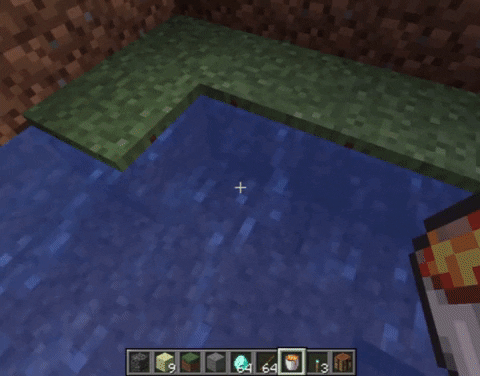
Keep in mind that you need 10 blocks of Obsidian to make your Nether portal. If water and lava sources are colliding, you might even discover naturally occurring Obsidian blocks.
How to Get Flint & Steel in Minecraft
Now we have what we need to build a Nether portal. But before we learn how to make a Nether portal in Minecraft, we still need something else. That is Flint & Steel. It’s a tool used to create fire in Minecraft. It’s also the tool we can use to turn on a Nether portal.
1. The easiest part of this tool is finding the steel. You require a single block of iron to cover up the steel part of the tool. As for the flint, it is a rare material that you can only find by mining Gravel blocks. You will have a 10% chance of getting flint with every gravel block you mine. The good thing is that you only need one piece of flint to get by.

2. Once you have a piece of flint and a piece of iron, you need to combine them using the following recipe. Just place them diagonally in the crafting area as shown below to get Flint & Steel in Minecraft.

Steps to Make a Nether Portal in Minecraft
Now, what you need in your inventory is 10 blocks of Obsidian and a piece of Flint & Steel. Additionally, you will need 4 random blocks to make the structure. These can be any blocks, but we suggest using dirt as dirt blocks are easiest to find in Minecraft.
1. Find an open location and place two obsidian blocks next to one another. You can place them by looking at the ground and pressing the right-click or secondary action button on your mouse. Then, place dirt or any other blocks on both sides of the obsidian blocks like the following screenshot.

2. Now, place two obsidian blocks on top of each of the dirt blocks we placed in the step above. You can choose to break the dirt blocks after placing Obsidian blocks for aesthetic purposes, but that’s optional. Then, on top of the vertical obsidian block pillars, place dirt blocks on either side. Your structure should look something like this:

3. Now, between the top two dirt blocks, place two more Obsidian blocks. It should make the whole Minecraft Nether portal structure look like a hollow rectangular window.

How to Activate a Nether Portal in Minecraft
Your Nether portal is now ready, and it’s waiting for you to activate it. To do so, equip the flint & steel and right-click on any of the inner sides of the Obsidian structure. Doing so will activate the Nether portal, and you will see a purple liquid-like glowing substance in the middle of the rectangular portal. You can then step into it to be teleported to the Nether Dimension in a few seconds.
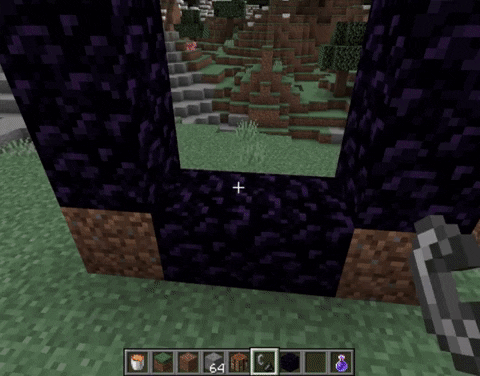
You can also use a fire charge to activate the Nether portal. But they only appear in rare chests in the overworld. Some players also try to set fire in the portal using lava and a flammable block, but that’s not a reliable option for most. So, sticking with a tried-and-tested flint and steel method might be the best for beginners.
As for the Nether portal itself, what we created is a basic version of it. While keeping the basic structure and at least 10 obsidian blocks in it, you can use your creativity to personalize it. Some people like to increase its size, while others decorate its surroundings. You can hop into the best Minecraft Discord servers to join communities and discover creative portal designs and even more. One such example of a unique design portal is in the following screenshot:

Make your Own Nether Portal In Minecraft
This is everything you need to know to create your Nether Portal in Minecraft. For those looking to take their creativity a step further, you should install Forge to get mods in Minecraft. Though, entering the dangerous world of the Nether will be exciting in itself. Do keep your weapons and food ready because the chance of running into mobs is high and food scarce in the Nether dimension. If you are just getting started with Minecraft, a performance boost might take you a long way. To optimize the performance, you can install Optifine in Minecraft for better graphics and gameplay. Now, start by collecting Obsidian, and use your newfound knowledge to make a Nether portal right away.








