- Valorant error code Val 46 is a server error that is shown to players when the servers are down for scheduled maintenance.
- To fix the Val 46 error, check the Valorant server status for your region and learn when the downtime is going to end.
- Also, you can restart the game to fix the error. Or, switch your Valorant account or region in case the other methods do not work.
Valorant is consistent with its regular updates and weekly content rollouts. However, with a massive player base, some critical errors and bugs are sure to find their way into the game. One such issue is the “Val 46” error in Valorant. Several players encounter this issue when new patches or updates are rolling out. So, if you are wondering what error code val 46 means and how to fix it in Valorant, keep reading.
What is the Val 46 Error in Valorant
Val 46 error is also known as ‘platform downtime’ in Valorant. This is a planned downtime allotted for the server engineers to work on the Riot systems. You will see the Val 46 error if the servers are down for maintenance, either for a new patch rollout or to fix latency or lag issues.

The error usually occurs when you try to enter the game. In some other instances, you will receive a message saying “VALORANT is currently offline for scheduled maintenance. Please come back later once service resumes.” This error usually has nothing to do with your internet connection, but it’s a good practice to check your connectivity before proceeding further.
How to Fix Valorant Error Code Val 46
Instead of being an error that occurs at specific instances, some players receive it during matches or at random times. To fix this, we have shared the best possible fixes for the Val 46 error in Valorant here:
1. Check Valorant Server Status
Once you see the error screen, you should check the Valorant server status for your region. To do so:
- First, go to the Valorant server status website.
- Now, click the server dropdown and select the region you are playing from.
- Once done, check the current message section below. If it says “No recent issues or events to report,” you are good to go.

However, if you see messages such as “Login Issues” or “Patch Notification,” then know that the developer team is either working on a fix or the servers are facing downtime due to scheduled maintenance before a new update rolls out.
2. Restart Game & Change Account
After checking the server status for your region, if you see there are no server issues, the first thing we recommend is restarting your game. Also, restart your Riot client before starting Valorant again. Restarting Valorant after the server maintenance should fix the error code 46.
Additionally, on some occasions, changing the account fixes the issue. Here’s how you can do that:
- To change your account first, close your game and open the Riot Client.
- Now, click on your avatar in the right top corner and click on Sign Out.
- Next, enter your credentials for a different account and click the arrow to sign in.
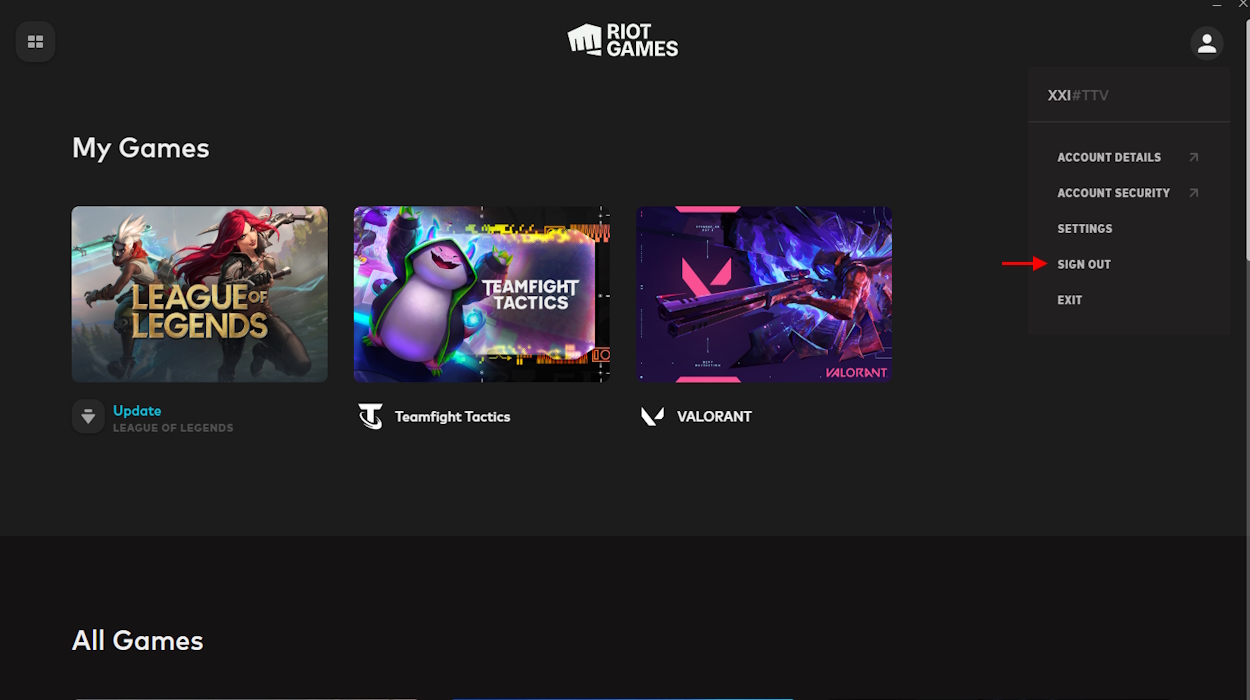

3. Change Riot Account Region
In case the server is facing no issues and restarting or changing the account did not fix the error, you might be in the wrong region altogether. Yes, that happens sometimes. Due to some random bugs, a lot of the time, Riot unintentionally changes your region for the game. This impacts your Valorant matchmaking and currency. To fix this issue, follow these steps:
- Go to the Riot Games region change support web page.
- Now, click on the red Log In button.
- Next, click the Check button to see if you are eligible for a region change.
- If Riot lets you change the region, select your original region to fix the error.
That’s everything you need to know to fix error code val 46 in Valorant. If you are still encountering the error, tell us in the comments section, and we will help you out. If you are on Windows 11, make sure to follow our guide to avoid the TPM 2.0 error before you can enjoy the game.










