Google Chrome is finally turning 15 this month, and Google has taken this opportunity to bring a visual refresh to the popular browser. The company has implemented Android’s Material You design language to its desktop Chrome browser. With the 2023 refresh, Chrome brings new color palettes and icons that complement your tabs, toolbar, and the overall UI. It also respects your system theme settings and adapts the appearance accordingly. So if you want to try out the Material theming options and customize Google Chrome, follow our guide.
How to Enable Material Theming in Google Chrome
1. First of all, open the three-dot menu in the top-right corner.
2. Now, navigate to Help -> About Google Chrome.

3. Once here, check for updates and update Chrome to the latest version (116.0.5845.179/.180).

4. After that, paste the below URL in the address bar and press Enter to open the Chrome Flags page.
chrome://flags

5. Here, search for “Chrome Refresh” and enable both flags from the drop-down menu.
chrome://flags/#chrome-refresh-2023 chrome://flags/#chrome-webui-refresh-2023

6. Now, click on “Relaunch” at the bottom.

How to Customize Google Chrome Material Theme
7. Next, open the “New Tab” page and click on “Customize Chrome” at the bottom-right corner to find the new Material You theming options.
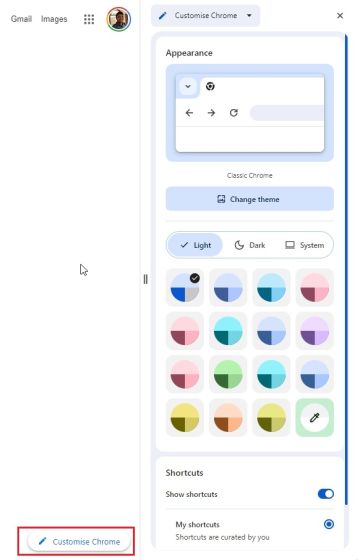
8. Here is the new Material You look on Google Chrome.
9. And here is a side-by-side comparison between Chrome classic theme and Material You theming.


10. This is how the customization menu has changed on Chrome.


Other New Features in Chrome 2023 Refresh
Apart from that, Google has also integrated a “Search this page with Google” option under the 3-dot menu. It’s basically a Google Search side panel where you can perform additional searches on the same webpage. Note that the feature has not been rolled out to all users yet.

Finally, the Chrome refresh brings SGE (Search Generative Experience) to the Google side panel. On eligible websites, you can generate AI-powered answers to the key points, the same as Bing Sidebar in Microsoft Edge.

To remind you, these features are not live for all users just yet, so you will have to wait to get the 2023 Chrome Refresh and customize your Chrome browser with new Material Theming options.












