- Fitness is a popular app category and there are tons of apps you can download from the Play Store and App Store.
- Nike Training Club, Peloton, and Map My Fitness are among the best free fitness apps.
- Apps like Centr, iFIT, and Caliber are made for die-hard fitness fans who want to be comprehensive and uncompromising when working out.
It’s 2026, and you want to take your fitness seriously. So you have joined a gym, eating healthy, and cutting out junk. But you also need a workout app to keep track of your progress and achieve your goals efficiently. Now, there are apps like Nike Training Club, Map My Fitness, Caliber, and Centr. However, it can be confusing to find the app that fits your needs. So in this read, I will suggest the best workout apps that I have tested out, to help you make an informed decision.
My Top 3 Best Workout Apps for 2026
I tested out around 10 apps, and among them, these are my top 3 best workout apps that I recommend to almost everyone. Whether you are a seasoned athlete or fitness enthusiast, or have just started taking your health seriously. These are the workout apps that you must try.
- Nike Training Club
- SHRED
- Map My Fitness
Overview of the Best Workout Apps
Now, let’s take a quick overview of the best workout apps, along with their key features, who they are suited for, and pricing. This way, you can make a pick the one that fits best for you.
| Best Workout Apps | Features | Best Suited for | Pricing |
|---|---|---|---|
| Nike Training Club | Guided workouts, strength/cardio/yoga plans, expert coaching, progress tracking, customizable routines, video demonstrations, wellness tips | People looking for guided workouts and varied muscle building plans | Free |
| Map My Fitness | 600+ activity types, performance insights, personalized training, device sync, community challenges, workout planner, and reminders | Users who want comprehensive activity tracking for both outdoor and indoor workouts | Free, paid plan starts at $5.99/month |
| Caliber | Personalized workout plans, large exercise library with video tutorials, progress stats, Apple Health sync, AI/coach feedback options | People focused on strength training and muscle building | Free, paid plan available at $19/month |
| Centr by Chris Hemsworth | Guided HIIT/strength/yoga workouts, multi-week programs, nutrition and meal plans, meditation, and customizable workout intensity | Users seeking a fitness app that combines workouts, diet and mental wellbeing | Available for $29.99/month |
| SHRED | AI-personalized workouts tailored to goals and equipment, guided video classes, progress tracking, challenges/leaderboards | Those who want coach-like training with structured plans | Free, paid plan available for $19.99/month |
| Peloton | Live classes, real-time performance metrics, leaderboard, customizable plans, music playlists, class scheduling, and tracking | People who want instructor-led workouts with community integration | Free, premium subscription starts at $12.99/month |
| iFIT | Immersive global routes with scenic video, trainer-led programs, real-time performance tracking, community challenges and monthly goals | Users who want interactive fitness experiences with immersive classes | Free, paid plan available at $39/month |
How I Tested the Best Workout Apps for 2026
You cannot create a list of the best workout apps without trying them out firsthand. That is why I made a pool of apps and tested them out for a week each on my iPhone Air. This gave me enough idea about who they are best suited for, as well as whether they are worth recommending or not.
I also considered other factors, such as whether the app is free to use. If it is a freemium service, then how many features can I use before hitting the paywall? What exercise options does it offer, and how does it calculate my daily progress? After putting all these things into consideration, here are my top picks.
Best Free Workout Apps
Your fitness journey shouldn’t come at a cost. That is why I have picked some of the best free workout apps,
Nike Training Club – Best Overall Free Workout App
The Nike Training Club is one of the best workout apps for two reasons. First, it’s completely free, unlike most workout apps on this list. Secondly, it’s got a LOT of workout programs, including videos with great audio instructions. It offers different categories of workout programs such as workout with equipment, building muscles, and whiteboard workouts.

The app has a wide selection of trainers and workout regimes for different parts of your body, with healthy tips. There are on-demand videos where they show you exactly how a specific workout is done. Your workouts and program progress are saved and can be easily accessed once you open the app. So, overall, Nike Training Club is easily one of the best workout apps to download.
| Pros | Cons |
|---|---|
| Simple and great user interface | Health tracking features could’ve been nice |
| Completely free to use | |
| Lots of workouts programs and guides | |
| Top-notch workout programs |
Map My Fitness – Best Free App for Fitness Tracking
Map My Fitness from Under Armour is another great workout app with tons of exercises, available free of cost. As soon as you sign in, the app suggests how you can start working out and choose from various activities. There’s a community tab where people around the globe post workout results to motivate themselves and others.

The app doubles as a journal, keeping track of your workout, and in the end, it also has lots of pre-recorded on-demand workout instruction videos. There is a premium subscription that unlocks heart rate logging and a few other perks. But it’s not a big of a deal, except if you want to access training plans, in which case the subscription is $5.99/month. Even in the free tier, it can be considered one of the best workout app for losing weight that I have tried out lately.
| Pros | Cons |
|---|---|
| Decent user interface | Filters for videos would’ve been nice |
| Lots of workout programs | More video options could have been better |
| Free videos on demand | |
| Community tab to help you stay motivated | |
| Workout logging |
Best Paid & Premium Coaching Apps
Those of you who are serious about their fitness and don’t mind spending a little for it can go for more premium workout apps like Caliber and Centr.
Caliber – Best for Science-Based Strength Training
For those looking for the best workout app for muscle gain and strength training programs with lots of exercises and a workout planner with instruction videos, Caliber is easily my top pick. It’s got a great user interface and records your activity. It comes with a schedule feature where you can see your upcoming activities.

Besides, it also has nutritional coaching, groups where you can work together, and 1-on-1 coaching if you need it. Its free version is quite usable by itself too, even Men’s Journal named Caliber the best free workout app for that reason. But if you want to use most of the other features, you will need to pay the $19/month subscription fees to access them. If you’re serious about your health and building muscle or trimming yourself down, Caliber is the best workout app out there.
| Pros | Cons |
|---|---|
| Great user interface | Most features locked behind kind of an expensive subscription |
| Lots of workout programs and guides | |
| Schedule and workout tracking |
Centr – Best Workout App for Advanced Athletes
Centr is an app from actor Chris Hemsworth, famous for his roles as Thor in the Marvel Cinematic Universe. If you’re a beginner, you may have to look at another app on this list, as Centr is more suited for intermediate to advanced users. In fact, it doesn’t let you in without a subscription. It’s pretty expensive at $29.99/month.
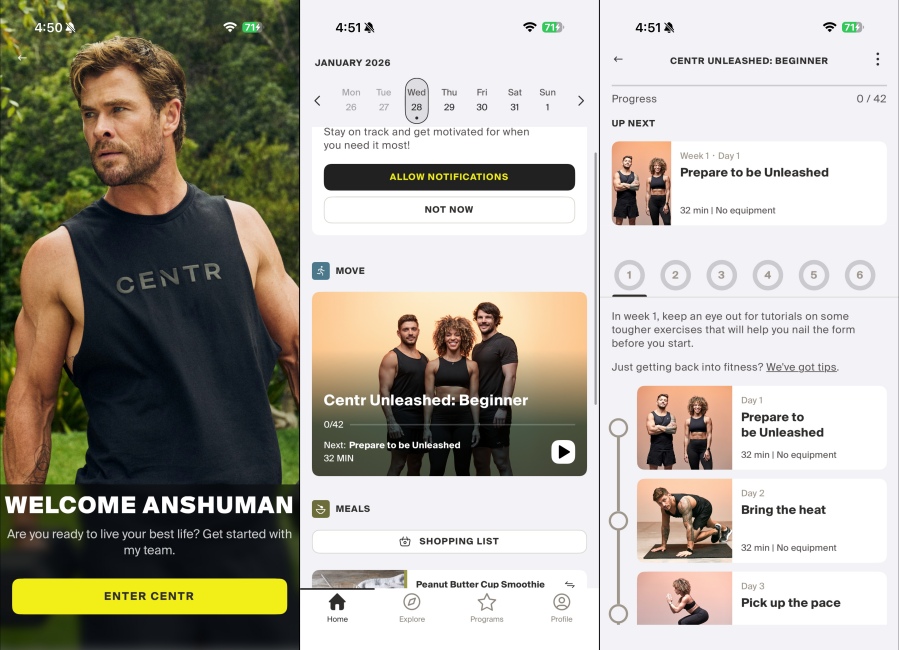
Centr’s a great workout app for muscle-building, meal planning, and advanced workout routines with comprehensive instructions in videos. Besides, it also lets you join a private Facebook group where users help each other stay motivated. The app’s flagship program is designed by Chris himself and contains many programs that help you build your entire body.
| Pros | Cons |
|---|---|
| Decent amount of workout categories | Very expensive |
| Great for hardcore fitness people | Not very beginner-friendly |
| Comprehensive instructions |
The Best Workout App for Every Goal in 2026
If you don’t have a preference and are just looking for the best workout app for your particular goal in 2026, then you might want to pick from one of these options instead.
SHRED – Best Overall Fitness App
SHRED is one of the best fitness apps out there, whether you are looking for strength training or losing weight. The app asks a bunch of questions during setup, which might seem overhwhelming at first, but helps the app tailor the experience based on your goals and equipments you have access to. The UI is intuitive, but it can be confusing for beginners who don’t know where to start.
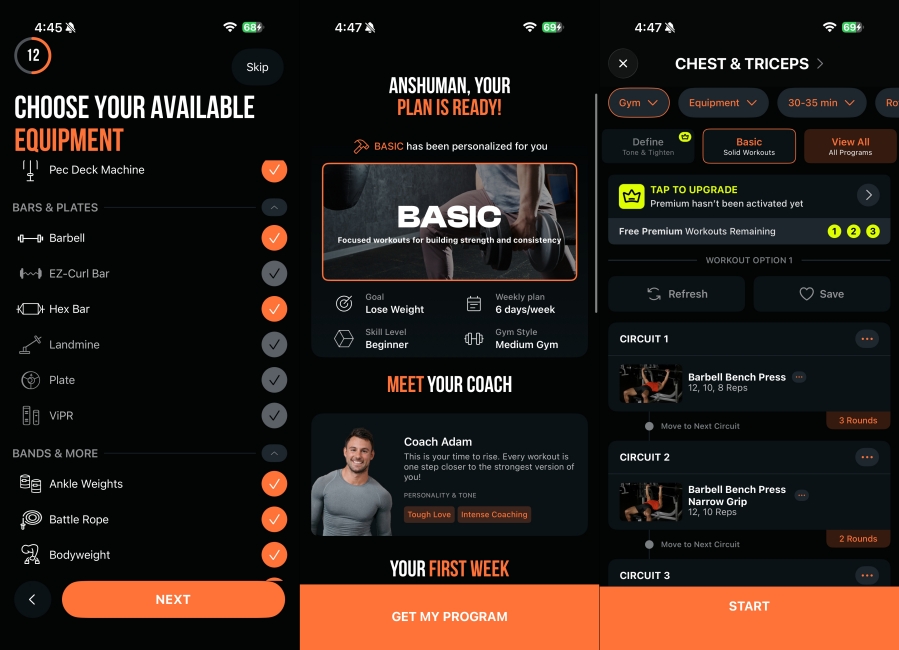
However, the app excels at workouts and its video training programs. There are tons of options to pick from, and you can later enter the intensity of the workout, based on which, the AI personalizes the training just enough that it isn’t too light for you, but not to the extent that you give up entirely. It is like any other fitness coach, increasing the exercise level, little by little. While most of SHRED’s features are free to use, you will need to pay $19.99/month for personalized training programs.
| Pros | Cons |
|---|---|
| Personalized training setup | Not beginner-friendly |
| Learns what equipment you have access to | Personalized fitness by AI is limited to paid plan |
| Can chat with the coach or community for any help |
Peloton – Best Workout App for Instructors
If you’re into fitness, you may have heard about Peloton. The company makes treadmills and has an app featuring many workouts. From strength training to meditation, cycling, running, and cardio, there are lots of workouts to choose from. And many of them are free! The user experience is phenomenal, as everything is laid out pretty well and is extremely easy to navigate and access.

The platform does have paid workout videos. But we recommend skipping them unless you’re absolutely serious about going through every workout regime there is on the app. Peloton is free in most countries, but we were surprised it wasn’t available in India at the time of writing. All videos can be unlocked by purchasing a premium subscription, which costs $12.99/month.
| Pros | Cons |
|---|---|
| Extraordinary user interface | Can’t turn off music during the workout |
| Many categories and workout programs | May not be available in all countries |
| Lots of free videos on demand | |
| Profile personalization and schedule | |
| Affordable subscription |
iFIT – Best Personal Training App
iFit is a decent app, but most of the content and features on it are locked behind a subscription paywall. Hence, if you’re unwilling to pay for a fitness app, skip to the last app on this list. The app gives you one free video in each category, and the rest of the videos can only be accessed if you have a premium subscription.

The videos from iFit are of great quality, and the user interface is excellent. The video player, unlike Map My Fitness, has loads of options and on-screen stats tracking like speed, distance, time elapsed, and incline. Swipe up, and you get more stats like calories burned. That said, the iFIT subscription is expensive at $39/month, but given its excellent on-demand videos, it might be worth it for many.
| Pros | Cons |
|---|---|
| Decent amount of workout categories | 99% of videos are locked behind subscription |
| Calendar to track your current and upcoming workouts | The subscription is very expensive |
| Lots of trainer profiles and videos |
How to Choose an App for Your Fitness Goals
Finding the right fitness app for you comes down to your goals, or what you are looking to get out of your fitness journey. Here are my suggestions to help you choose the best workout app.
- Know your fitness goal: It is crucial to know what your end goal is. Are you trying to lose weight or gain mass? Do you want to build muscle or keep a healthy lifestyle? Different apps cater to different fitness goals and habits.
- Check workout varieties: You should also consider what kind of workouts you are looking for. Either you want more cardio-focused apps or those that are strictly for strength training. Maybe you want an app that shows video tutorials to help you learn better.
- Evaluate tracking progress: A good workout app should be able to record most of your exercise and healthy metrics, like reps, sets, calorie intake, and BMI, and measure your progress over time.
- Device compatibility: Of course, it all comes down to device compatibility. Maybe you have an Apple Watch, and need an app that works well with the Apple ecosystem. Or you want an Android-oriented user experience.
Best Workout Apps: Beebom’s Choice
Nike Training Club, Peloton, and Map My Fitness are excellent apps if you’re looking to kickstart your fitness journey but don’t want to pay for a subscription yet. Centr and iFIT, on the other hand, are meant for mostly intermediate to advanced users serious about building muscles and other parts of the body. Caliber is great for logging, but most of its features are also locked behind a paywall.
What do you think are some of the best fitness apps? Do you think we missed apps that deserve to be on the list? Let us know in the comments.








