
- Android 16 Beta 2 is not out but doesn't bring any major features.
- The new beta adds the ability to change the measurement units independent of the system language.
- You can now set the double-press Power button feature to open the Wallet app.
The first Android 16 Beta arrived last month and brought a few changes and improvements alongside a few new minor features. After announcing the dates for Google I/O 2025 recently, Google seems to be on track with its Android release schedule and has released Android 16 Beta 2 for supported Pixel devices. Here’s everything Android 16 Beta 2 brings to the table.
While enthusiasts were expecting big UI improvements like the revamped Quick Settings panel to hit Android 16, that’s unfortunately not the case. Android 16 Beta 2 brings a few features, but they are mostly minor.
What’s New In Android 16 Beta 2?
One of the main highlights of the update is with regard to the Measurement system and region. The new feature gives users the ability to change measurement and temperature units regardless of the system language.
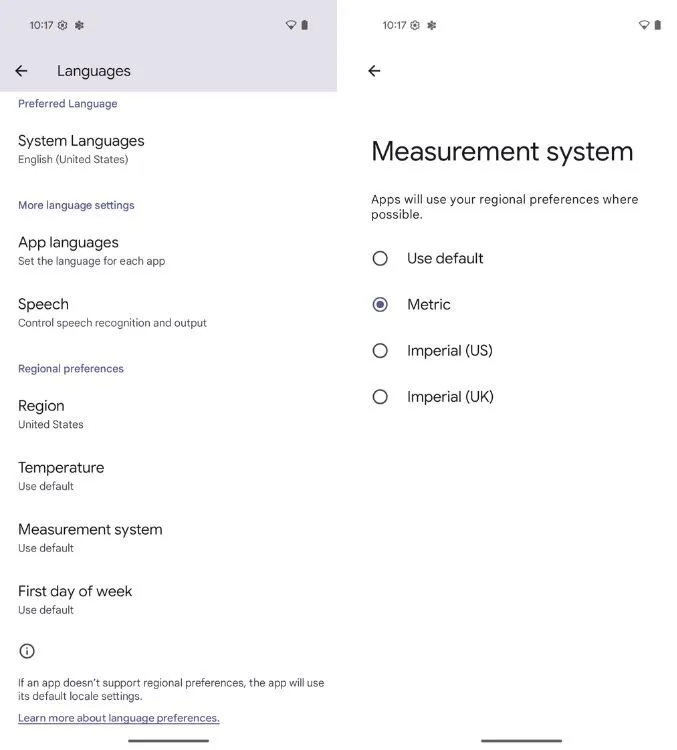
The next new addition offers the ability to change the action for double-pressing the power button to open Google Wallet. Previously you could only invoke a Camera using the same, but now you can quickly open the Wallet, which is neat.

The last big addition is a new widget. There’s now a 2×2 Users widget which allows you to switch between users quickly. It’s nothing ground-breaking really, just a simple widget.

Lastly, a new small change forces apps to use the edge-to-edge display and developers can no longer opt out. There are many other minor additions to the core like improvements to Ultra HDR, more granular permissions for health and media, and more. The update also bumps the security patch level to February. You can check the full list of Android 16 features here.
The Android 16 Beta 2 is available for all Pixel phones, starting with the Pixel 6. It’s gradually rolling out to all users, but if you haven’t received it, you can always manually install Android 16 Beta using the Android Flash Tool or ADB.