2XKO has one of the best lobby systems among live service games, with great interactive features. It shows that Riot Games clearly put a lot of care into it. However, its detailed layout can be confusing for beginners trying to find their way around. If you’re stuck on how to start your first match, this guide will show you how to create a public or private lobby, matchmake, queue, and play 2XKO.
How to Create a Lobby in 2XKO
Before jumping into matchmaking to try out the 2XKO roster, you’ll first need to enter a public or private lobby. Below, we’ve explained both methods so you can hop in, lock in, and start mashing opponents with your full super meter.
Enter Public Lobby
To enter a public match in 2XKO, you must head to the public lobby. This is where players from your region can hang out, do parkour, and of course, start a match.
To join a public lobby in 2XKO, click the Play button from the main menu. Then, go to the Casual mode from the Mode Select screen and click the Play button again. This will throw you into the public server.
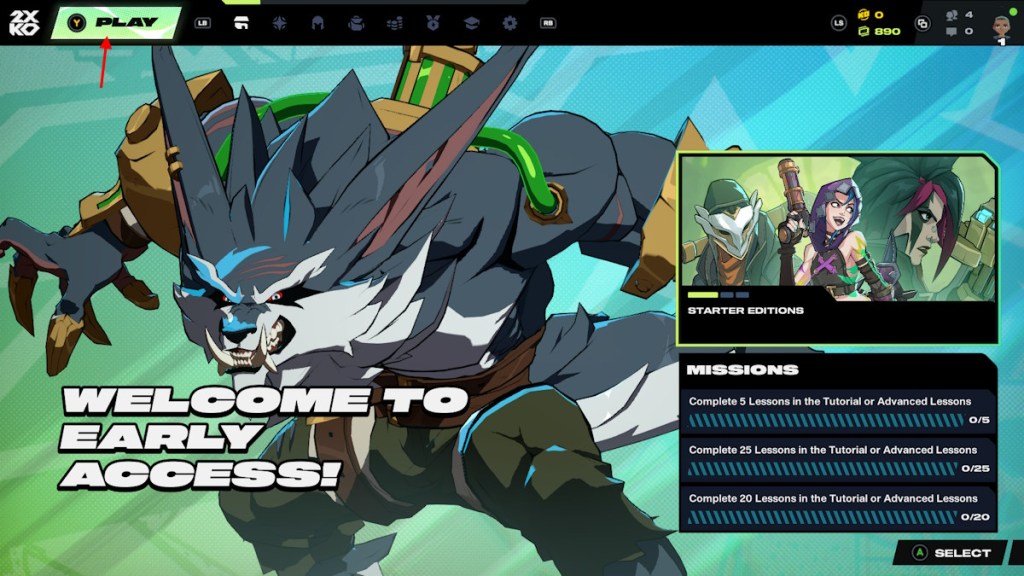
Create Private Lobby
Prefer playing away from the public queue? 2XKO lets you create a private lobby directly from the Mode Select menu.
From the main menu, click Play, then open the Private tab. Enter your desired lobby ID in the text box and hit Play. Share the same lobby ID with your friends so they can enter it in their own Private tab and click Play to join. You’ll all be placed together in your private 2XKO lobby.
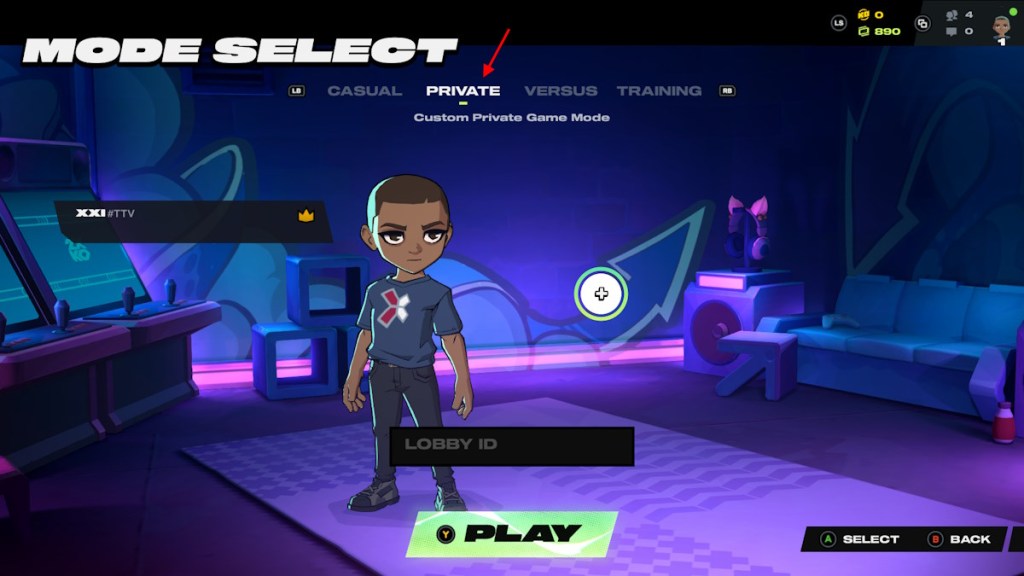
How to Matchmake in 2XKO
2XKO offers several matchmaking options, allowing you to play the mode that suits you best. To help you find the right mode, here’s a detailed look at each matchmaking option and how it works.
Random Matchmaking in 2XKO
To enter a random queue in 2XKO, you must start matchmaking inside the public lobby. After you are in the lobby, click the Find a Match button. This will start your matchmaking.

Once a match is found, you will see the cabinet pop up with a yellow highlight around it with a distinct loud sound. Go near the cabinet and press the Join Cabinet button to enter the match.
Remember, you have 30 seconds to join. Holding the Forfeit button will immediately stop the matchmaking.

Challenge a Player in 2XKO Public Lobby
Want to show off your 2XKO Fuses and combos to someone random in the lobby? You can challenge any player directly without relying on random matchmaking. Simply walk up to the player, press the Interact button, and choose Challenge from the pop-up menu. Then, enter the designated cabinet together to start the fight.
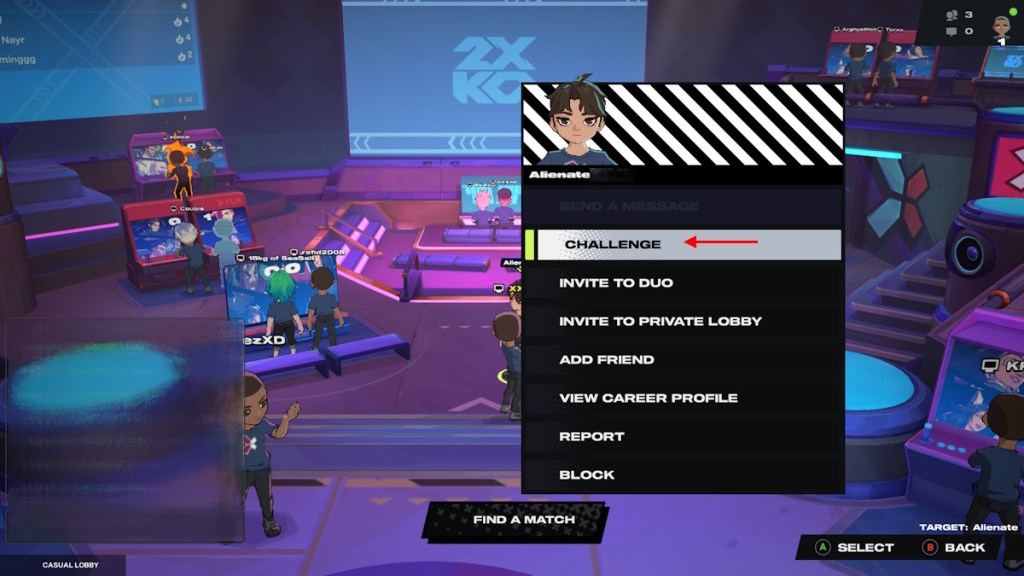
Join Cabinet Queue in 2XKO
If you prefer to play directly from a cabinet, 2XKO lets you do that as well. Approach any cabinet where players are already fighting and join the cabinet queue. The match will begin once one of the current players leaves. You can also enter a cabinet as a duo if you’ve already partied up with a friend or random teammate in 2XKO.

How to Play 2XKO with Friends
There are two ways you can play 2XKO with friends: as a duo or against each other. Below are all the methods to matchmake with your friends in Riot’s tagfighter.
Add Friends in 2XKO
Before you can queue up or create private lobbies, you must add a friend in 2XKO. To do so, follow these simple steps:
- Ask your friend for their Riot ID with tagline and note it down.
- Launch your Riot client and click the arrow in the top right corner.
- Go to the plus icon tab and type in the Riot ID and tag, then press Add Friend.
- Your friend can now accept your request from inside 2XKO or Riot Client.
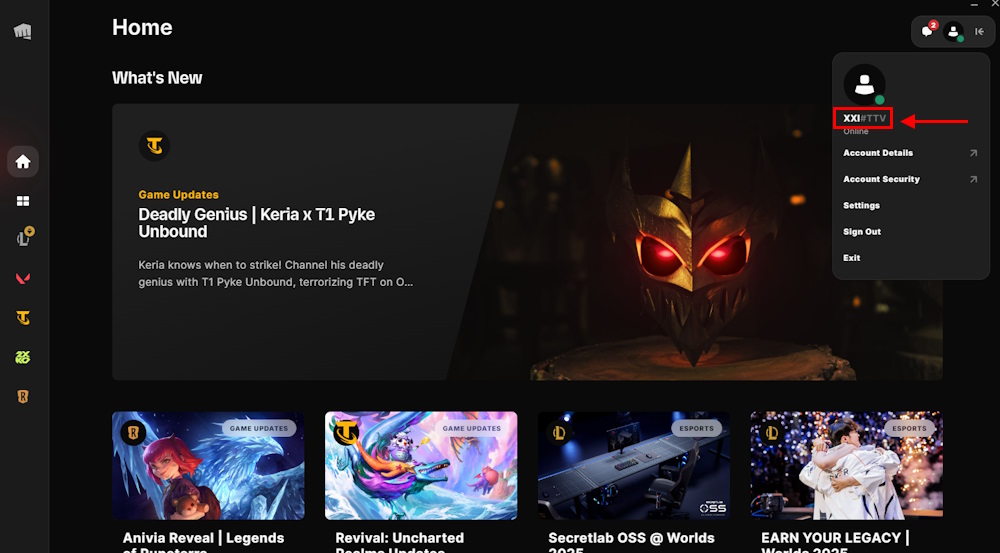
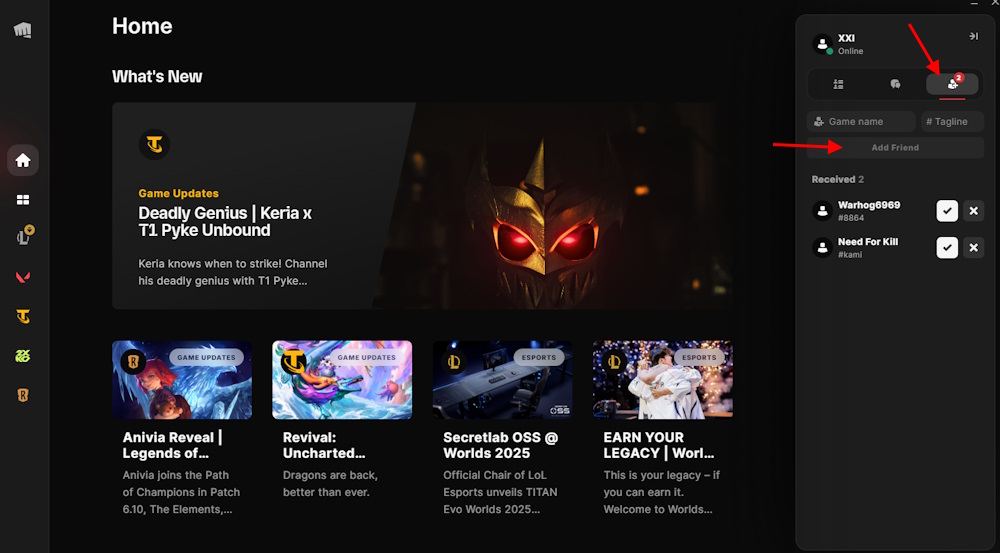
How to Duo with Friends in 2XKO
To play with friends in 2XKO, open the socials panel and invite them to join you as a duo. You can also do it after going to the mode select menu and clicking the plus button. This will open the socials panel, allowing you to invite a friend as a duo.
Once done, you can enter the public lobby together and matchmake. Just go near a cabinet in the lobby and join together. After both you and your friend join the cabinet, the matchmaking will start.
How to Play 2XKO Against Friends
If you prefer to play 2XKO against each other, there are two ways to do so. Create a private lobby and share the lobby code with your friend. Once they join the lobby, you can go to a cabinet and play against each other by joining it. You can also open the socials panel and challenge your friend directly from the 2XKO main menu.
How to Play a Match in 2XKO
Once you’ve learned how to start a match in 2XKO, you’ll first reach the character select screen. Choose your two fighters, then confirm your Fuse and Pulse Combo. Remember, the first character you select will start the round, while the second character will assist and tag in mid-fight. After that, all players will vote for the Stage where the round will take place.
During the match, focus on swapping between your duo strategically. Use your assists to extend combos or cover risky moves, and build your super meter for big finishers. Movement and blocking are key in 2XKO, so make use of dashes, air combos, and parries to stay unpredictable.
After each 2XKO match, you can request a rematch, return to the lobby, or search for a new opponent. Winning or losing grants XP and progress toward your 2XKO Battle Pass, so every fight helps you improve and unlock new rewards. Now that you know how to start a match in 2XKO and play effectively, you’re ready to explore different champion duos, practice combos, and climb the ranks.
That is how you can create a lobby, matchmake, and play 2XKO. Still finding it hard to enter the game? Share the issue with our community in the comments below.








