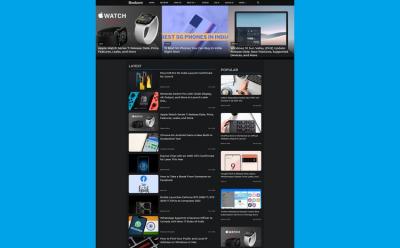#Screenshot
9 Stories

How to Take Scrolling Screenshots on Any Android Device
View quick summary
Capturing long or scrolling screenshots can come in really handy especially when the length of the content on the screen is too long to fit into one screenshot. Most Android UIs come with built-in scrolling screenshot feature, but if your device is old, you can use a third-party app called LongShot.

How to Quickly Find Screenshots in Google Photos
View quick summary
Google Photos keeps your photos organized in folders and one of the folder categories is your device screenshots. Besides, Photos can automatically recognize potential screenshot images. Hence, if you're looking to find on-device screenshots or screenshots that were previously uploaded to Photos, here's how to quickly find Screenshots in Google Photos.