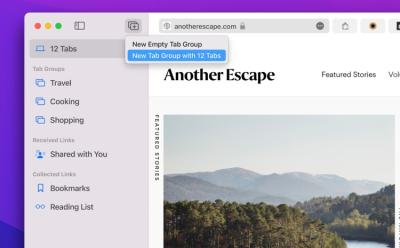#Safari
16 Stories

How to Turn Off Private Browsing on Safari
View quick summary
Private Browsing is Safari's equivalent of Chrome's Incognito Mode. To close a Private Browsing window on Safari on Mac, click on the tab icon and hit the small cross icon on top of each tab. You can also use the Command + Option shortcut to close a single Private Browsing window or the Command + Option + W shortcut to close all private Safari windows. On an iPhone, tap on tab icon > swipe left on tabs to close them. To close all tabs, long press on a tab in tab overview > Select Tabs > Close.