
Have you ever wanted to play YouTube videos in the background without settling for third-party apps? Well, there is a simple way to do it – with the help of VLC media player. A lot of you people might be aware of this trick but for those who don’t, here is how you do it.
Before we get started, make sure you have VLC Media Player installed on your phone. Open YouTube and play a video you wish to hear in the background. In the video playback page, you will find a Share button. Tap on it and choose “Play with VLC” from the share sheet.
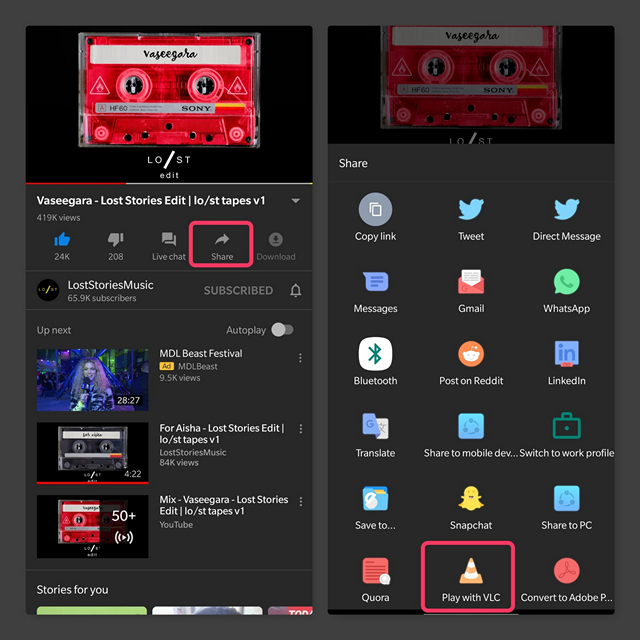
Now, VLC media player will open up on your phone and the video you chose will be playing in VLC. Here’s where the trick lies. Tap on the Options button (horizontal three dots in the bottom right corner) and choose “Play as audio” as you can see in the below image.

Now, the audio will be playing in the background. It is worth noting that the playback will continue even if you turn the screen off or lock the phone. Cool, right?
I know this is not the most convenient method to play YouTube videos in the background. However, if you’re someone who doesn’t like to install more apps to serve the same purpose, this trick might come handy, especially when you’re listening to long videos.
Unfortunately, this trick won’t let you import YouTube playlists and hence, you will have to choose the videos one by one. If you’re looking for more sophisticated methods to play YouTube videos in the background, do not forget to check out our article on the same here.
Try out this method and let us know if you found this helpful in the comments.