
Ever since Microsoft released Edge browser based on Chromium, users have been waiting for the company to add support for history sync across devices. After testing with a limited set of Edge Canary insiders in October, Microsoft has finally started rolling out the feature with the latest Canary and Dev builds of Edge.
Alongside history sync, you will notice a new ‘Tabs from other devices’ section that lets you seamlessly pick up right where you left off, across Edge on Windows, macOS, Linux, iOS, and Android. It goes without saying that both devices should have history and tab sync enabled for the feature to work.
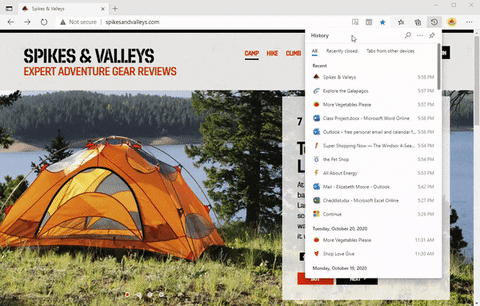
In addition, the update comes with a new history experience for the browser. The new history experience includes a section to view previously visited websites, recently closed tabs, and tabs from other devices. Notably, recently closed tabs section now shows a total of 25 tabs you closed, which should be convenient to quickly jump right back in.
Microsoft has also slightly changed the behavior when you open one of the pages from history. Going forward, new pages you open from history will load on top of the current web page. Personally, I’m not a huge fan of this change as I prefer to see them in new tabs.
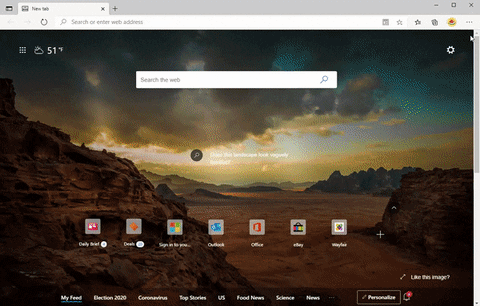
You can also bring a handy history button to Edge’s toolbar in the top-right corner. To enable the button, open the history menu, click on history menu options, and choose ‘Show history button in toolbar’. You can always view the traditional history section by choosing ‘Manage history’ in the history menu or typing ‘edge://history’ in your address bar.
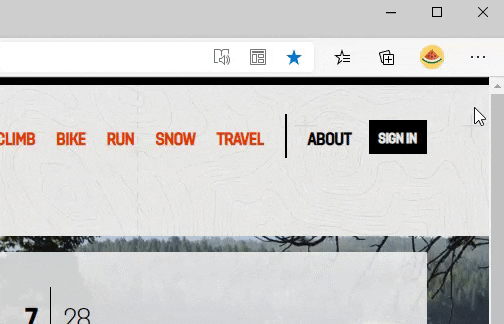
As mentioned earlier, all these changes are live in Canary and Dev channels of Edge. We could expect Microsoft to bring them to the stable version in future releases. Until then, you can try out these features by downloading Edge Canary or Dev from this link.