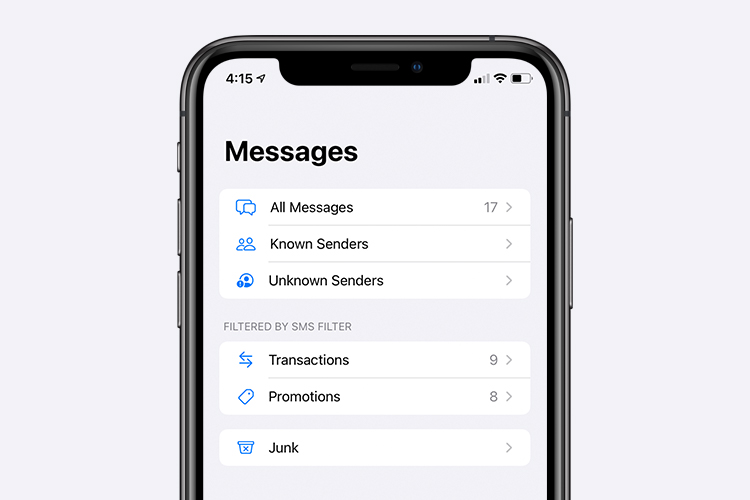
Back when I was using an Android phone, I switched from the OnePlus 5 to the Galaxy S10. However, my choice of an SMS app remained the same — SMS Organiser from Microsoft. It made it very easy to keep a handle on the incoming messages, copying OTPs and pasting them without having to type them in myself. On iOS, however, things have always been murky, to say the least. The Messages app in iOS is great for iMessage, but it’s terrible for managing regular text messages.
However, with the recently announced iOS 14 update, Apple has made a pretty huge change to the Messages app. True, it’s not something the company boasted about, but it makes it remarkably easy to manage SMS messages on your iPhone.
If you’re wondering what I’m talking about, take a look at this GIF. This is what my messages looked like in iOS 13. Out of all these threads, there are actually only about 4 or 5 that are actual people I talk to. The rest are promotional messages, spam, bank notifications, and delivery confirmations from Amazon and Flipkart.
With iOS 14, the Messages app has these built-in filters. Your messages now automatically get classified into these categories.
This means you can head into ‘Known’ and only see messages from your contacts. The ‘Transactions’ category shows you messages from your bank, or delivery notifications from ecommerce companies.
In typical Apple fashion, you can’t manually move a message between categories. However, in also typical Apple fashion, the system works really well by default. To me, what matters the most are conversations I have with my friends and family, some of whom are on iMessage. I really appreciate this new automatic categorisation of text messages. It saves me plenty of time, and I never have to look at random promotional messages. It’s great, and I’m glad to have this feature in Messages. So good job, Apple, and I can’t wait for the stable iOS 14 release so all my friends can start using the improved messages app as well.
iOS 14 also brings a number of other updates, including a new App Library feature, Back Tap feature, and more. There are also a number of hidden features in iOS 14. So yeah, I’m pretty hyped for Apple to release the stable version iOS 14 later this fall.