Debuted with Apple Intelligence and iOS 18.2, Image Playground lets you generate fun & original AI images using prompts. It’s built into several first-party apps like Notes & Messages, and even available as a standalone app. While it’s an incredible feature, several users have reported being stuck on “Downloading Support for Image Playground” when they first launch the app on their iPhones. When this happens, you can’t use the Image Playground app to generate images. Thankfully, there are a few ways to fix this issue and enjoy image-generation capabilities on Apple Intelligence-compatible devices.
Method 1: Turn On Wi-Fi and Put your iPhone to Charge
When you’re stuck with “Downloading Support for Image Playground” on your iPhone, the first thing you need to do is plug in a charger and connect your iPhone to a stable Wi-Fi network. This trick has helped several users who were facing this issue on their iPhones, so it’s worth giving it a try. Just make sure you’re connected to a stable Wi-Fi network. In case there’s any issue with the network connection, the app may get stuck for longer. Some users mentioned that the issue was resolved in 20 minutes, while others had to wait for a little longer. That said, this method eventually helped them get back things on track.
Method 2: Change Language & Region Settings
It’s worth knowing that Apple Intelligence features are not available in all regions and languages. Initially, Apple Intelligence was only available in the United States. With iOS 18.2, Apple expanded its AI feature to English (Australia), English (Canada), English (Ireland), English (UK), English (New Zealand), and English (South Africa).
Ideally, Image Playground, Genmoji, and other Apple Intelligence features should work if you choose any of the supported languages & regions. However, several users have mentioned that the Image Playground app shows downloading support when they switch to Australia, New Zealand, or any other region except the United States. Surprisingly, some users were able to fix this Image Playground app issue by setting their iPhone language to the US. Also, some users mentioned that they switched to the US and then back to Australia or any other supported country, and it immediately worked. You can give it a try and see if this works for you.
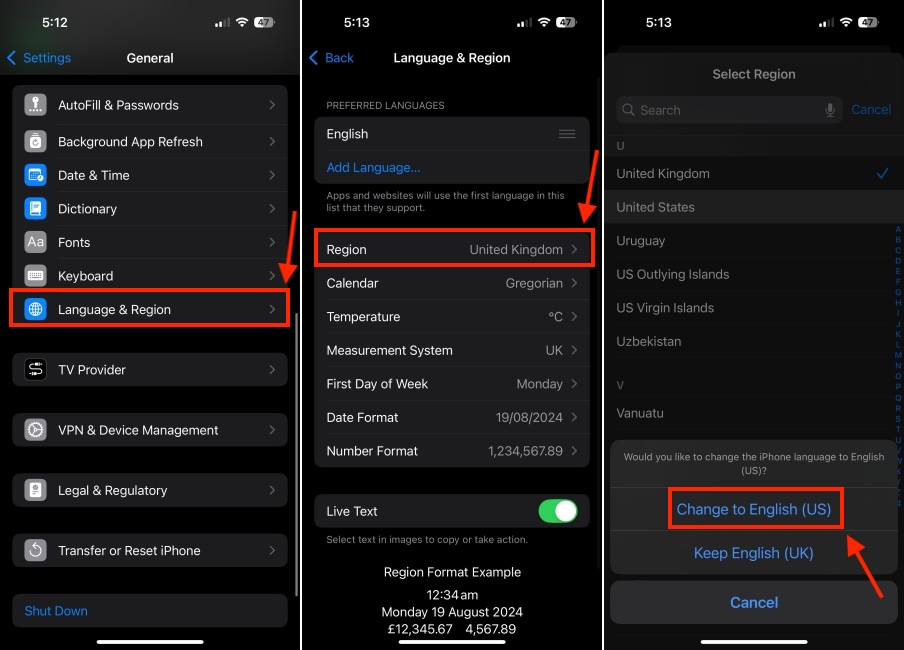
Method 3: Toggle Apple Intelligence
If the Image Playground app says downloading support for a long time, you can toggle Apple Intelligence on your iPhone to fix any issues or inconsistencies within the app. It’s pretty easy to do so and takes only a few seconds. All you have to do is follow the below steps:
- Open the Settings app on your iPhone.
- Scroll down and tap on Apple Intelligence & Siri.
- Here, turn off the Apple Intelligence toggle.
- Wait for a few seconds and turn the toggle back on.
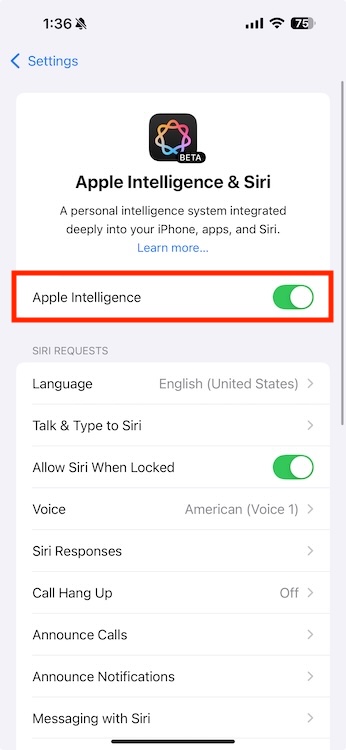
Method 4: Restart your iPhone
Restart is one of the simplest and most effective ways to fix common software issues, network glitches, and other problems on an iPhone. Therefore, if the Image Playground app is stuck on downloading support, you can restart your iPhone. This will wipe off any temporary glitches, give a fresh start to the device, and reinstate the download. Also, rebooting will clear out minor software glitches that might be interfering with the Image Playground app. Therefore, we strongly recommend you restart your iPhone or iPad before trying out any other steps.
The above steps should help you fix “Downloading Support for Image Playground” on iPhones. If you’re still stuck on the same issue, the best option is to wait for some time. Since Image Playground has rolled out recently, many users might be trying to download the support. This might have resulted in overloading the server and unexpected delays. Once the load is lightened, you should be able to access the Image Playground app on your iPhone.
If your iPhone doesn’t show a “downloading support” message but you still can’t use the Image Playground app, you can refer to our dedicated troubleshooting guide on how to fix Image Playground not working problems.



![[UPDATE] iOS 18.2 Release Date and Time: When Is iOS 18.2 Coming Out?](https://static.beebom.com/wp-content/uploads/2024/09/iOS-18-Review-iPhone-15.jpg?w=300&quality=75)


![How ChatGPT Integration Works in Apple Intelligence [Complete Guide]](https://static.beebom.com/wp-content/uploads/2024/10/ChatGPT-in-Apple-Intelligence-on-iPhone.jpeg?w=300&quality=75)
