If you are someone who watches anime TV series and movies regularly, you know how exhausting it can be to keep track of everything you are watching or have streamed recently. It can be tiresome to open MyAnimeList, AniList, or other anime tracking websites to update what episodes you have seen and where you paused. Well, we have a simple solution to this problem. We bring you an amazing tool called MAL-Sync that automatically tracks all the anime you are watching, be it Chainsaw Man or One Piece, in real time. Moreover, if you read manga online, this tool can even track all the manga chapters you have read and help you stay updated on your progress. That said, check out this article to learn how to auto-track anime movies and TV shows you are watching.
Check out this guide to learn about the MAL-Sync Chrome extension and start auto-tracking the anime you watch on the best streaming services listed here. Moreover, we have explored some alternatives to MAL-Sync that work offline and help track anime downloaded on your device.
Introduction to MAL-Sync Chrome Extension
If you do most of your anime-watching online, MAL-Sync is the ideal tool for you. MAL-Sync is a Chrome extension that allows users to auto-track the episodes they are watching on popular anime streaming sites such as Crunchyroll, Netflix, Hulu, Funimation, and Prime Video. Moreover, it integrates with anime tracking websites like MyAnimeList, AniList, Kitsu, and Simkl accounts to automatically add animes you start watching and update your progress. In addition, MAL-Sync has outstanding features such as:
- Easily auto-tracking episodes as you complete them in real-time
- It provides an overview of the anime and the characters you are watching.
- If you want to see the reviews before starting an anime, MAL-Sync has you covered already.
- It also has the ability to suggest anime similar to the one you are watching at the moment.
Since several popular browsers are based on the Chromium codebase, you can also install the MAL-Sync extension on Opera, Microsoft Edge, and other Windows browsers. You can check out the list of all streaming sites supported by MAL-Sync via the link here.
How to Install the MAL-Sync Chrome Extension
With the basics out of the way, let’s look at a step-by-step guide for how you can add the extension to your browser. We are using Google Chrome for this tutorial, but the process remains the same on Edge, Opera, and other browsers. Here’s how to go about it:
1. Visit the Chrome Web Store and search for MAL-Sync. Or, you can directly visit the extension page by clicking here. Click the “Add to Chrome” button, and the extension will be installed immediately. You might need to confirm the installation in a pop-up window.
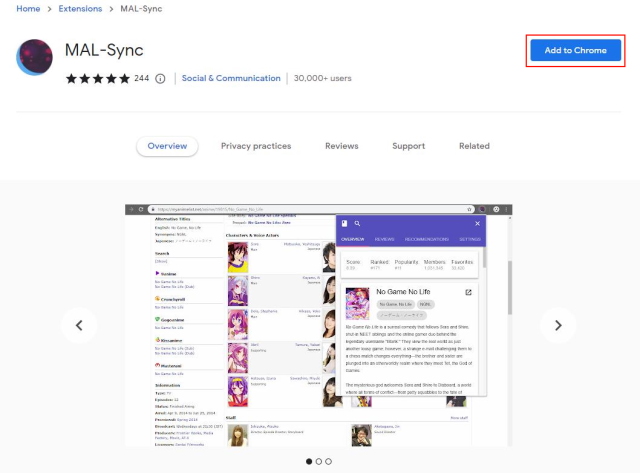
2. After installation, a new tab will open and take you to MAL-Sync’s website. Here, it will prompt you to select the database you want to use for tracking anime and manga. Under the available options, you can select the website you use.

3. Once you have chosen the appropriate option, click the “Authenticate” button to grant access to your anime database profile. We are using AniList for the purpose of this tutorial.

4. You will now be redirected to the appropriate website to log in and authenticate the connection. In our case, MAL-Sync takes us to the AniList login page. Enter your account details and hit the “Login” button.

5. Once logged in, you will see a message from MAL-Sync that reads, “Token saved. You can close the page now.“
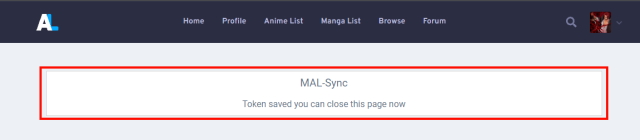
6. That’s all. You have successfully installed the MAL-Sync extension in your browser and are ready to auto-track your favorite anime shows and movies without having to worry about updating your list.
How to Auto-Track Anime Episodes with MALSync
1. After installing the Chrome extension, navigate to the platform you regularly use to stream anime or read manga. We are using Netflix to demonstrate this feature in this tutorial.
2. Simply click on the anime you want to watch. Now, a small pop-up will appear at the top of the screen to confirm you have begun watching the anime. Click “OK” in the “Start watching” pop-up, and MAL-Sync will get to work.

3. MAL-Sync will now track your viewing progress. Once you have streamed nearly 80% of the episode, it will be marked as watched in your profile. You will see a pop-up confirming you have completed watching the episode at the bottom.
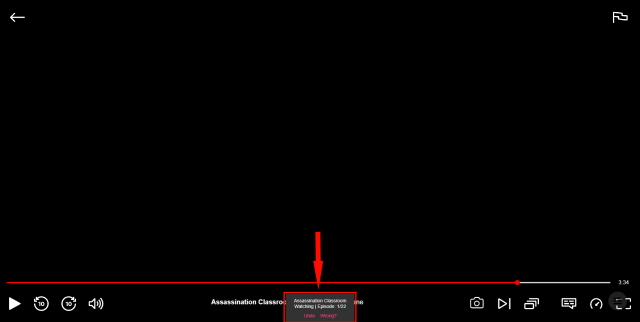
4. You can undo the same if you have accidentally forwarded the episode or jumped an episode in the queue. Moreover, if you ever close the tab while watching a show, MAL-Sync remembers the timestamp at which you left. Whenever you stream that episode again, you will see a pop-up saying “Resume at [timestamp]” at the top.

5. Moreover, if MAL-Sync fails to recognize the progress or bugs out, you can update the same on your own by clicking the progress bar at the bottom of the screen.

6. Here is how the automatic tracking will look in your anime database. MAL-Sync automatically updates your progress in your AniList or MyAnimeList profile. This extension will surely become a part of your anime-watching routine once you start using it.

Additional MAL-Sync Features You Should Know
In addition to automatic anime and manga tracking, the MAL-Sync Chrome extension offers additional features that you should check out while using this extension. Let’s take a quick look at these features:
1. If you click on the pencil icon or three-line icon in the bottom right corner, a new small pop-up box appears on your screen.

2. It provides you with additional information such as an overview of the anime, reviews, and even recommendations similar to the one you are watching. It also lets you update your progress, shows the streaming website you are using to stream the anime, and more.

3. Moreover, you can click the MAL-Sync extension icon next to the address bar (might be hidden under the extension button) to see what all anime and manga you are currently watching and what MAL-Sync is tracking.

4. If you click the “Settings” icon in the MAL-Sync extension pop-up, you can adjust numerous features such as what websites you wish to track while streaming anime. You can change the theme, video player, progress estimation, and other features in the extension settings.

MAL-Sync Alternatives to Auto-Track Anime
Note:
The alternatives mentioned here are for offline tracking. Currently, there isn’t any alternative for online tracking now. We will be updating this guide regularly in case any new tools are released.
Taiga

Taiga is the best alternative to MAL-Sync for users who wish to auto-track downloaded anime episodes while watching offline. Taiga’s UI is simpler, and the app is easy to use. It supports all three main anime libraries, including MyAnimeList, Kitsu, and AniList. The app has top-notch features such as,
- Automatic media detection: Easily identify the file you are watching and update the list of anime you have watched.
- Interactive season charts to find out all the latest anime news.
- Moreover, users have the option to share the current anime episode they are watching via Discord Rich Presence, a Twitter post, and more.
Try out Taiga
MAL Updater

If you prefer MyAnimeList for tracking anime over other websites, MAL Updater is the perfect application for you. What distinguishes this from others is the option to set themes, enabling you to apply your favorite anime themes. It only supports MyAnimeList and updates all your anime progress to only that website. It does not come with a ton of features but works perfectly with simple features, including:
- Smoothly auto-tracking the episodes you watch offline and updating them in your MyAnimeList library.
- It has a search bar to look for new information about the anime you are watching or wish to start next.
- It has a theme option to apply your favorite anime UI theme and perk up the look of the app.
Try out MAL Updater
Shoko

Although the installation of this app is a bit time-consuming, Shoko is a worthy alternative to MAL-Sync for offline anime viewers. Shoko is the most complete anime database app on this list. You can use this app to not only auto-track anime but also use it to stream anime via the built-in media player. You also get support for extensive file management, AniDB database, and more. Shoko offers various apps of its own to support multiple platforms. Some of its most useful features are:
- A centralized database for correctly updating episodes and maintaining them.
- An easy file management system to easily manage your database.
- Unlike any other application, it integrates a media player to enable you to stream anime at any place.
Try out Shoko
So that’s all you need to know about how to auto-track the anime you are watching or manga you are reading right now. Now, you can do it without any hassles. We hope we were able to introduce this new tool to your arsenal, making it easier for you to automatically track all the best anime shows like Death Note and movies you watch. You can also test out the offline auto-trackers listed above and choose one as per your needs. Once you have tested it out, let us know which auto-tracking tool and anime database website you use in the comments below.
This extension is available in the Chrome Web Store, and it is safe to say that it is completely legal and safe to use.
To update your list, you can easily export the mylist.xml file from MAL and import it into your AniList account.
Every anime database site has its own advantages, so you can easily select one that meets your needs. Myanimelist, AniList, Kitsu, and AniDB are among the best ones out there now.
No, AniList is completely free to use and does not require any subscription to track your anime and manga progress.









