
Following reports from last year, Google has started to roll out new features, including message categories and auto-deletion of OTPs for its native SMS app Google Messages in India today.
New Google Messages Features for India
The Mountain View giant announced the new Google Messages features via an official blog post. The features, which bring new message categories and support for auto-deletion of OTPs, are available on the latest version of the app. Users need to be running Android 8 or newer to take advantage of these features.
Message Categories
Starting with automatic message filtering, Google Messages will now automatically categorize your messages based on their type. That simply means all your bank, bill payment, and transaction-based messages will be under the new Transactions tab, while text threads with your friends and family will reside under the Personal tab.
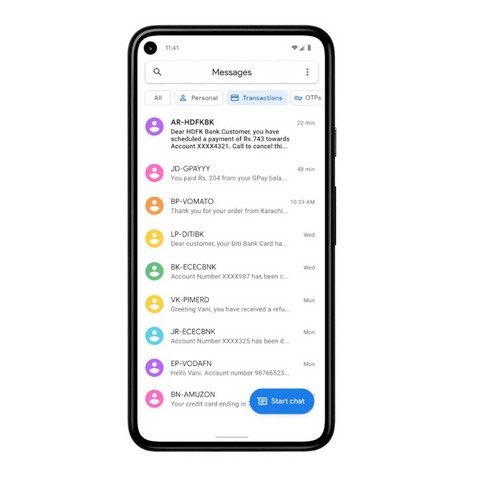
Google says that the app uses machine learning technology to sort the messages and put them in corresponding categories. Moreover, the sorting operation happens on the device itself and does not rely on any cloud-based platform, so you will also be able to access all your messages offline.
Auto-Deletion of OTPs
The app now also includes a separate tab for OTP messages. And well, as you may know, OTP messages are generally used only one time, and that too from the notifications panel, they pile up and clutter your inbox.

So to help users keep their inbox clutter-free and easy-to-manage, Google Messages will automatically delete OTP messages after 24 hours after they are received by the user. And considering the nature of OTP messages, a day’s time is more than enough for such messages.
Coming to the availability of the features, they are both available on the latest version of Google Messages. So, if you do not see the new features on your device, be sure to update the app from the Google Play Store. Also, let us know your thoughts on these features in the comments below.