
Google Assistant already has a myriad of tricks up its sleeve. It not only answers your queries but also helps control your smart home and keeps track of your schedule. And today, in time for the holiday season, Google Assistant is picking up a number of new family-oriented features. The best out of them being the new ‘Hey Google, where’s my family?’ voice command.
Yes, you can now simply ask Google Assistant where a certain family member is right now. The Assistant will pull up their latest location via Google Maps or partner apps such as Life360. You can pose a question like, ‘Where is Mark?’ or ‘Where is Dad?’ if you want to see by what time he arrives back home.
There are a few conditions that you need to fulfill to make the feature work though. It requires you to have a Google family account, where you can invite other members to participate (should be over 13) and turn on location sharing in Google Maps. This will come in super handy if your kid is out with friends or on the way back from school.
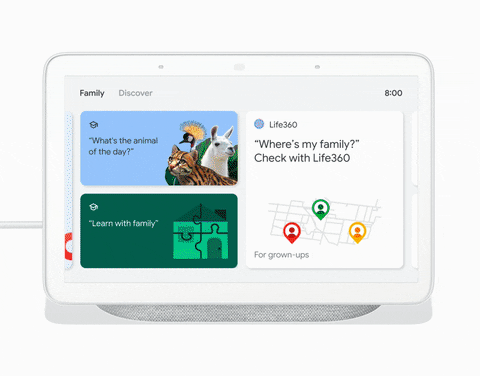
In addition, you can now add sticky notes to the main screen of your smart display for everyone in the family to see. It could be a small task like taking out the trash or not watching TV after 9 PM. The existing Family Bell feature has gotten an upgrade with a myriad of new sound effects and suggested bells. Smart Displays also gain education and entertainment content for younger viewers, which you can access by saying ‘Hey Google, what can I learn with my family?’ to Google Assistant.
These features will be available on Google Assistant-enabled devices, including smart speakers, Smart Displays, and Android and iOS phones. So yeah, if you have a family account setup, you can go ahead and try these out right away. All of the old and new family-centric features are now available under a new ‘Family Tab’ section.
