- Watch Fortnite category streams on Twitch for 90 minutes to unlock three free cosmetics in Chapter 6 Season 4.
- Shock 'N Awesome Twitch Drops are live from August 7, 2025, at 6:00 AM PT to August 11, 2025, at 9:00 PM PT.
- Players must link their Epic and Twitch accounts to receive the rewards in-game.
The fourth season of Fortnite Chapter 6 is here, and it’s bringing a full-on Power Rangers vibe with it. The new season is packed with all sorts of chaos: bugs swarming the map, missile launchers, and some seriously fun crossovers. To kick Fortnite Chapter 6 Season 4 off, Epic is handing out free rewards through Twitch Drops. So if you’re hopping in during the opening weekend, here’s how to snag those Shock ‘N Awesome Twitch Drops in Fortnite.
How to Get Free Shock ‘N Awesome Twitch Drops in Fortnite
Fortnite Chapter 6 Season 4 is kicking off with Power Rangers, bugs, and some flashy free Twitch Drops. Players can grab a free wrap, back bling, and pickaxe by simply watching Fortnite streams on Twitch. These Shock ‘N Awesome Twitch Drops will be available from August 7, 2025, at 6:00 AM PT to August 11 at 9:00 PM PT.

You don’t need to hunt down a specific streamer, just tune into anyone playing under the Fortnite category. Watch for around 90 minutes total, and you’ll unlock all three rewards. After that, head to your Twitch Drops Inventory to claim them.
Make sure your Epic and Twitch accounts are linked to receive the items in-game. Most players get the items quickly after logging into Fortnite, though sometimes it can take a little time. You’ve got four days to knock this out, and with such a low time requirement, it’s a pretty easy win.
All Fortnite Chapter 6 Season 4 Twitch Drop Rewards
Now that you know the timings of the Twitch Drops and how to get them, here is a list of rewards you can collect:
- Metal Menace Wrap: 30 Minutes
- Tome of Skulls Back Bling: 1 Hour
- Skeletal Cyberscythe Pickaxe: 1 Hours and 30 Minutes
How to Link Your Twitch to Epic Games Account
To claim the Fortnite Chapter 6 Season 4 Twitch drops, you must link your Twitch account to your Epic Games account. If you have not set up your accounts already, here is how to do it:
- Open the Accounts page Epic Games website and log in to your account.
- Now, go to the linked accounts and click the link button under the Twitch option.
- Sign in to your Twitch account to connect it with your Epic Games account.
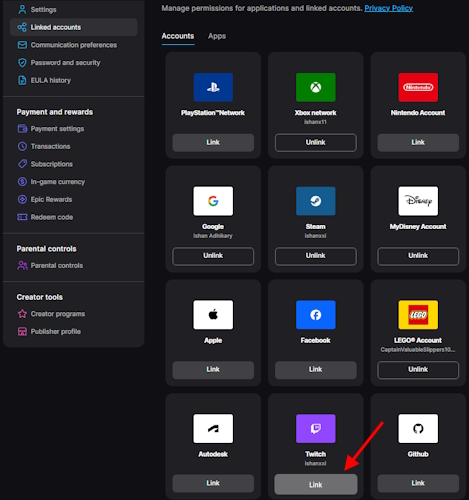
Remember, you will receive the skin on the account that your Epic Games is linked to on Twitch. So, make sure it is the one you are using for Fortnite.
And that is how you can get all Chapter 6 Season 4 Shock ‘N Awesome Twitch Drops in Fortnite. Which item are you excited to get among these? Do tell us in the comments.









