In the last few years, we are increasingly witnessing a new wave of attacks on Windows computers. Widespread ransomware attacks such as WannaCry, Dharma, CryptoLocker, etc., have affected millions of PCs worldwide and hijacked the entire disk from user access. You need to pay a ransom to unlock and decrypt your PC in such instances, otherwise, you lose access to all your valuable files. So to be better prepared, we have compiled a list of the 10 best ransomware protection software for Windows 11 that can help defend your PC against new emerging threats. We have included free and paid anti-ransomware programs for Windows 11 in this article. So without any wait, let’s find a suitable anti-ransomware program for your Windows 11 PC.
Best Ransomware Protection Software for Windows 11 (2022)
We have mentioned the 10 best ransomware protection software for Windows 11, suitable to both home users and businesses. We have also added a few free anti-ransomware programs for Windows 11 and some decryption tools. You can expand the table below and read about the software that interests you.
1. Malwarebytes
If you are looking for reliable anti-ransomware software for Windows 11, my first recommendation will be Malwarebytes. It’s an all-around antivirus program that can catch ransomware, exploits, malware, zero-day attacks, and more. Malwarebytes is updated frequently with new information on cyber threats, virus definitions, and new vectors spreading the ransomware. It brings you unmatched ransomware detection and prevention technology, so your PC is not locked away from your control.
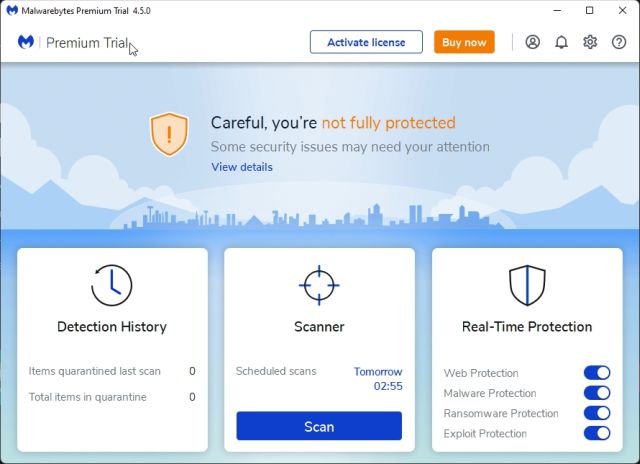
Malwarebytes also uses Anomaly Detection Machine Learning to identify suspicious executables that can get hold of your Windows 11 PC. The best part is that it’s pretty lightweight, so it will not be a burden on your system’s resources. Moreover, while Malwarebytes lets you try all the premium features for 14 days without any fee, I would suggest subscribing to its yearly or monthly premium plan to get real-time protection against all kinds of ransomware.
Pros
- Regularly updated to catch new ransomware
- Anomaly Detection Machine Learning
- Offers all kinds of protection
- All-in-one package
- Light on resources
Cons
- No real-time protection after the trial period
Pricing: Free premium trial for 14 days, Paid plan starts at $3.33/month
Download Malwarebytes
2. Bitdefender Total Security
If Malwarebytes does not cut it for you, I highly recommend Bitdefender for its all-in-one protection features. Yes, Bitdefender is heavy on system resources in comparison to other programs on this list, but it also brings maximum protection against all kinds of ransomware, malware, phishing attacks, and more.
Similar to Malwarebytes, Bitdefender deploys smart machine learning algorithms to detect malicious actors on your PC and prevent them from taking hostage of your valuable personal files. The machine learning technique continuously monitors various processes and executables. It does a behavioral analysis in the background to quickly detect and prevent even zero-day attacks from malicious actors. If you need a feature-packed antivirus that also brings ransomware protection, Bitdefender is a good choice.
Pros
- Complete suite of protection
- Smart machine learning algorithm
- Behavior monitoring
- Signature-based detection
- Prevents zero-day attacks
Cons
- Heavy on resources
Pricing: Free trial for 30 days, Paid plan starts at $39.98 per year for 5 devices
Download Bitdefender Total Security
3. Emsisoft
Emsisoft is another great ransomware protection software for Windows 11. I would strongly recommend it to both personal and business users. Emsisoft’s ransomware detection technology is the best in the industry that does not slow down your device, and at the same time, prevents and recovers your PC from hard lock-in. Emsisoft is in partnership with ID Ransomware to identify ransomware through signature-based detection.
Emsisoft is generally the first to detect new and emerging threats because of its intelligence-gathering network and protects all its endpoints before the ransomware reaches your device. It also stops attack chains deployed by most ransomware and does behavior-based detection as well. Not to mention, Emsisoft also offers you a free service where you can decrypt your ransomware-hit PC. In tandem, Emsisoft is one of the best anti-ransomware software for Windows 11, and you can surely get behind it for all-around protection.
Pros
- One of the best anti-ransomware programs
- Best for both home and business users
- Partnership with ID ransomware
- Detects new and emerging threats
- Large network of security intelligence
Cons
- None as such
Pricing: Free trial for 30 days, Paid plan starts at $29.99 per year for 1 PC
Download Emsisoft
4. Kaspersky Anti-Ransomware Tool
Users looking for a free anti-ransomware software for Windows 11 can turn to the Kaspersky anti-ransomware tool. It’s an executable file and has a footprint of just 90MB. You don’t get all of the advanced ransomware protection features as you might expect, but Kaspersky claims that free users will get essential ransomware protection that will protect their PC against existing and popular ransomware. In case you opt for the paid plan, you get a full suite of protection, including advanced ransomware detection and prevention technology.
The free tool can block malicious executables from encrypting your disks, either locally or remotely done. In addition, the free tool can also block crypto-mining software, exploits, and numerous other kinds of threats. To sum it up, the Kaspersky anti-ransomware tool is an excellent utility available for free, and you should definitely take a look.
Pros
- Free and lightweight
- Essential anti-ransomware protection
- Blocks crypto-mining programs
- Blocks disk encryption
Cons
- No advanced ransomware detection in free version
- No ransomware removal in the free version; only blocking
Pricing: Free
Download Kaspersky Anti-Ransomware Tool
5. ZoneAlarm Anti-ransomware
ZoneAlarm’s anti-ransomware tool is rated as one of the best ransomware protection programs for Windows 11. Similar to Malwarebytes, it’s light on resources and good at detecting ransomware and preventing them from taking hold of your Windows 11 PC. ZoneAlarm’s anti-ransomware software mostly focuses on analyzing suspicious activities on your PC and blocking any malicious ransomware from encrypting your drives.
It also protects you against phishing sites and emails, but you need to add its extension to your browser. Overall, in my brief usage, I found that ZoneAlarm’s anti-ransomware software is good, mostly because it’s compatible with the native Windows Defender protection (which you can disable easily) on Windows 11. To conclude, if you are looking for a lightweight anti-ransomware program, you can take a look at ZoneAlarm’s anti-ransomware tool.
Pros
- Quite light on system resources
- Good for both home and business users
- Compatible with Windows Security
- Behavior-based blocking
Cons
- Ransomware detection is relatively low
Pricing: Free trial for 7 days, Paid plan starts at $25.95 per year for 1 PC
Download ZoneAlarm Anti-ransomware
6. Webroot
If you are looking for an advanced anti-ransomware tool built to protect your Windows 11 PC from ransomware attacks like WannaCry, you must check out Webroot. It is one of the best ransomware protection software for Windows 11 for home and business users. It extensively protects your PC from cyber threats, phishing attacks, and prevents any kind of remote injection, so that your computer is not held hostage by hackers.
The program also lets you safely restore your encrypted hard drive and blocks any attempt to lock you out of your PC. While Webroot offers a 14-day free trial, I recommend going for the paid plan if you want all-around protection from ransomware. The paid plan is well worth the price for the kind of iron-clad security you get with Webroot.
Pros
- Protection against local and remote execution
- Protect disk against forceful encryption
- Custom firewall
- Protection against prevalent cyber attacks
- Suitable for both home users and businesses
Cons
- Ransomware detection is at times slow
Pricing: Free trial for 14 days, Paid plan starts at $29.99 per year for 1 PC
Download Webroot
7. Avast Ransomware Decryption Tool
If you have already been hit by a ransomware attack, and you want to decrypt your files, I suggest downloading the Avast Ransomware Decryption Tool. It is one of the best software that can help get access back to your Windows 11 computer. It has ready-made decryption tools for major ransomware attacks, including AES_NI, Crypt888, Apocalypse, HiddenTear, and more. Over time, Avast adds decryption tools for new and emerging ransomware threats on its website.
You need to identify the ransomware attack first, and you can download a specific decryption tool from its website. This way, you can decrypt your hard drive and restore the PC to a functional state without paying a ransom. But do note that it is not ransomware protection software but a ransomware decryption tool for Windows 11.
Pros
- Ready-made decryption tools
- Identify the ransomware and quickly fix your PC
- Large database of popular ransomware
- Free to use
Cons
- Does not offer ransomware protection
Pricing: Free
Download Avast Ransomware Decryption Tool
8. Acronis Ransomware Protection
Acronis, the popular company known for making backup and recovery software, has released a ransomware protection software to guard your Windows 11 PC against sophisticated ransomware attacks. Unlike free software on this list, it is a paid offering but provides high-intelligence security to your PC. It has a network of industry groups, independent laboratories, and cybersecurity analysts to quickly detect emerging ransomware threats hitting across the world.
It’s also one of the few companies out here to contribute its machine learning engine to VirusTotal to detect online threats. While Acronis Ransomware Protection is mostly used by businesses, I believe even home users can benefit from its protection. Recently, Acronis brought solutions to cryptojacking that is affecting users worldwide. So yeah, if you want top-tier protection against ransomware, you should take a look at Acronis’ offering.
Pros
- Large network of security intelligence
- Quick ransomware detection
- Machine learning engine to detect ransomware
- Contributor to VirusTotal
Cons
- Expensive for home users
Pricing: Paid plan starts at $49.99 per year for 1 PC for personal users, $59 per year for 1 PC for business users
Download Acronis Ransomware Protection
9. Sophos Intercept X
If you run a business (be it small or large), I highly recommend using Sophos Intercept X to protect all your endpoints against ransomware attacks. It has been named the best endpoint security provider for the last few years and continues to detect threats more than other providers in the industry. This Windows 11 software offers ransomware file protection, automatic file recovery, and behavioral analysis to prevent malicious actors from taking your PC hostage.
Just like other advanced programs, Sophos Intercept X leverages AI and Deep Learning to detect both known and unknown threats without depending on signature-based detection. The best part is that it has an elite team for threat response that can neutralize even the most notorious ransomware vectors out there. To sum up, organizations with multiple endpoints should consider Sophos Intercept X for protecting your whole network of devices.
Pros
- Best ransomware protection software for business users
- Leverages AI and deep learning
- Root cause analysis
- Deploy and protect multiple endpoints
- File recovery
Cons
- Might be expensive for small businesses
Pricing: Offers free trial, pricing on request
Download Sophos Intercept X
10. Trend Micro AntiVirus+ Security
Trend Micro is our final entry on this list of ransomware protection tools for Windows 11. It’s one of the popular security providers in the business industry, in line with Acronis, Sophos, Emsisoft, etc. Apart from its business offering, it also provides an all-in-one antivirus for home users. The antivirus is capable of blocking and defending your PC against ransomware, malware, viruses, and more.
Trend Micro has brought its intelligent threat detection engine to home users to protect your PC against new and emerging threats. It can also decrypt and restore your PC from ransomware attacks without damaging any of your valuable files. Much like other programs, the Trend Micro Antivirus+ Security does both signature and AI-based detection of ransomware on PC.
Pros
- Suitable for both home users and businesses
- Intelligent threat detection engine
- Decryption and recovery
- Custom scanning available
Cons
- A bit heavy on system resources
Pricing: Paid plan starts at $19.95 per year for 1 PC
Download Trend Micro Antivirus+ Security
Pick the Best Anti-Ransomware Tool for Windows 11
So this is our handpicked list of the best anti-ransomware tools for Windows 11. If you frequently connect to remote computers or want to protect your valuable files from getting hijacked by ransomware attacks, having a dedicated anti-ransomware tool is a must. I am sure you will find suitable software for your needs from the list above. Anyway, that is all from us. In case you are looking for the best antivirus for Windows 10, you can check out our linked guide. And if you have any questions, let us know in the comments section below.
What a poor article. Most the vendors are no where near enterprise networks as they don’t provide the capabilities needed from a detection, protection and recovery perspective.
Analytics and threat intelligence backends play a huge role which many of these don’t have at all. Not sure what kind of research was done on this article but glad I know better than to trust your information on this.
This article didn’t include,s Quick Heal ransomware protection and now a days beebom is not working on practical research by testing it out all these software by manually by ur self
This is not experience based article. Please find some your own then publish. Don’t miss guide users. I am security analyst.
100% agree with you. Poor article again misleading people who are not in the field