- The Battlefield 6 Beta will be available for preload starting August 4 at 8 AM PT (11 AM ET/ 4 PM BST).
- At these times, use the search function of your choice digital storefront, and type in 'Battlefield 6 Open Beta' to find and download the beta client.
- Players with early access can redeem their codes on the EA app and jump in on August 7th. The rest will have to wait until the first Open Beta weekend on August 9th.
A new era of large-scale warfare kicks off this October with the release of Battlefield 6. EA have managed to drive up a ton of excitement for the game, and thankfully, players won’t have to wait too long to try it out. Its free-to-play Open Beta is set to kick off soon, featuring all of the franchise’s core game modes, a healthy selection of weapons, nifty rewards that carry over to the full version, and much more. If you’ve managed to snag an early access code or simply can’t wait to jump in, here’s how to preload the Battlefield 6 Open Beta on PC, PS5, and Xbox Series X/S.
How to Preload Battlefield 6 Open Beta
The Battlefield 6 Open Beta preload goes live on August 4 at 8 AM PT (11 AM ET/ 4 PM BST). At this time, the BF6 Beta client will go live across the PlayStation Store, Xbox Store, Steam, and the EA App. To find it, use the search function of your chosen digital storefront and type in ‘Battlefield 6 Open Beta.’ Once you find it, just hit the download button to preload the game.
Preloading allows you to enjoy the early access beta as soon as it starts on August 7th. For a breakdown of its start times and session dates, be sure to check our dedicated guide.
How to Redeem Battlefield 6 Beta Early Access Codes
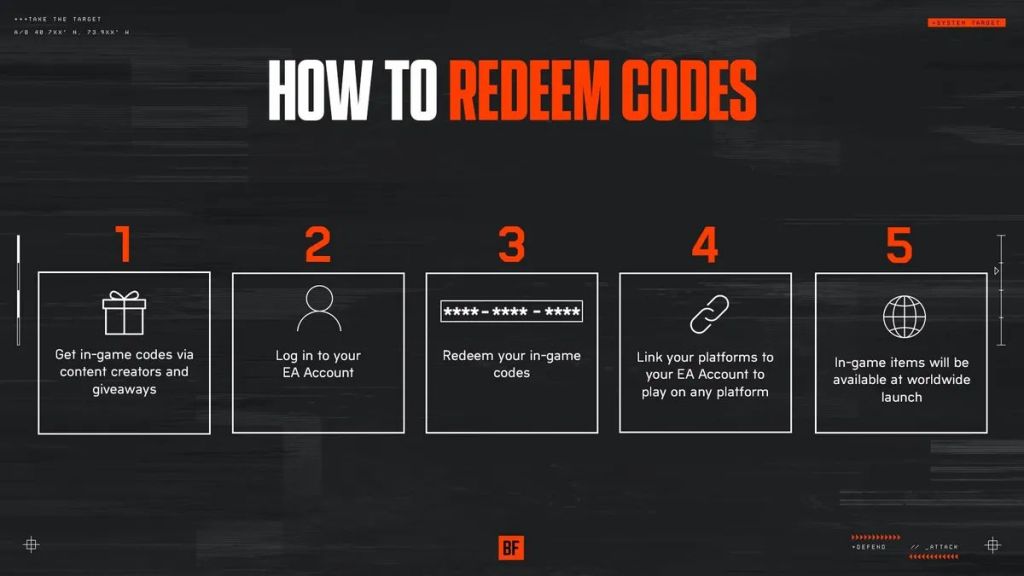
As mentioned earlier, the Open Beta’s early access period kicks off on August 7th. But unlike the August 9th playtest, this one’s limited to players with an early access code. The only ways to receive the code were via a Twitch Drop or as a reward for signing up to Battlefield Labs. If you’re in possession of a code, follow these steps to redeem it:
- Download the EA app and log in to your EA account.
- Click on your profile name located in the top-right corner of the screen.
- In the following drop-down menu, select the ‘Redeem Codes‘ option.
- Type in your code carefully and without any errors.
- Hit ‘Next’ to redeem your Battlefield 6 early access Beta code.
After redeeming your code, you’ll be able to jump into the early access beta. Regardless of which session you’re joining, be sure to check out all of the Open Beta rewards for a shot at some free goodies.