
Opera for Android is a great browser alternative if you’re fed up of Chrome eating up all your free memory. The browser is also known for its data optimizations, which can really come in handy if you’re on a slow network connection. Opera on Android is now getting even better, as the latest update brings a ton of new features to the mobile browser.
The latest update for Opera on Android brings a ton of new customization and usability features which are bound to improve the user experience. According to the official blog post from the company, Opera for Android 46 includes:
Themes

The latest update for Opera on Android brings with it one of the most requested customization feature – themes. With Opera 46, Android users will be able to customize their browser with a theme and tweak the overall look and feel of the browser. The themes option can be found in the Settings menu within the browser.
Night Mode
Opera 46 for Android also includes a new night mode, which aims to make browsing at night a more pleasant experience, and is well suited for AMOLED displays. The night mode option can be found in the main menu and promises less eyestrain during your late night web-browsing sessions.
Private tabs notification

Opera’s alternative to Chrome’s Incognito Mode, private tabs, offers the same user experience as its counterpart, however, up until now it lacked a notifications for opened private tabs. With the latest update, Opera will also display a notification whenever a private tab is opened and users will be able to easily close all private tabs by clicking on the notification.
Copy-paste and QR-code scanning

Opera v46 for Android also includes a new copy/paste action which allows users to easily copy or paste URLs with a single tap. The app now also includes a QR code scanner, which can be accessed by tapping on the new QR code icon on the right side of the address bar.