Beebom Score
The Nvidia GeForce RTX 5060 Ti is an optimistic addition to the RTX 50 series cards and will most likely be the most sought-after GPU among gamers. The RTX 5060 Ti comes with 8 GB and 16 GB variants. However, I feel most praise about the card will involve the 16GB version. The GPU also comes with AI support with DLSS 4, which is the norm with all RTX 50 series cards, and it does impact performance with DLSS turned on.
The 16 GB GDDR7 VRAM is the most promising part of the RTX 5060 Ti, as it gives the GPU more longevity than the 12 GB RTX 5070. The MSI Nvidia RTX 5060 Ti can be the perfect pick for budget gamers looking to upgrade from their 20—and 30-series cards, alongside even 4060 Ti users. But is the final plunge actually worth it? Well, thanks to a card provided by MSI, we decided to review the GeForce RTX 5060 Ti VENTUS 2x by putting it through rigorous testing. With that, here’s what we think.
MSI GeForce RTX 5060 Ti 16G VENTUS 2X Specs
Before we begin anything else, let’s talk about what is under the hood. Read on to find the MSI Nvidia GeForce RTX 5060 Ti specs below:
| Component | Specs |
|---|---|
| GPU | GeForce RTX 5060 Ti 16G VENTUS 2X Plus |
| GPU Architecture | NVIDIA Blackwell |
| Model Name | G506T-16V2P |
| Interface | PCI Express® Gen 5 x16 (uses x8) |
| Core Clocks | Extreme Performance: 2587 MHz (MSI Center) Boost: 2572 MHz |
| Cores | 4608 Units |
| Memory Speed | 28 Gbps |
| VRAM | 16GB GDDR7 |
| Memory Bus | 128-bit |
| Output | DisplayPort x 3 (v2.1b) HDMI™ x 1 (As specified in HDMI™ 2.1b: up to 4K 480Hz or 8K 120Hz with DSC, Gaming VRR, HDR) |
| HDCP Support | Yes |
| Power consumption | 180 W |
| Power Connectors | 8-pin x1 |
| Recommended PSU (W) | 600 W |
| Weight | 600 g / 862 g |
| Maximum Displays | 4 |
| G-SYNC™ technology | Yes |
| OpenGL | 4.6 |
| Digital Maximum Resolution | 7680 x 4320 |
| Dimensions | 227 x 127 x 41 mm |
MSi GeForce RTX 5060 Ti VENTUS 2X 16 GB Design
For the RTX 5060 Ti review, we received the MSI GeForce RTX 5060 Ti VENTUS 2x 16 GB model, which is small and lightweight with twin fans. This is among the smallest of the twin-fan models among the RTX 50 series graphics cards and feels very light to hold. This size will be an ideal pick for gamers with small rigs.





Unfortunately, the GPU lacks a lot in terms of design, appearing bland with few distinguishing patterns. The top of the GPU is plain silver and black, with only the MSI logo sticker at the center of the fans. The opposite side is a little better, with a sturdy metal backplate that is mostly black with a thin strip of silver.


Here, you will also find the iconic MSI Dragon logo on the back of the GPU, with the GeForce RTX written next to it. The top side, opposite the PCIe mount, features the MSI signature logo and the GeForce RTX written on it.



The heat sink can be seen at the back with ample airflow vents for cooling. You will find the three Display Ports and one HDMI port on the sides. Sadly, some new GPUs are starting to come with no side mounting holes for added support in supported cabinets. It seems the Nvidia 5060 Ti is one of those cards.
Overall, there isn’t much to talk about the MSI GeForce RTX 5060 Ti VENTUS 2x 16 GB’s design. It is pretty simple and will cater to those who like a clean and straightforward design. Also, there is no RGB on the GPU, which disappointed me as I love some fancy lights. But to each their own, I suppose?
MSI NVIDIA GeForce RTX 5060 Ti Performance
While a design does matter to some, at the end of the day, it’s all about performance. Thankfully, the MSI Nvidia GeForce RTX 5060 Ti manages to do a fairly good job there. But we understand that just saying that isn’t enough. So let’s begin talking numbers.
To test the RTX 5060 Ti 16 GB’s performance, we used the following setup alongside giving the benchmarks the full PC power they deserved:
| Component | Specs |
|---|---|
| CPU | AMD Ryzen 9 7900x |
| CPU Cooler | CORSAIR H150 RGB |
| Motherboard | GIGABYTE B650M Gaming X AX |
| RAM | 32GB (32GB x 1) ADATA XPG DDR5 5600FSB LANCER |
| GPU | MSI GeForce RTX 5060Ti VENTUS 2x 16GB Plus GDDR7 |
| SSD | 1TB AORUS Gen 4 5000E NVMe Storage |
| PSU | 850W MWE Gold 850V2 Full Modular Power Supply |
| Case | GIGABYTE C301G-BLACK Glass Mid-Tower |
With that said, it’s time to check out the performance, starting with Synthetic Benchmarks.
RTX 5060 Ti Synthetic Benchmarks
FurMark
FurMark is one of the best stress-testing Benchmarks for GPUs, and it is one of our first choices when it comes to testing the RTX 5060 Ti. After running Furmark for around 20 minutes in 1080p resolution, we achieved an average FPS of 183, with the minimum FPS being 176 and the maximum touching 197.
This was a solid result, as the benchmark had processed 242,449 frames by then. While testing with Furmark, the GPU temperature also rose to 76 degrees after 20 minutes of runtime, which is not that high, all things considered, so it definitely works in favor of the GPU.

3DMark Fire Strike Ultra
As you might know already, 3DMark is considered the best synthetic benchmarking tool for testing gaming rigs. The first test we tried out in 3DMark was Fire Strike Ultra, which includes tessellation, illumination, smoke simulation, particles, and post-processing on the GPU. This test is perfect for testing 4K gaming with DirectX 11.


Although the RTX 5060 Ti falls significantly short of the RTX 5070, it fares really well when compared to the RTX 4060 and 4060 Ti. The RTX 5060 Ti scored 9437, which is around a 25% increase from its predecessor, the RTX 4060 Ti’s 16 GB variant. Another thing to notice is that the RTX 5060 Ti falls just short of the RTX 4070, which is again an impressive score considering the price point of both GPUs.
3DMark Port Royal Test
Next among the 3DMark Benchmarking tools was the Port Royal test, which tests the GPU’s Real-time Ray Tracing capability. Here, the RTX 5060 Ti again puts on a brave show, hitting a score of 10,164, which is again close to the score of the RTX 4070. The RTX 5060 Ti also showcases a 27% increase from its old counterpart and a 67% increase from the base variant of RTX 4060.


However, the GPU again falls short of the performance of RTX 5070 and RTX 5070 Ti, which is expected. Although RTX 5070 Ti features much better Ray Tracing capabilities than its predecessors, it massively falls short of the new upgrade models.
3DMark Time Spy Extreme Test
After checking the Raytracing performance, it’s time to run the GPU through the trusted Time Spy Extreme test in 3DMark. This test excels in benchmarking 4 K Gaming for DirectX 12, and runs two separate graphics tests. The first test checks transparent content, particle shadows, and tessellation, while the second graphics test checks ray-marched volumetric illumination with hundreds of lights and many small particles.


Coming to numbers, RTX 5060 Ti scored 7,356 in Graphics score and 7,550 in total. The performance is around a 17% increase from the RTX 4060 Ti 16 GB variant, and a 42% increase from the RTX 4060 base variant.
3DMark DirectX Raytracing Feature Test
The DirectX Raytracing feature test measures the GPU’s pure ray-tracing performance, showing the average FPS it achieves after running through various scenarios. Here, RTX 5060 Ti does a fairly decent job, scoring an average of 42.73 FPS.

The test also recorded 28 FPS as the lowest and 58.43 as the highest points for RTX 5060 Ti and the GPU touched 70 degrees during the test, which was quite unexpected. It is clear that RTX 5060 Ti series is not going to be optimal for enjoying Ray Tracing in games, but it also won’t offer a horrible experience either.
3DMark NVIDIA DLSS Feature Test
The RTX 5060 Ti also supports DLSS 4, so it was mandatory to run the NVIDIA DLSS Feature test on 3DMark. This test determines the performance of DLSS for the GPU, and the RTX 5060 Ti achieved 92.79 FPS with DLSS turned on, noticing a 325% jump from when DLSS was turned off.

This showcases the new DLSS 4 support capability in the RTX series cards. One thing to point out is that the RTX 5070 scored 130.84 FPS, which is approximately 41% better than the RTX 5060 Ti.
3DMark Steel Nomad Stress Test
Last but not least, the GPU must undergo the Steel Nomad stress test to check its stability. After running RTX 5060 Ti through the Steel Nomad Stress test, the GPU passed with flying colors, achieving a 99.1% framerate stability score. The best loop score recorded was 3596, while the worst was 3565.

The surprising part here is that it does better than RTX 5070 regarding frame rate stability, albeit with a lower loop score.
RTX 5060 Ti Gaming Benchmarks
Kingdom Come Deliverance 2 (Ultra)
With Synthetic Benchmarks finished, it’s time to check the raw performance of RTX 5060 Ti inside the latest AAA games. The first game that comes to mind among the star-studded lineup in 2025 is Kingdom Come Deliverance 2 (review). This game has some gorgeous views and can require a ton of processing power at the maximum setting. So, we cranked up the power, and the result was much better than expected.


Kingdom Come Deliverance 2 ran at an average of 105 fps when running at 1440p and 140 fps when running at 1080p. During our tests on KCD 2, the RTX 5060 Ti actually performed better than the RTX 5070, which was quite shocking to me.
Indiana Jones and the Great Circle (Supreme)
Indiana Jones and the Great Circle (review) is a game that was released with ridiculously high system requirements, making it the perfect guinea pig for running GPU benchmarks. We tested the game on both 1440p and 1080p with Ray Tracing on and off, and again, the performance was highly optimistic from RTX 5060 Ti.
With Ray Tracing turned off, RTX 5060 Ti recorded an average of 105 fps on 1080p and 65 fps on 1440p. Although the performance on 1080p is visibly lacking compared to RTX 5070, it achieves almost the same FPS on 1440p. However, the highlight of this test was after Ray Tracing was turned on.
As mentioned in our RTX 5070 review, the game came to a standstill when RTX was turned on, achieving a mere 3 FPS on the settings menu itself. We suspected it was due to the small 12GB VRAM in the RTX 5070, which was proven during our tests on the RTX 5060 Ti.
The 16 GB VRAM variant of the RTX 5060 Ti comes in handy here. It can run with Ray Tracing on and produces fairly decent FPS. The game recorded an average of 30 fps for 1080p and an average of 25 fps for 1440p with Ray Tracing turned on.
Cyberpunk 2077 (High)
Next on our list of benchmarking games is Cyberpunk 2077, which comes with its own benchmarking tool. With the settings cranked to high, which is the maximum obtainable graphics in the game, RTX 5060 Ti impresses once more. The game achieves an average of 75 fps on 1440p and 116 fps on 1080p with Ray Tracing turned off. This is almost the same result we received on RTX 5070 when running the benchmark in Cyberpunk 2077.
However, the same cannot be said after turning Ray Tracing on, as the average fps tanked to 17.27 on 1440p and 28.72 on 1080p. But the GPU’s ability to get almost the same frames as RTX 5070 without Ray Tracing turned on is very impressive.
Counter Strike 2 CS2 FPS Benchmark (Very High)
Finally, we ran the CS2 FPS Benchmark tool on Counter-Strike 2, freely downloadable from Steam Workshop. While we know this tool tests more CPU than GPU, we decided to say why not and test out the frames. This tool adds a test map to the game, where the test checks the game’s performance by going through every possible interaction, including running through smoke grenades.


Playing at the highest possible settings, the game gave an average of 265 fps on 1080p and 189 FPS on 1440p. Compared to RTX 5070, this fell short by quite a degree.
RTX 5060 Ti Content Creation Benchmarks
Blender Benchmark
With the Gaming benchmarks done and dusted, it was time to look at the Content Creation space, starting with the Blender Benchmark. This free tool is perfect for testing GPUs for high-intensity work in Blender. The Benchmark runs three different scenarios and provides a cumulative score for the selected device.
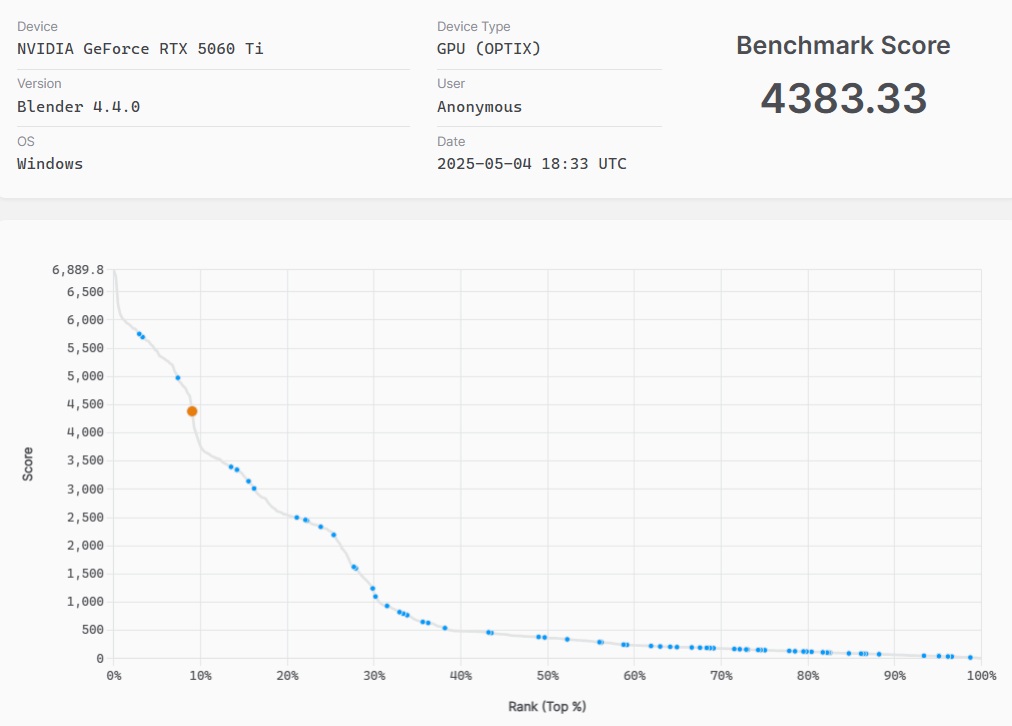
The RTX 5060 Ti scored 4383, which was quite disappointing. For reference, RTX 5070 scored 6269 on this test, and the old RTX 4070 Ti scored 7230. The score is only slightly better when compared to our tests on RTX 3070Ti, which achieved 4026 back in the day. Although the score isn’t horrible, but it is clear that there are much better GPUs on the market when it comes to Blender than RTX 5060Ti.
PugetBench Premiere Pro and Photoshop
Next, we ran the PugetBench benchmark for Photoshop and Premiere Pro. This tool is considered the industry standard for benchmarking GPUs for Adobe apps. The tool simulates a complete timeline for Premiere Pro while performing multiple graphics-intensive tasks in Photoshop, like resizing a 150 MP image.


Here, the MSI RTX 5060 Ti does a fairly good job, scoring 9068 for Photoshop and 10321 for Premiere Pro. This is only slightly less than RTX 5070, so the GPU can handle these apps more easily.
Verdict: Is the MSI Nvidia GeForce RTX 5060 Ti Worth it?
After a disappointing display from the RTX 5070, I was pleasantly surprised by the RTX 5060 Ti. This GPU does an excellent job running the latest AAA games at the highest settings. That extra 16 GB GDDR7 memory is useful when running highly graphics-intensive games like Indiana Jones and the Great Circle with Ray Tracing. The DLSS 4 support is a game changer for budget gamers who will look to buy this card, as the GPU does a really good job upscaling games for better performance.
However, the GPU does fall short regarding content creation benchmarks, scoring lower than estimated in the Blender Benchmark. Although I am sure it can handle a fairly intensive workload in Blender, getting an RTX 5060 Ti is not recommended if rigging and modeling are your priority.
Another big point of contention for this GPU is that the 8 GB variant is almost useless now at this price point. The 16 GB variant is priced at $429 ($379 for 8GB), a $50 price increase, which I feel is worth it. The GPU is also $100 cheaper compared to the RTX 5070 MSRP, and it does a pretty good job compared to it, even beating it in certain aspects.
Overall, I recommend the RTX 5060 Ti 16 GB variant to any user looking to upgrade from a 20 or 30 series card. Anyone with a 4060 or 4060 Ti variant can also look for an upgrade, as the jump in performance, especially with the added NVIDIA DLSS 4 support, is worth it.
So, that wraps up our MSI NVIDIA GeForce RTX 5060 Ti 16GB review. I personally think this card will outsell all the RTX 50 series cards, as long as the price doesn’t get too high. Tell us your thoughts on the GPU and whether you are interested in upgrading to it.


















