
Microsoft Teams has received a major overhaul. The Redmond giant has added a handful of features to its video conferencing platform, as people across the globe continue working from home amidst the coronavirus pandemic.
Together Mode
Together mode, as the name hints, is aimed to bring people together during their virtual meetings. The company uses AI segmentation technology to accommodate participants in the call in a shared background.
Teams has started rolling out Together mode with auditorium view now. It will be generally available to all users in August. The company promises to add more views to Together mode in the future.
Dynamic View
Alongside Together mode, Microsoft is announcing another AI-driven feature it calls Dynamic View. The feature helps you view participants side-by-side with the content that is being discussed.
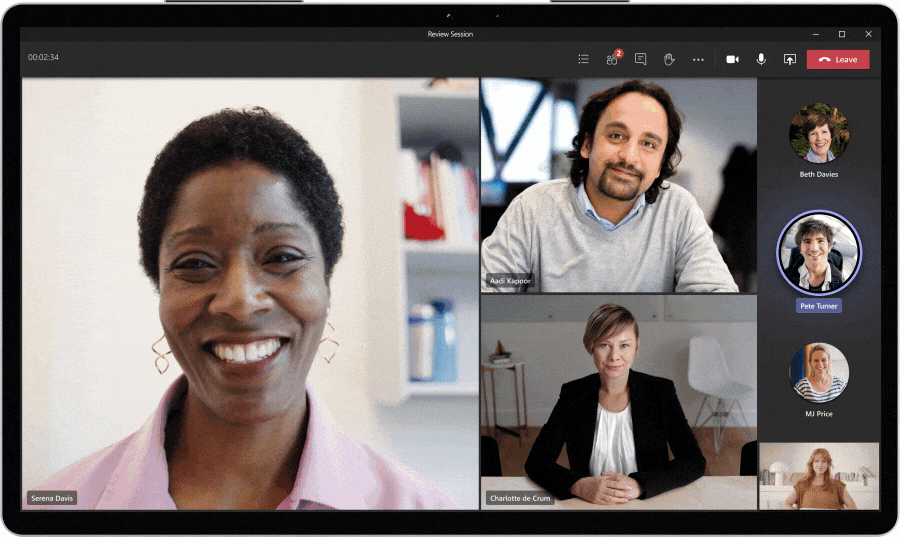
Video Filters
This is one practical feature that would help you step up the overall look and feel of your call. With Video filters, you can adjust lighting levels and soften the focus of the camera before you’re all set to start a meeting.
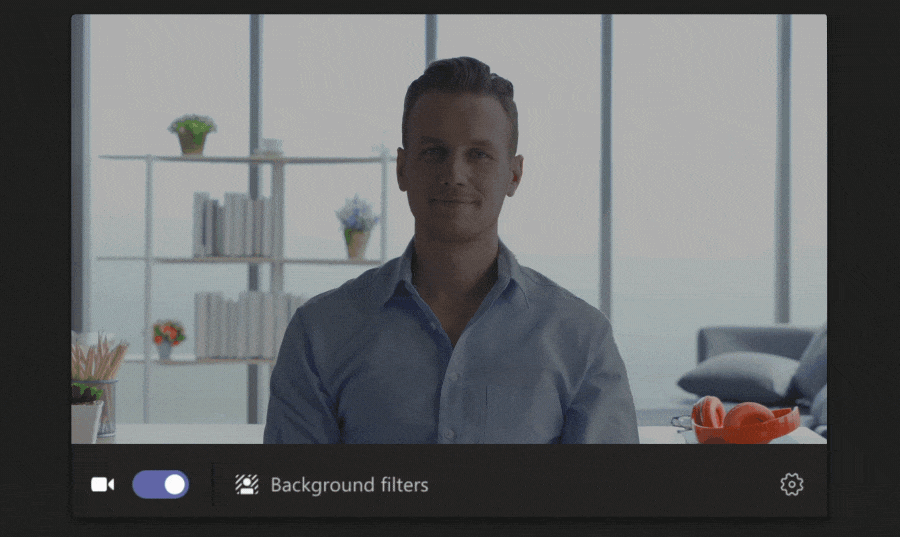
Reflect Messaging Extension
With Reflect messaging extension, Microsoft says managers, leaders, and teachers can easily check in or communicate with their team or students. The extension offers check-in question suggestions, along with the option to add custom questions. It will be available to download from GitHub in the coming weeks.

Live Reactions
This is probably my favorite feature on this list. With Live Reactions, you can react using emojis during a meeting. The reactions will appear for all participants in the call. This way, you can effortlessly engage with other participants.
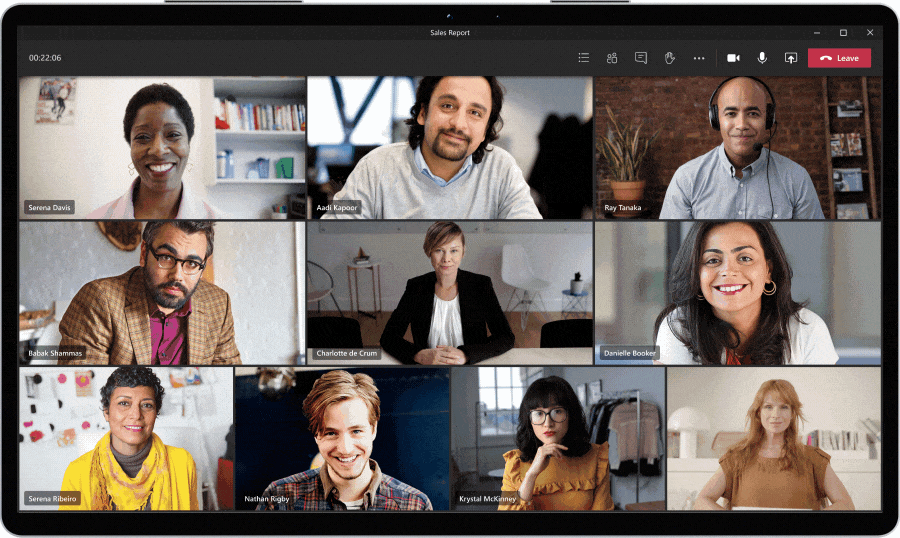
Live Captions
While Microsoft Teams already supports Live Captions – a feature that transcripts the speaker in real-time, it is getting improved with this update. You will now see speaker attribution alongside the captions so that you can easily identify who is speaking at the moment.
The company will also add support for up to 1,000 participants in Teams meetings. When it comes to presentations, it will go up to 20,000.
Other features being added include improvements to Microsoft Whiteboard & Tasks app, suggested replies in chat, chat bubbles, and Cortana in Teams mobile app. Cortana will be available in the Teams mobile app on iOS and Android in the coming weeks for Microsoft 365 Enterprise users in the U.S.