- A Stats Checker page is currently live on the official Battlefield 6 website.
- To use it, just type in your EA ID in the solitary input box and hit enter.
- The page displays key performance stats from the first Open Beta weekend, including K/D ratio, weapon accuracy, total XP, and more.
The second weekend of the Battlefield 6 Open Beta is currently live, offering players four more days of joyous destruction before the long wait until October kicks off. The first weekend attracted millions of players, breaking franchise records left and right. As a thank you, the devs have opened up a portal that allows players to check out their gameplay stats from the first weekend. If you walked away feeling like you did a pretty good job, you can now put that instinct to the test by checking out metrics such as K/D ratio, weapon accuracy, and more. On that note, here’s how to check your Battlefield 6 Open Beta Stats.
How to Check Battlefield 6 Stats
Follow these steps to check out your Battlefield 6 Open Beta stats:
- Visit the official BF6 Open Beta Stats Check page.
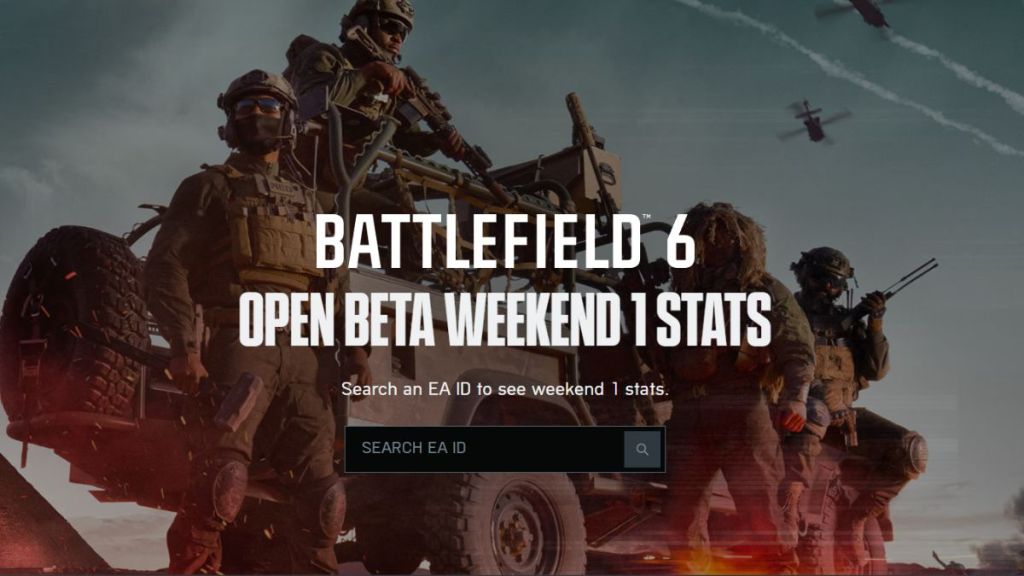
- Input your EA ID in the box.
- Click on the magnifying glass to see your stats.
As you can see, it’s a fairly simple process that should only take a few seconds of your time. The only confusing aspect could be finding your EA ID, but thankfully, you can check that out on the same page as well:
- Click on the profile icon at the top right-hand side of the page.
- Log in to your EA Account using your email address.
- After the page refreshes, click on the same profile icon to find your EA ID name.
What Does the Battlefield 6 Stats Recap Include?
The BF6 Open Beta Stats Checker shows how you fared across nine different metrics:
- Shot Accuracy
- Total Matches Played
- Total XP
- Kill/Death Ratio
- Total Kills
- Total Assists
- Total Revives
- Most Played Class
- Most Played Mode
These stats are only representative of your performances during the first weekend. Hopefully, EA will allow players to access the second weekend’s stats as well, once the beta wraps up. After opening your stats page, you can also download a custom image with all your figures on display. With that said, you might not be too keen on sharing it, especially if you managed 5 revives across 50 matches like I did.
And that is everything you need to know about the Battlefield 6 Beta Stats Recap. How are you finding the new Empire State map? Be sure to let us know in the comments.