Android 10 brought in some visual changes in the status bar and quick settings panel, one of which is the disappearance of battery percentage from the top of the quick settings panel. Now, the phone shows an estimated time until which your phone will stay alive without requiring another charge. However, there are two workarounds that you can do to get the battery percent back in your status bar or quick settings and we will be explaining both of those methods so that you can know the exact battery percent left on your smartphone.
How to Bring Back Battery Percentage on Status Bar
1. Open the Settings app of your phone running Android 10 and head to the Battery section.
2. Inside Battery settings, you will find a toggle named Battery percentage that will allow you to view the battery percentage in the status bar.
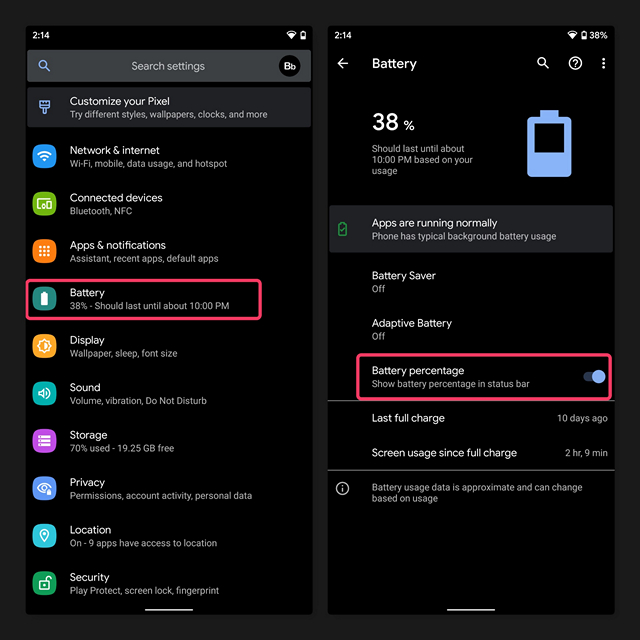
3. Switch the toggle and you will be seeing the remaining battery percent right on the status bar in the top right corner of your phone.
How to Bring Back Battery Percentage on Quick Settings
In case you’re not a fan of the persistent battery percent in the status bar, you may follow these steps to enable battery percent on the quick settings panel.
1. Open the Settings app of your phone and type “Health” in the search bar that is present on the top of the app.
2. From the search results, tap on “Device Health Services”. You will now be taken to the settings page of the app.

3. Tap on the Disable button and restart your phone. After the reboot, you will be seeing the good-old battery percentage on the quick settings panel.
Take a look at the comparison of the quick settings panel with and without battery percent in the above images.
So, those are two methods to bring back the battery percentage on your Android smartphone running Android 10. Do let us know if you found this helpful in the comments.









