Twitter was found to be testing a lot of features recently, including the ability to tweet with an increased limit of 280 characters. While the method was limited to the test users, we covered ways to post such long tweets on PC and Android devices. But apart from the increased limit, another feature that was rolled out alongside was Tweet Storm. Tweet Storm is the ability to post multiple tweets together linked as a chain. Rather than manually mentioning this is part 1 of so many tweets to come, you can tweet all your thoughts in one go. While this feature was available only to the test users, we’ve found out a way to enable it on any Android device. Interested? Well then, read on, as we show you how to enable the Tweet Storm feature on the Twitter app for Android.
Post Multiple Tweets Using Tweet Storm
Note: The following method requires root access and Xposed Framework to be installed. If you don’t have it installed already, read our guide here. Also, this method only works on the official Twitter app, with the links provided below. It will not work on any other 3rd-party Twitter client such as TweetCaster or Falcon.
- To begin with, uninstall any existing installations of the Twitter app. Next, download and install the Twitter APK file from the links given below. Choose the version according to your liking.
Twitter 7.17.0 (Download)
Twitter 7.18.0-beta.685 (Download)
Twitter 7.19.0-alpha.612 (Download)
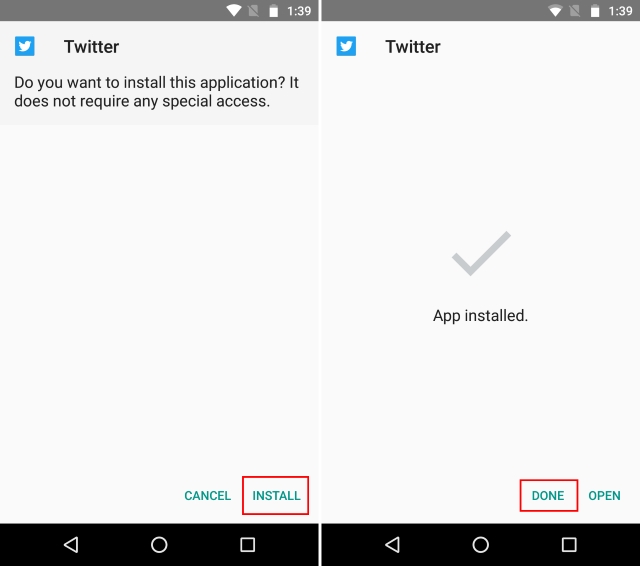
- Next up, download and install the Tweeks Xposed Module from here.
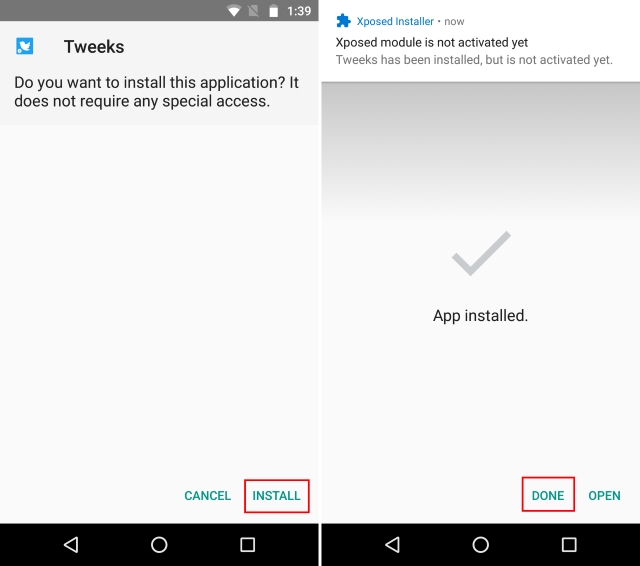
- After installing the module, you’ll be required to enable it from using the Xposed Installer. Open up the Xposed Installer app, and tap on the 3-dot hamburger menu button. Tap on “Modules” and enable the checkbox next to “Tweeks”. After enabling the module, you’ll be required to reboot the device.
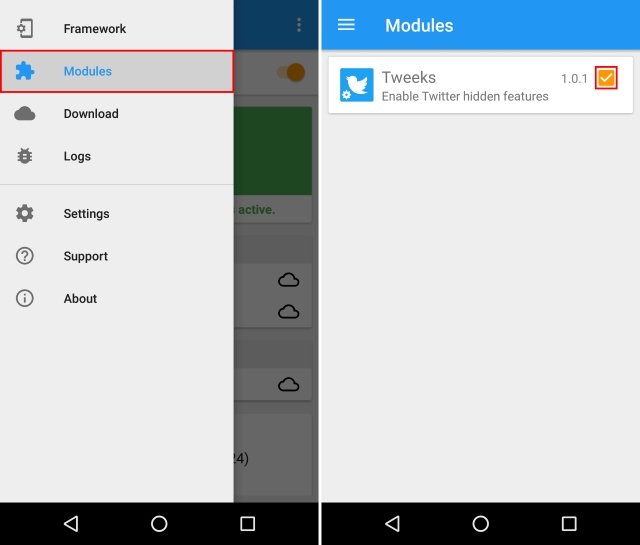
- After rebooting, open up the Tweeks app, and enable the toggle next to “Enable Tweet Storm”.
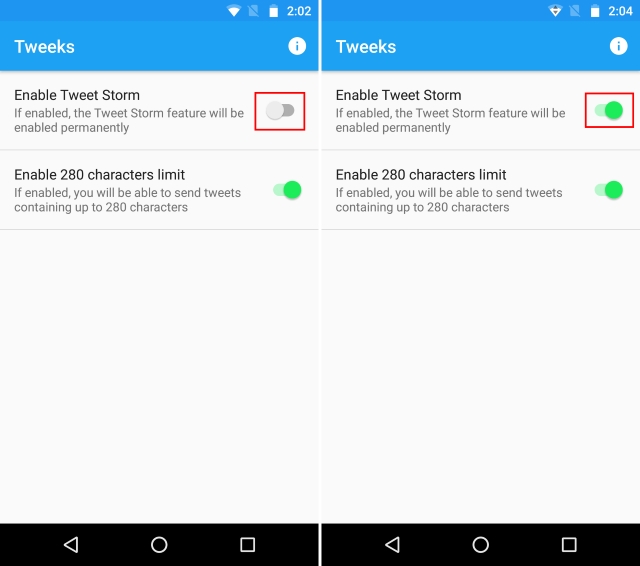
- Now, head over to the Twitter app, and write your tweet. Now, tap on the “+” icon in the bottom corner to add another tweet.
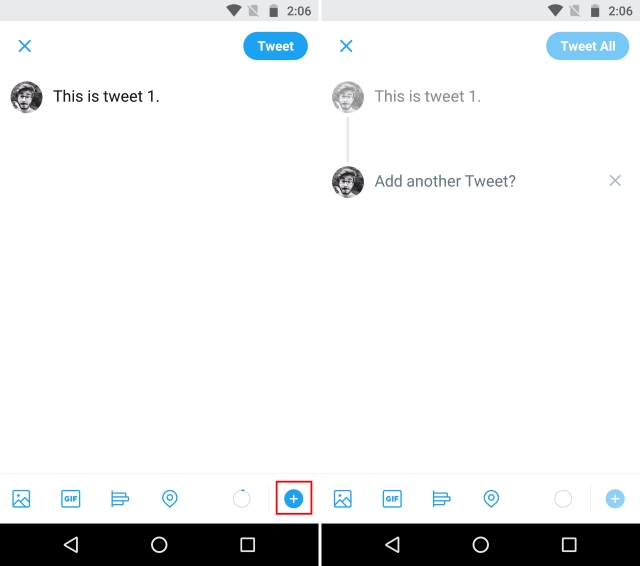
- Repeat the above procedure as many times to form a chain of tweets of your liking. Once you’re done with that, simply tap on the “Tweet all” button in the top-right corner.
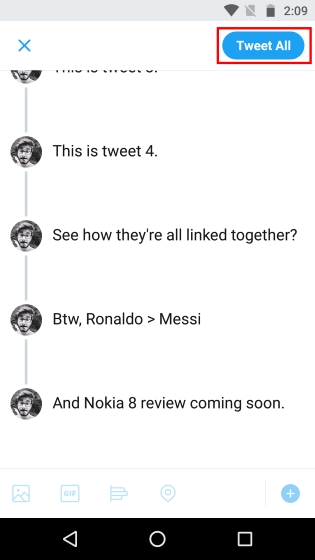
- And that’s it. Your long thread of tweets will be posted together. You can find my threaded tweet here.
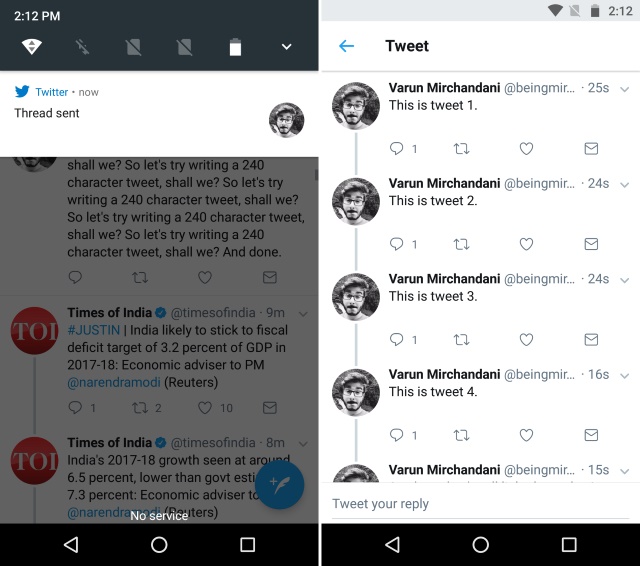
SEE ALSO: How to Revert Back to the Old Twitter UI in Chrome
Chain Multiple Tweets Together Using Tweet Storm
Being able to post multiple tweets together comes as a great boon for social media enthusiasts. While having an increased limit of 280 characters is great, tweet storm in itself takes things to the next level. It gives them the ability to post multiple tweets at the same time. I know I’m going to be using this feature for sure. But what about you? Let us know your thoughts in the comments section below.


















