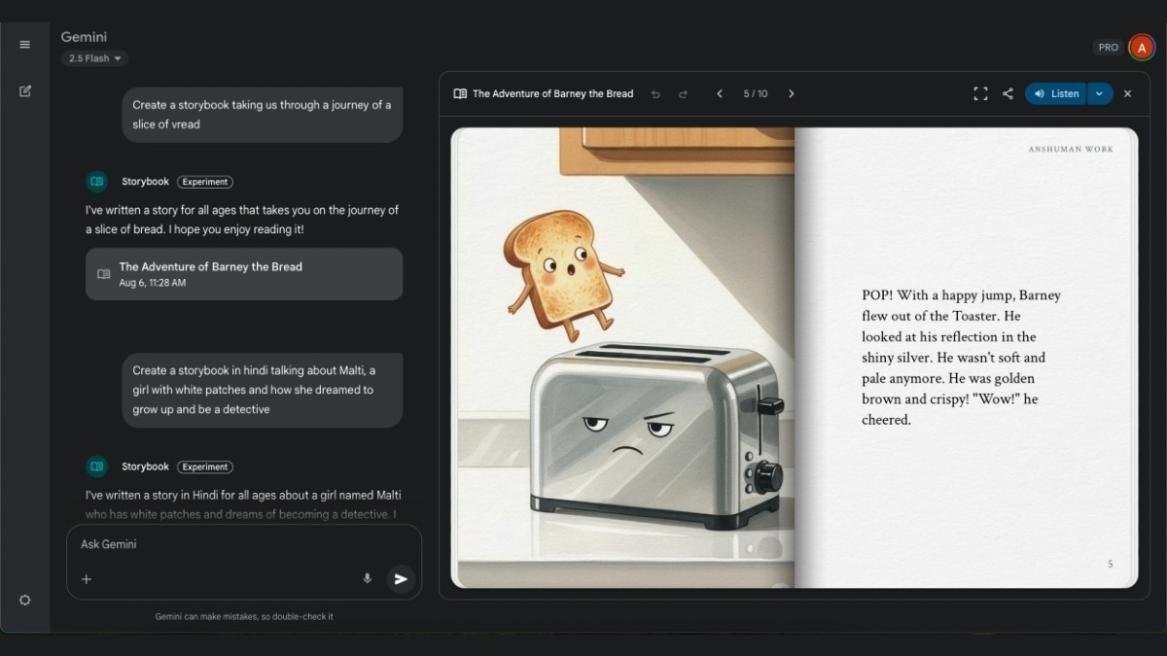
- Google has announced a new Storybook tool in Gemini, which can create a 10-page storybook, featuring illustrations and audio narration.
- The storybook adds custom art for every page, along with soothing voice narration.
- This tool is available for everyone, and you can start using it in Gemini for free.
Google is rolling out a new experimental feature in Gemini called Storybook. As the name suggests, it lets you create a 10-page storybook complete with custom art and audio narration for children. It can help your kids understand complex topics, and turn their own artwork into storybook characters — all for free.
Google announced its new Storybook feature in Gemini, which is aimed at families, particularly children. You can use it to create an illustrated book about your children’s tiny adventures at home or in kindergarten, preserving them as a memory. There are a lot of possibilities with this new Storybook tool.
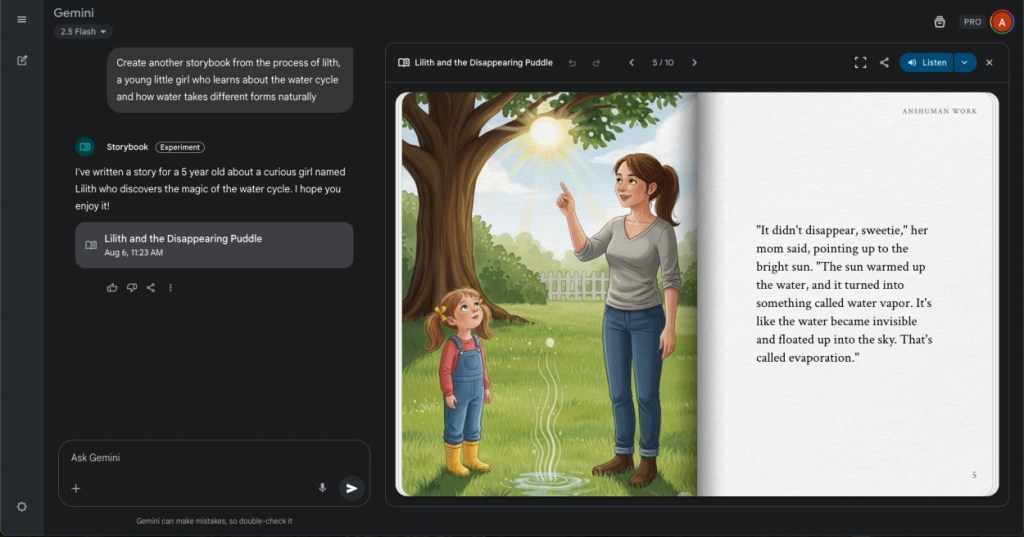
To use the Storybook feature, you have to head to Gemini and ask it to “Create a Storybook” with your text prompt. You can also upload your images and albums to add further context or characters to the story. Finally, you get a 10-page mini story, complete with its own art and a soothing narration.
I tried creating multiple stories with the Storybook tool, like one explaining the water cycle, and another one taking us through the journey of a slice of bread called Barney. Both of them looked quite genuine, featuring images in a hand-drawn art style, just like the books my mom used to read me as a kid. Though there were some shades of Gemini messing up the details, I am sure the kids won’t be noticing it.
I also tried creating a story in my native language to make sure the feature isn’t limited to English only. And it worked, complete with a Hindi text and voice dictation. So if you are looking for some new stories to tell your kids, head to Gemini to create some using Google’s Storybook tool.
