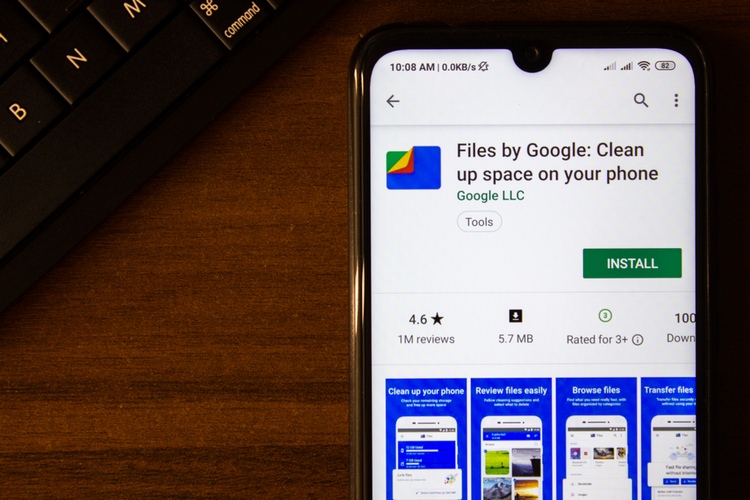
In June, Google was spotted developing a ‘Safe Folder’ for its Files app. Before the feature even got rolled out to users, it got removed with a warning message indicating that the Safe folder is no longer supported. To everyone’s surprise, the software giant has now re-enabled the feature in the latest beta version of the Files app.
As the name suggests, Safe Folder lets users hide sensitive photos and videos. Apart from hiding the files from prying eyes, you can protect the hidden files with a 4-digit PIN code.
The option to access Safe Folder will be present in the Collections section of the app. To get started, tap on Safe Folder and set a 4-digit PIN code. You can now see a ‘Move to Safe folder’ option whenever you long-press a file and access the overflow menu.
Once you move confidential files to the Safe Folder, you can access them anytime by coming back to Collections -> Safe Folder. Also, the app will restore the files to their original location if you decide to move your files out of Safe Folder.
You can start using Safe Folder right now if you install Files beta version 1.0.323, which you can get from the Play Store Beta program or APKMirror. In my experience, I was not seeing the Safe Folder right after I installed Google Files 1.0.323. However, it appeared after I manually force closed the app from settings. In case you’re not seeing it, you may try this approach to get Safe Folder in Google Files.