
To feed your passion of reading comic books, you can choose from a variety of comic book readers available on the Google Play Store. Or you can rely upon the advice of many hardcore comic book enthusiasts and use one of the oldest and the most popular comic book reading apps – CDisplayEx.
CDisplayEx is a renowned comic book reader app for Windows and is now available for Android devices. It includes various features to let you enjoy your favorite comic book with a variety of formats being supported by the app. Using the app, one can read not just PDF or EPUB files but also dedicated comic formats such as CBR, CBT, CBZ and similar other file types.
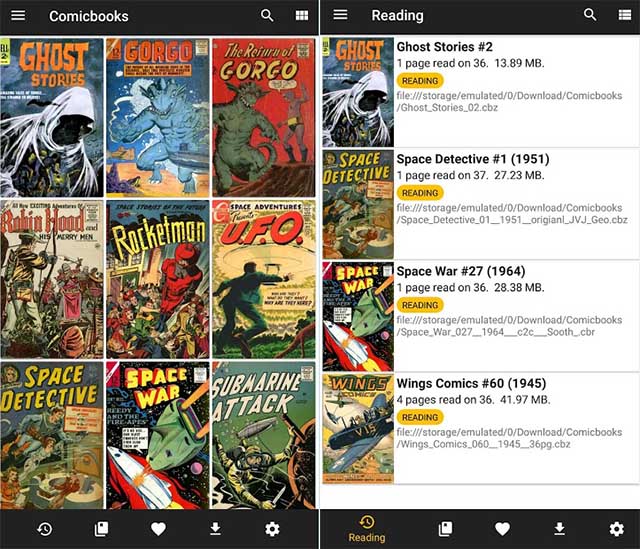
With the app being launched on Android, you will be able to transfer pre-downloaded comic books from your Windows PC to your tablet or smartphone. CDisplayEx also supports FTP and Samba network-sharing protocols to let you share files from PC to the smartphone wirelessly.
The comic book reader arranges all of your comic books based on the title, and grouped together by series, in a visually pleasing grid of thumbnails. It also has a search option and you can mark your prized comics as your favorites.

The popular color preference mode also makes its way to the Android app, allowing users to change the hue, white balance, and saturation of colors to customize the colors as per your tastes and device. You can also save a specific page from the comic as an image – just in case you have the urge of making some memes.
Apart from these features, you can customize which view you want of the comic book based on your preference and the size of your device’s display. The paid version of the app does not feature ads and does not limit your usage, whereas the free version is a limited time trial.
Download CDisplayEx from Google Play Store – (Free) and (Rs 370)