Gaming - Page 90
Trending Stories

How to Complete Lushgrove Bestiary in Fisch
View quick summary
Fisch has released a brand new update that includes a whole lot of new bestiaries. One such beastiary is the Lushgrove one that includes a total of 13 fishes. Learn how to complete this bestiary right here.

How to Complete The Cursed Shores Bestiary in Fisch
View quick summary
The Cursed Shores is one of the hardest bestiaries in Fisch to complete. To complete 100 percent of this bestiary, you will need 12 fish. However, you can also catch a secret fish in this bestiary. Keep reading to learn how to complete it here.

NYT Connections Today: Hints and Answer for March 30, 2025
View quick summary
We bring you simple hints for all four categories and today’s Connections answers for puzzle #658 on March 30, 2025.

Today’s Wordle Hints, Answer for #1380 on March 30, 2025
View quick summary
Find out today’s Wordle hints and answers to help you solve the NYT Wordle 1380 for March 30, 2025, along with previous answers and tips.

NYT Strands Today: Hints, Answers & Spangram for March 30, 2025
View quick summary
Here are the hints and answers for today's Strands puzzle, along with the Spangram and full word list for March 30, 2025.

Fisch Cthulhu Boss Guide: How to Find and Beat Cthulhu
View quick summary
The Cthulhu Boss fight in Fisch is finally here. However, it won't be a piece of cake. Learn how to defeat it and get to the Second Sea right here.

How to Get to Second Sea in Fisch
View quick summary
Before you can get to the Second Sea in Fisch, you must unlock it by defeating the Cthulhu boss on Terrapin Island. Once you unlock the Second Sea, you must talk to the Sea Traveler on Terrapin Island to get there. You can return to the First Sea by talking to the Sea Traveler NPC in Waveborn in the Second Sea.

Nintendo Virtual Game Cards: Game Transfer and Lending Explained
View quick summary
Nintendo Virtual Game Cards work as a digital version of the traditional video game cartridge. You can swap between two different devices to load the game cards if they are using the same account. Moreover, you can also lend your Virtual Game Card to any of your family account members for up to 14 days.

Honkai Star Rail 3.2 Banners: Characters and Release Date
View quick summary
Honkai Star Rail 3.2 banners will feature six 5-star characters and Light Cones with six 4-star characters and Light Cones. The banners will start on April 9, 2025 and end on May 21, 2025, each phase having 21 days and the entire version having 42 days.

Prison Pump Codes (February 2026)
View quick summary
Prison Pump not only lets you build your muscles, but also you can build your character in the game. With so many options to workout, you will have a great time in getting tougher than other players. To ease out your progression, here is a list of all the active codes in the game.

Today’s Wordle Hints, Answer for #1379 on March 29, 2025
View quick summary
Find out today’s Wordle hints and answers to help you solve the NYT Wordle 1379 for March 29, 2025, along with previous answers and tips.

NYT Connections Today: Hints and Answer for March 29, 2025
View quick summary
We bring you simple hints for all four categories and today’s Connections answers for puzzle #657 on March 29, 2025.

NYT Strands Today: Hints, Answers & Spangram for March 29, 2025
View quick summary
Here are the hints and answers for today's Strands puzzle, along with the Spangram and full word list for March 29, 2025.

Here is the Genshin Impact tier list to help you find the best characters in the game. Follow this list to learn which characters you should prioritize pulling in the banners.

Dig the Backyard Codes (February 2026)
View quick summary
Dig the Backyards is still in its Alpha testing stage and its only been a month since its official release. As of now, there are no new codes in the game and neither any option to redeem codes as well. So check out this article to find out how to get some in-game credits and cash without use of codes.

Today’s Wordle Hints, Answer for #1378 on March 28, 2025
View quick summary
Find out today’s Wordle hints and answers to help you solve the NYT Wordle 1378 for March 28, 2025, along with previous answers and tips.

NYT Connections Today: Hints and Answer for March 28, 2025
View quick summary
We bring you simple hints for all four categories and today’s Connections answers for puzzle #656 on March 28, 2025.

NYT Strands Today: Hints, Answers & Spangram for March 28, 2025
View quick summary
Here are the hints and answers for today's Strands puzzle, along with the Spangram and full word list for March 28, 2025.

From GTA 1 to GTA 6: How the GTA Logo Has Evolved over the Last 27 Years
View quick summary
The Grand Theft Auto franchise is undoubtedly one of the most iconic ones, and so is its logo's metamorphosis. In this list, we have showcased all the GTA logos from GTA 1 to GTA 6 in order to show how the art of the game has evolved.

All Urubamba Saurian Locations In Genshin Impact 5.5
View quick summary
Find all the saurians for the distraught NPC Urubamba and get enticing rewards. The saurians are placed around the camp and are fairly easy to find. However, each of the saurian has a mini puzzle connected to them, which must be solved in order to make them return. Follow our guide to find all the saurians with ease.

inZOI System Requirements: Minimum and Recommended
View quick summary
inZOI is set to release on March 28, 2025 exclusively for PC in its early access stage. So, if you are curious about what might be the system requirements for inZOI and whether your PC will be able to run it, then jump right in as we state all the minimum and recommended PC requirements for inZOI here.

Genshin Impact 5.5: A Final Emberforged Quest Guide
View quick summary
A Final Emberforged is the concluding quest for the Saurian Companion World quest chain in Genshin Impact. The quest requires two Golden Entreaties to progress, which can be obtained by completing Revelations from the Past World and Lost Traveler in the Ashen Realm quests. This quest reveals a ton of lore about Natlan and Genshin Impact, so pay attention if you love the story.

Genshin Impact 5.5: Chronicler of the Crumbling City Guide
View quick summary
Chronicler of the Crumbling City is one of the main World quests that has been added in Genshin Impact 5.5. This quest takes the traveler into the ancient city of Tollan, revealing a ton of secrets. The quest is massive with multiple puzzles and sub-quests, so use our guide if you are facing any trouble completing it.

GTA 6 Map: All Confirmed and Rumored Locations So Far
View quick summary
GTA 6's map will take players back to the neon-lit locales of Vice City and the surrounding sprawl of chaos known as Leonida. Naturally, fans are excited to revisit this location and eager to learn more about it, which is why we've put together a comprehensive GTA 6 map guide.

Genshin Impact 5.5: Path to the Flaming Peaks Quest Guide
View quick summary
Path to the Flaming Peaks quest is one of the Natlan world quests added in Genshin Impact 5.5 in the Atcopan area. This quest is part of the Volcano of Tollan questline and connects with Saurian Companion world quest in Natlan.

Train to Fight Codes (March 2026)
View quick summary
If you are looking for some new active codes for Train to Fight in Roblox, you will find all of them here. Redeeming them will grant you free food that will help you get free boosts to train your body and be better than all other players in the game.

NYT Connections Today: Hints and Answer for March 27, 2025
View quick summary
We bring you simple hints for all four categories and today’s Connections answers for puzzle #655 on March 27, 2025.

Today’s Wordle Hints, Answer for #1377 on March 27, 2025
View quick summary
Find out today’s Wordle hints and answers to help you solve the NYT Wordle 1377 for March 27, 2025, along with previous answers and tips.

NYT Strands Today: Hints, Answers & Spangram for March 27, 2025
View quick summary
Here are the hints and answers for today's Strands puzzle, along with the Spangram and full word list for March 27, 2025.

Ghoul Re Codes (March 2026)
View quick summary
Ghoul Re is an action packed Roblox game inspired from the famous anime Tokyo Ghoul. In this guide you will get a list of all the active codes for Ghoul Re that will grant you free ghoul points once claimed. Later you can use these ghoul points to give your character a new look in the game.

How to Fix Minecraft “Failed to Find Installed Product” Error
View quick summary
Minecraft 1.21.5 has just been released, and players are facing a common error message being displayed as "failed to find installed product" in red on the screen. Mojang has released a quick hotfix to solve the issue but, it still prevails for some players. So, in this guide we have provided a series of fixes that will solve this issue for sure.

BlockSpin Codes (March 2026)
View quick summary
Here's a list of new BlockSpin codes that grant you rewards like free cash to buy items and become the best criminal in this Roblox game.

How to Turn On Vibrant Visuals in Minecraft
View quick summary
The Vibrant Visuals was announced in the first Minecraft Live of 2025. Now, after the release of the Minecraft Chase the Skies drop we received the feature to turn on Vibrant Visuals. With that said, lets find out what Vibrant Visuals really is and what are the steps to turn this feature on in the game.
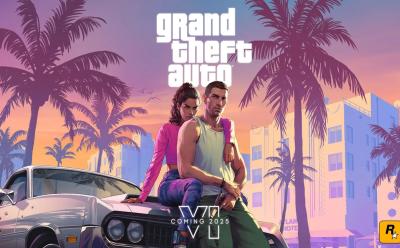
GTA 6 is releasing in fall 2026 for PS5 and Xbox Series X/S, but what will be the requirements for PC systems? Read here as we predict GTA 6's minimum and recommended system requirements based on reports and rumors in our guide.

Today’s Wordle Hints, Answer for #1376 on March 26, 2025
View quick summary
Find out today’s Wordle hints and answers to help you solve the NYT Wordle 1376 for March 26, 2025, along with previous answers and tips.

NYT Connections Today: Hints and Answer for March 26, 2025
View quick summary
We bring you simple hints for all four categories and today’s Connections answers for puzzle #654 on March 26, 2025.

NYT Strands Today: Hints, Answers & Spangram for March 26, 2025
View quick summary
Here are the hints and answers for today's Strands puzzle, along with the Spangram and full word list for March 26, 2025.

Rebirth Champions Ultimate Codes (February 2026)
View quick summary
Auto-clicking can get a little tiring if you do not have enough help in Rebirth Champions Ultimate. Here is the list of all the new Rebirth Champions Ultimate codes; redeem them to get free rewards such as fruit boxes, potions, and more.

Today’s Wordle Hints, Answer for #1375 on March 25, 2025
View quick summary
Find out today’s Wordle hints and answers to help you solve the NYT Wordle 1375 for March 25, 2025, along with previous answers and tips.

Minecraft Cactus Flower: How to Get, Uses and More
View quick summary
Minecraft Spring to Life update brings in some new features including chicken variants, cactus flowers, and two types of dry grasses. Among these, the Cactus flowers, have a unique condition of getting spawned into the world, and grows only on top of the Cactus plants. To know more about these flowers, jump right in, and find out where to locate these, how to pick them up and all its uses in the game.

Minecraft Firefly Bush: How to Get, Uses and More
View quick summary
Minecraft Spring to Life drop might be one of the best updates of 2025 when it comes to Ambience. This update introduces desert ambient sounds and the Firefly Bushes that simply look out of this world. In this article, we will guide you with the locations where these bushes generally spawn and give their uses in the game.

Minecraft Wildflowers: How to Get, Uses and More
View quick summary
Minecraft Spring to Life update has brought a new kind of flower called the Wildflower. Native to the Birch Forests and Meadows, these grow on the ground and look very similar to the Cherry Blossom petals. Feeling curious yet? Keep reading this article to find out how you can get these flowers and know all of its applications in the game.