Creating good music requires a team of talented artists and composers, knowledge about mixing and mastering, and a big studio. But today, all that work can be done by an AI music generator in minutes, without much prior knowledge. So if you are thinking about starting your own musical journey from scratch, you must try out these eight best AI music generators to help you with your next big hit.
Best AI Music Generators Compared
Now, I have gone ahead and tested over 25 different AI music generator tools, and compared them all below based on their use case, limitations, and, of course, pricing. So before starting with the list itself, here’s a quick overview of the tools I have included.
AI Music Generators Best Suited for Limitations Pricing SUNO Creating professional level music with excellent vocals, background score across a variety of genres Advanced tools like Suno Studio unavailable in free version Free, Pro plan starts at $10/month Udio (Beta) Free song creation and trying out different styles and AI vocalist No option to tweak or improve outputs Free, Standard plan starts at $10/month Mureka Stylized AI music generation Can only create a few songs before hitting the paywall Free, Pro plan starts at $9/month Soundraw Royalty free music with options to edit sound later on Some tracks do sound a bit generic Free, Creator plan starts at $11.04/month ElevenLabs AI Music Generator Quick AI music generation for beginners Feels early and basic compared to other tools Free, Starter plan starts at $5/month AIVA Orchestral, accentric and classical compositions Not ideal for modern, pop and EDM songs Free for personal use, Standard plan starts at $15/month Loudly Fast music creation with minimal learning curve Very generic sounding outputs Free, Personal plan starts at $10/month Beatoven Tracks sound natural, and well structured Limited customization and advanced control over music generation Free to use
Overview of Best AI Music Generators
From coming up with royalty-free tracks to a full-fledged song with vocals, today’s AI music generators can do everything with minimal effort. So, keeping everyone’s needs in consideration, I have shortlisted these 8 free AI music generators which are worth trying out.
1. Suno
Starting strong with Suno AI music generator, which is the best in the game right now. It can create songs from a variety of genres, add vocals that have incredible dialect and diction over multiple languages. I tried a few Hindi songs, and they pulled off extremely well. It lets you select the style of the song, enter lyrics, pick between male and female vocalists, and even add songs as an influence.
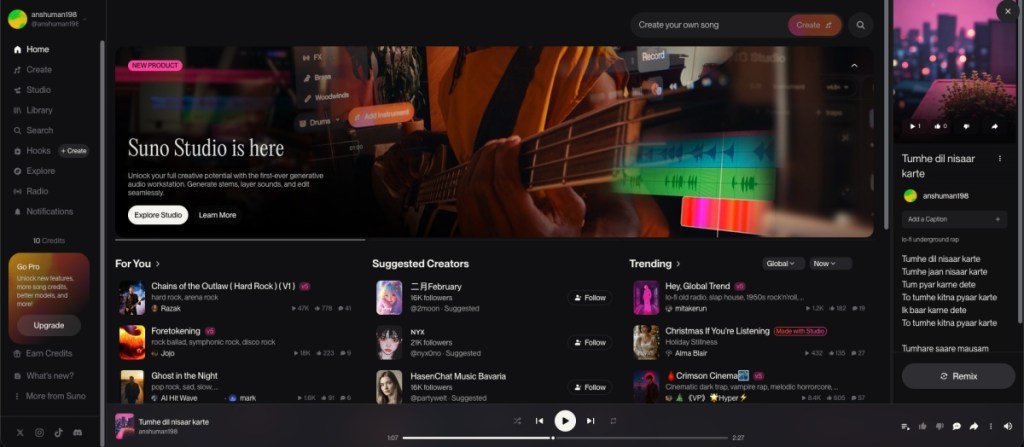
It takes about a minute or 2 to generate music, and the results are nothing short of incredible. I gave it a fairly simple song style with basic lyrics, and I have been listening to the result on repeat. You can even download the song, but this free AI music generator only lets you create limited songs. Once you reach your credit limit, you will have to upgrade to the pro version.
That said, you can still explore a library of hip tracks made by other users and even remix with them. It even allows for more refined tuning of the song with Suno Studio. I barely scratched the surface of what you can do with Suno AI music generator, and it is definitely worth a try.
Pros Cons Generate songs from a variety of genres Limited generations in the free version Vocals support multiple languages with amazing diction Can remix songs with other users Add other songs as an inspiration
Pricing: Free, Pro plan starts at $10/month
2. Udio (Beta)
If you want a good variety with your AI music, then Udio is the tool for you. It features several genres, styles and and singers’ voices to pick and choose from, allowing you to generate a truly unique track. The most interesting feature of Udio is its Playground, where you can mix and match different styles and vocals to come up with something interesting, funny, or random.
In terms of music generation, Udio is good, but it overpowers the background score at times, basically making the vocals inaudible. You can fine-tune the music, but you will have to pay up for the pro version to do so. That said, if you intend to make some interesting background score or experiment with AI music generation, then Udio is a good starting point.
Pros Cons Offers access to variety of genres and styles Advanced Voice Control option locked behind paywall Playground feature is fun and intuitive Poor seperation between vocals and background score Beginner-friendly interface Generous free plan
Pricing: Free, Standard plan starts at $10/month
3. Mureka
Mureka brings the best of Suno and Udio, with finer control over your music generation, along with AI-generated lyrics. It allows you to pick a style and upload your own voice, tone, or style for reference or attach a YouTube link if you want it to sound like your favorite track. Mureka even lets you pick from a different range of AI vocal artists, so you can tune exactly how your song sounds.
And once your song is generated, you can download it to share it on your preferred platform. Mureka isn’t just an AI music generator; it goes beyond that. There are features to create dialogues between different characters, and edit your AI track for further refinement. The only reason it doesn’t top Suno is that its free plan only lets you make a couple of tracks before forcing you to upgrade.
Pros Cons Nice selection of song generation options Limited free usage Can pick from a variety of AI voices Vocals tend to sound robotic in some instances Lets you edit and fine tune music Create AI dialogues
Pricing: Free, Pro plan starts at $9/month
4. Soundraw.io
Soundraw is a tool built for creators who are looking for royalty-free background score, whether it is for a song or their YouTube channel intro. It lets you generate and add your idea of the kind of sound you want by picking a genre, mood, theme, tempo, and instruments. It even features an audio mixer to make the beat sound exactly how you want it to.
What stood out to me during my testing was how natural Soundraw AI music sounds. The tracks don’t loop awkwardly or sound overly repetitive, which is a common problem with many other low-quality AI music generators. It gives you multiple variations of a track so you can pick and choose wisely.
| Pros | Cons |
|---|---|
| Generates royalty-free music for commercial use | Limited free usage |
| Easy-to-use interface | Not ideal for creating full songs with vocals |
| Tracks sound natural and well-structured | |
| Includes audio mixer for further refinement |
Pricing: Free, Creator plan starts at $11.04/month
5. ElevenLabs AI Music Generator
ElevenLabs is one of the best AI voice generators out there, and now it’s dipping its toes into music too. It has its own AI music generator, which appears basic but can produce some fantastic-sounding melodies. All you need to do is describe the kind of song you are going for, even add lyrics if you have some in mind, and it will handle the rest.
In a matter of minutes, it generates an actually decent track that sounds anything but AI. However, there is no option to select a vocalist, voices, or pre-defined genres. So you will have to do most of the heavy lifting from your prompts. It also happens to be one of the best free AI music generators, since I could create 5-6 tracks without being asked to upgrade to the paid version.
Pros Cons Generates original, non-stock-sounding music Basic controls, no fine-tune options Good variety in tone, style, and mood Results can be hit-or-miss depending on prompts Can add your own custom lyrics Backed by ElevenLabs’ strong AI expertise
Pricing: Free, Starter plan starts at $5/month
6. AIVA
Unlike other AI music generators mentioned in this list, AIVA is built with a more serious focus on composition. It leans heavily towards producing cinematic, orchestral, and classical music, and it reflects in its quality of output. To begin with, AIVA lets you create a track from influence, chord progression, style, or even import from MIDI.
Once it generates a track, you can hop on to the Editor to manage and refine its tempo, melody, chords, bass, and percussion. And if you are having trouble using AIVA, you can hop on to its style designer to get a better grasp of what you can make with this tool. The results often sound close to something produced by a professional, without sounding like AI-generated slop.
Pros Cons Music feels structured and composition-driven Steeper learning curve compared to simpler AI music tools Supports importing and editing MIDI files Not ideal for modern, EDM, or vocal-heavy tracks Helps create Royalty-free music Offers finer controls over music mixing
Pricing: Free for personal use, Standard plan starts at $15/month
7. Loudly
Loudly is another great option for anyone looking to compose a quick background score for their track. It offers boatloads of customization, ranging from duration, instrument, genre blend, energy structure, tempo, and key. So you can have complete control over the output if you invest enough time into it. I tried some basic tweaking during my testing, and the music that came out sounded enjoyable, but generic at the same time.
Loudly also features advanced options like Stem Splitter, AI Sample Generator, and tons of templates to use for your ideas. It’s a great option for any artist needing some inspiration for a bass track or looking to produce some SFX sounds for the background.
Pros Cons Can create royalty-free tracks AI-generated music sounds generic Fast learning curve with quick controls Tons of customization options Features some advanced tools as well
Pricing: Free, Personal plan starts at $10/month
8. Beatoven.ai
Beatoven is a simple, straightforward AI music generator that can help you come up with some quick sample tracks in no time. It can suggest prompt ideas for composition, you can upload a reference audio clip, or simply type a prompt and wait for what comes out as a result. The reason I added it to this list is that it delivers well-balanced soundtracks, which, of course, don’t have vocals but still get the job done.
| Pros | Cons |
|---|---|
| Can help come up with song suggestions | Lacks most advanced customization tools |
| Creates royalty free music | |
| Generates good quality tracks |
Pricing: Free to use
We hope you enjoy creating amazing melodies with these best AI music generators. As time goes on, AI is expanding into more and more facets of life. From the best AI writing apps to AI image generators, there’s something for everyone to check out during this AI boom. So if you look past the music generators, give these tools a try too. So, how’s your experience with these best AI music generators? Let us know in the comments below!