
If you are a Twitch streamer, chances are you already know the hassle of converting memorable clips from your live streams into the correct format to share on other social media platforms. Well, if you do, I might just have the right app for you. Crossclip is a brand new app that lets streamers, or anyone really, easily turn Twitch clips into videos for other social media platforms such as TikTok, Instagram, and YouTube Shorts.
Crossclip – Twitch Clip Editor
Developed by Streamlabs, Crossclip aims to help streamers easily share their content on other short video platforms. It packs a few smart features to edit Twitch clips and create a video that can be viewed on Instagram, TikTok, YouTube Shorts. For instance, Crossclip lets you create a vertical-format video for TikTok in which viewers could see the streamer as well as the gameplay without any visible crops.
Users can start by providing a link for a Twitch clip or upload a video (max 50MB) from their PC on Crossclip’s official website. They can then click the “Get Clip” button to move to the editing page.

On the editing page, there are a ton of tools to edit the Twitch clip. Users can choose their preferred platform for sharing, manipulate the duration of the clip, select areas of the clip they want in the video, and do more such editing.

Furthermore, the app also offers some pre-set layouts for the output video such as a portrait split view, portrait crop view, and a full blur view. Users can choose from these three options and click the “Apply Preset” button to apply the output layout.

Once done with the editing, users can click the compile button to get the output video from their Twitch clip. Moreover, if they have the iOS app on their smartphones, they can access the videos they create on the web client in the app. From there, they can easily share the videos on their preferred platforms.
Availability and Pro Subscription
Now, it is worth mentioning that Crossclip is essentially a free-to-use app but comes with a subscription model. So, if users want to get more editing options or remove the Crossclip watermark and outro from their videos, they can upgrade to the Pro plan for$4.99 a month or $49.99 a year.
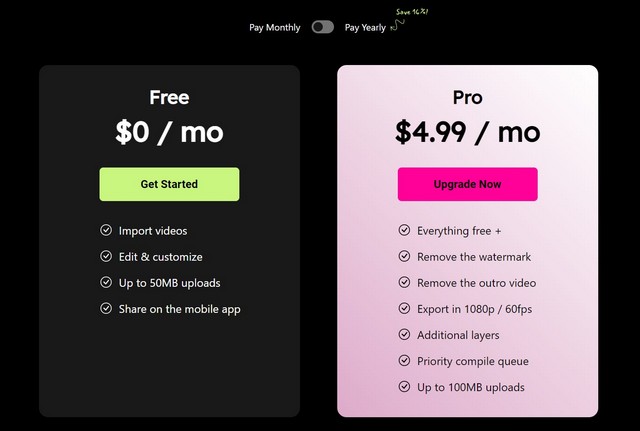
With the Pro subscription, Streamlabs will offer more editing options such as the ability to add layers and output videos at 1080p @ 60FPS. The free version is capped at outputting 720p videos at 30FPS.
So, as you can imagine, Crossclip makes the lives of streamers much easier. With this app, streamers and content creators can expand their audience by sharing memorable clips from their stream on short video platforms. This way, they can direct viewers from platforms such as Instagram or YouTube to their Twitch handles. Moreover, it gives viewers the ability to create and share clips of their favorite streamers on their social platforms more easily than ever.
You can try Crossclip on its official website and you can download it for your iPhone from the App Store.