#ROBLOX - Page 6
1534 Stories

Roblox Grow Anything Codes (December 2025)
View quick summary
Here is the list of all new Grow Anything codes that grant free sprinklers, fertilizers, seeds, and other valuable rewards.

Roblox Viral Hits ‘Grow a Garden’ and ‘Jailbreak’ Bag Movie Adaptations
View quick summary
Roblox’s expansion continues as two of its biggest hits, Grow a Garden and Jailbreak, are getting movie adaptations. Grow a Garden is being developed by Story Kitchen and Splitting Point Studios as a heartfelt fantasy adventure, while Jailbreak will be adapted by Wind Sun Sky Entertainment with a focus on action and humor. These projects will impact Roblox’s growing influence in entertainment beyond gaming as more adaptations follow in the future.

Anime Fight Codes (December 2025)
View quick summary
Here is the list of all Anime Fight codes that will give free potions, coins, gems, and other free rewards.

How to Get Fabulous Rod in Fisch
View quick summary
The Fabulous Rod is a late game rod in Fisch with top tier stats and a strong mutation passive. You must reach level 1000 and finish all Fabulous Deity quests in Calm Zone to unlock it. The rod gives high luck, fast lure speed, infinite weight capacity, and powerful stab effects, but has zero control so enchants help.

99 Nights in the Forest Haunted Maze Guide
View quick summary
Here is the complete 99 Nights in the Forest Haunted Maze guide, including how you can unlock the Maze and get through it.

Plants vs Brainrots Spooky Event Guide
View quick summary
Plants vs Brainrots have cooked up a fantastic Halloween update bringing a new currency, called Candy corns. Using this currency, players can buy all new Halloween-themed stuff in the game like cards, brainrots, plants and more. So, check this guide to know more about the event and easy ways of getting the Candy Corns

Steal a Brainrot 1x1x1x1 Ritual Guide
View quick summary
Here is the complete Steal a Brainrot 1x1x1x1 ritual guide, including the steps to get the Guest 666 brainrot.

99 Nights in the Forest Carnival Games Explained
View quick summary
Here is the complete 99 Nights in the Forest Carnival Games guide, including how to unlock it, all the games and rewards.

How to Get Nico’s Yarncaster Rod in Fisch – Crazy Cat Lady Riddle Answers
View quick summary
Want to grab the Fisch cat rod? In our Fisch Nico's Yarncaster Rod guide, learn about all the Crazy Cat Lady riddle answers to get the rod.

Grow a Garden Safari Shop Guide
View quick summary
Grow a Garden introduces a new safari shop where you can buy all the latest Safari-themed pets, gear and seeds. So, check this guide to find out what items are new in the game, their prices, and the best ones to purchase in this update as well.

Grow a Garden Safari Harvest Event Guide
View quick summary
Grow a Garden has come up with a Safari Harvest event in the game, where players must contribute specific plant types to get special rewards. So, check out this guide to find out all you must do to play this event and how to get the best rewards.

How to Get Safari Totem Charm in Grow a Garden
View quick summary
Grow a Garden has introduced a new gear in the game called the Safari Totem charm that can help in summoning the new weather events exclusive to this update. So check out this guide to find out how to obtain and use this charm in the game.

All Safari Egg Pets in Grow a Garden
View quick summary
The Safari Egg is the new item introduced in the Safari update of Grow a Garden. It can be obtained from contributing to the Safari Harvest or buying from the shops. So check out this guide to find out what pets you can get from this egg in the game.

How to Get Limited Trinity Seed in Grow a Garden
View quick summary
Grow a Garden has come up with another limited edition transcendent trinity Fruit seed that will stay in the game only during the Safari update in the game. So, check this guide to find out all the easy steps to get this seed in the game, and its selling price as well.

How to Get Mirage Mutation in Grow a Garden
View quick summary
Grow a Garden brings in all new mutations in the game, including the Mirage mutation that has the highest sell value multiplier of all. So, check this guide to find out all the easy methods to get this mutation, and then sell the plants at high prices.

Oh My Pet Codes (December 2025)
View quick summary
Here is the list of all new Oh My Pet codes, which will give free money, coins, potions and other valuable rewards.

Grow a Garden Halloween Merchant Guide
View quick summary
A brand new Halloween Merchant Shop has arrived at the Grow a Garden lobby. So check this guide to find out what all items are in stock in this shop and what are the ones buying in the game.

Build a Mech Codes (December 2025)
View quick summary
Build a Mech lets players make their own robot and go out in the world defeating zombies. So, check out this guide to find out all about the new codes in the game, whether there are any free rewards or cash as well.

How to Catch Animals in Raise Animals
View quick summary
Catching animals in Raise Animals can bring back nostalgia for some players. But for all other newbies, this guide teaches them the easy steps of catching and taming animals in the game.

All Animals in Raise Animals Roblox
View quick summary
Raise Animals is all about capturing all the creatures in the game, and displaying them in your zoo to get more and more income. So, check out this detailed list of all the animals in the game.

Pet Quest Codes (December 2025)
View quick summary
Pet Quest is a game where you buy pets and use them to collect coins. The more coins you obtain, the more pets you can buy, and thus the cycle continues. Use Pet Quest codes to speed up the entire process, so that you have to grind less and can enjoy your pets more.

Tank Game Codes (December 2025)
View quick summary
Tank game is a fun experience on Roblox that reminds me of the popular io games on Android. In this experience, you must upgrade your tank to be able to take on other players. So, check out the latest codes in the game for free rewards.

How to Get Plants vs Brainrots Admin Chest Rewards
View quick summary
The latest Plants vs Brainrots story update brings in a big portal that transports players to the Central island. Here they can open an Admin Chest, but receiving better rewards requires them to complete various tasks. So, check this guide to know all about the tasks and rewards players can expect from this chest.
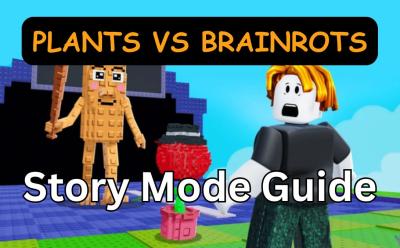
Plants vs Brainrots Story Mode Explained
View quick summary
Here is the complete Plants vs Brainrots Story Mode guide, explaining how to start, all the bosses, new brainrots and rewards.

All Fisch Angler Quest Rewards
View quick summary
Want to know what rewards you can get from Angler quests? Here is the full list of Fisch Angler quest rewards, along with the NPC locations, and how you can complete them.

How to Get Spooky Lucky Block in Steal a Brainrot
View quick summary
Steal a Brainrot’s Halloween update adds a new Spooky Lucky Block packed with exclusive seasonal brainrots. You can obtain it by spawning it with 500 candy corns, waiting for a random event spawn, or straight-up stealing it from another player’s base. The block costs $350M to purchase once it appears on the conveyor belt.

99 Nights in the Forest Potion Making Guide
View quick summary
Here is the complete 99 Nights in the Forest Potion making guide, including the ingredients, effects and how you can make them.

How to Get Spooky Chest in Grow a Garden
View quick summary
Grow a Garden has brought another new chest in the game and it is now Halloween themed. With all new pets and seeds inside, there are only a few ways to obtain it. So, check this guide to know all about how to obtain this item in the game.

Grow a Garden Harvest Reaper Guide: How to Summon Severed Spine
View quick summary
Grow a Garden has come up with a scary Halloween event, where you must submit plants to summon a special reward. So, check out this guide to know all about the summoning ritual of the Harvest Reaper in the game.

How to Get the Spooky Mutation in Grow a Garden
View quick summary
Grow a Garden Ghoul Garden event has brought a Spooky mutation that players can get by placing the Ghost Bear pet in your plot. Since this mutation is required by the new Harvest Reaper event, check this guide to know all the easy steps of getting this one in the game.
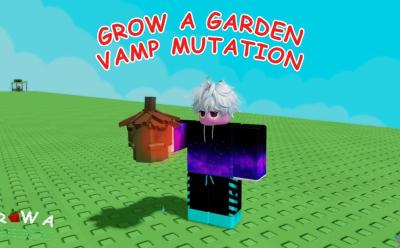
How to Get Vamp Mutation in Grow a Garden
View quick summary
Grow a Garden Ghoul Garden event has an exclusive Vamp mutation that players can get by contributing to the Witch's Brew or from the Hex Serpent. Since this mutation is required by the new Harvest Reaper event, check this guide to know all the easy steps of getting this one in the game.

Plants vs Brainrots Artist Frenzy Event Guide
View quick summary
Confused about the new Artist Frenzy event in PvB? In this guide, learn about Plants vs Brainrots Artist Frenzy event, including the required brainrots and all the rewards you obtain from it.

How to Get Diamonds in 99 Nights in the Forest
View quick summary
Check out the complete guide to 99 Nights in the Forest Diamonds to learn how to get the gems in the game and where to use them.

Roblox Destroy Codes (December 2025)
View quick summary
Here is the list of all new Destroy codes, which will give free cash, XP bonuses and other valuable rewards.

Roblox The Move Machine Codes (November 2025)
View quick summary
Here is the list of all new the Move Machine codes, which will give you free blocks, weapons, and other valuable rewards.

When Does the Grow a Garden Jandel x Glass Animals Admin Abuse Event Start?
View quick summary
Grow a Garden Ghoul Garden 3 update is bringing a brand new Admin Abuse event, by collaborating with Glass Animals band. So, check out this piece to know all about the latest features in the update along with the release date and time of the event.

How to Complete Fisch Pumpkin King Quest and Get Free Rewards
View quick summary
The Halloween Spotlight event in Roblox Fisch awakens the Pumpkin King, who offers two special quests with free themed rewards. Players must harvest and carve pumpkins for the Rune Tier quest, then fish or trick-or-treat for mutated FischFright catches in the Key Tier quest. Completing both unlocks rare Halloween items, boats, and titles.
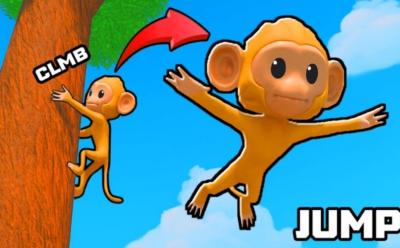
Monkey Climb Codes (October 2025)
View quick summary
Monkey Climb is a fun way to pass your time by climbing the tallest tree, and gaining enough coins to upgrade your monkey and do it again. So, here are some active codes in the game that will give you free rewards and some potions as well.

Roblox Parasite.exe Codes (December 2025)
View quick summary
Parasite.exe is all about making a new parasite in your lab and experimenting on it with all sorts of variations, mutations and gene changes. So, check out this list of all the latest codes in this game to get some dummies for free.

Pixel Quest Codes (December 2025)
View quick summary
Here is the list of all new Pixel Quest codes that give you free skins and other useful in-game rewards to flex or win more rounds.

Fisch Witch Quest Guide: How to Get Spooky Rod
View quick summary
The Witch returns in the FischFright 2025 event with her potion cauldron and exclusive quests that can earn you unique items, including the Spooky Rod. To obtain it, players must find Goblins across islands, complete their random tasks, and return the stolen ingredients to the Witch at Crook’s Hallow. Once you submit 10 Witch’s Ingredients, you’ll receive the Spooky Rod.

Fisch Headless Horseman Quest Guide: How to Get Jack-O-Blazer Rod
View quick summary
The Headless Horseman questline in the FischFright 2025 event gives players a chance to get the exclusive Blazing rod The event will be running till November 1st, so players have a lot of time to claim the rewards. So, check this guide to know all about how you can complete this quest and get the rod.