The last week or so was basically iPhone week all over the world, as bloggers and YouTubers all putting out their impressions of the phone (we did too) along with full-fledged reviews. Out of all the things about the new iPhone XS and iPhone XS Max, one that’s really creating a lot of buzz is the so-called ‘BeautyGate.’
Essentially, it seems the iPhone XS and XS Max are over-smoothening photos to make them look more pleasing, and while this is something a lot of brands tend to do with their smartphones, Apple never has. So the big question these days is if it is doing a beauty mode now, and is there no way to turn it off?
So we tested out our new iPhone XS against the iPhone X to see if BeautyGate is actually real, or just a misconception about the new iPhone XS and XS Max cameras.
Front Cameras
We started off with some selfies from the new iPhone XS and last year’s iPhone X.
I started things off with the Smart HDR turned on in the iPhone XS, and Auto HDR turned on in the iPhone X. Here are the results:
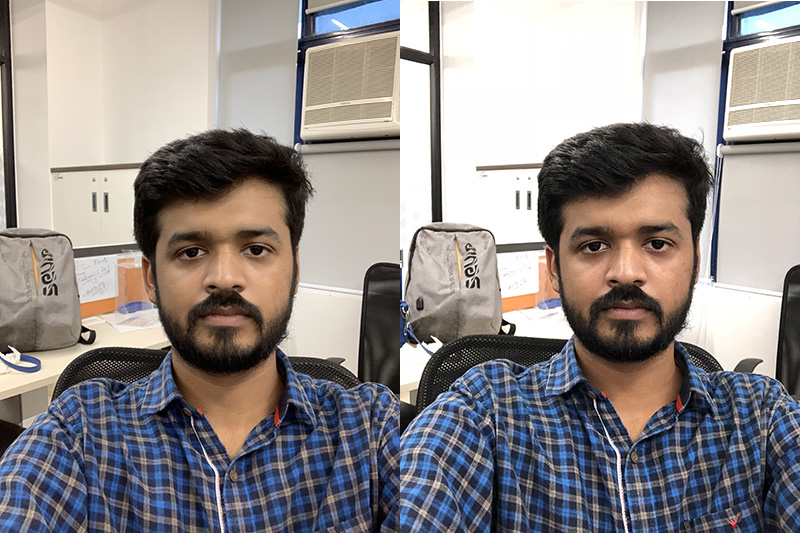
You can see in the 100% crops below that the iPhone XS is clearly smoothening the skin as compared to the iPhone X. It captures more light and everything, but in comparison to the iPhone X, it does look like it smoothens out some of the details, which is definitely weird.
Noticed the difference?
Anyway, I also turned off Smart HDR and Auto HDR on both the iPhones to see if that was making any difference. Here are some selfies taken with Smart HDR and Auto HDR turned off in the iPhone XS and iPhone X respectively:
The iPhone XS is clearly smoothening my face, which is especially evident in the second photo. And while on an iPhone XS screen this wouldn’t be too noticeable, it definitely is noticeable if you’re looking at the photos on a laptop or desktop.
Rear Cameras
While I’m pretty certain that the iPhone XS is doing something to the photos from the front camera, I decided to see if the rear camera was suffering from the same issue.
Here are pictures taken from the iPhone XS and iPhone X rear cameras. It’s a standard indoors photo with Smart HDR and Auto HDR turned off:
In this image, the iPhone XS has captured more detail than the iPhone X, which is what one would expect from a phone that’s an upgrade over the iPhone X. Anyway, if you’re unable to tell the difference in detail, here’s a 100% crop of the two photos side by side:
Here are some more shots just for our peace of mind, to make sure that the iPhone XS rear camera wasn’t squashing out the details with aggressive skin smoothening. Check them out along with their 100% crop images to see the difference in details:
Fortunately, it looks like the iPhone XS does not have any over smoothening on photos taken from the rear camera. I know a lot of people probably like smoother skin tones when they’re clicking selfies, but Apple making huge claims about iPhone’s new cameras, I don’t think they should go down the beauty mode path.
For all we know, the results seen here from the front camera could well be the result of something else; it could be aggressive noise reduction that’s robbing the final image of any details, and since Apple isn’t giving any comments, we can only guess at what’s actually going on here. From the looks of it, there is over-smoothening in the front cameras, but not in the rear cameras at least.
It was Apple’s software stitching together multiple photos into one .jpeg. ‘SmartHDR’ is like a photoshop HDR edit with a gradient of photos overlaid. Apple realized that photography dynamic range was limited by lens aperture and sensor iso such that either the foreground or background of a photo can be perfectly exposed but not both, unless two photos were used in which one has perfect background exposure and one has perfect foreground exposure and then he under exposed parts of each are cut out and the two photos are overlaid and stitched together with all parts perfectly exposed — a task that usually takes time and a photoshop license, or at least access to a desktop computer that at least has gimp. But iPhone can do all this automatically thanks to the newer chip in the iphone Xs and Xr. But, the side effect to this is that I guess the software grabs from a bunch of shots and stitches them all together automatically and the photos it wants are softer and so everything is softer and brighter which looks beautiful and improves dynamic range by never under or over exposing anything, it does look inherently synthetic and over processed.