
Google has been heavily focusing its resources on its video-calling platform, Google Duo. The Mountain View-based tech giant has added quite a lot of features to the platform in the last few months like new emojis, family mode, and video calls on the web. Most recently, Google introduced Zoom-like invite links for the platform. So, let me tell you guys how to invite users on Google Duo using a link.
Now, first, please note that the users who you invite need to have a Google account ready to go. Otherwise, the links to the video calls would not work for that user.
With this out of the way, let’s get started then.
How to Invite People on Google Duo Using Invite Links
So, here’s how you can invite users on Google Duo using an invite link:
- Open Google Duo on your Android or iOS device.
- From the home screen of the app, slide-up to reveal the “Create Group” button. Tap it to set up a group video call.
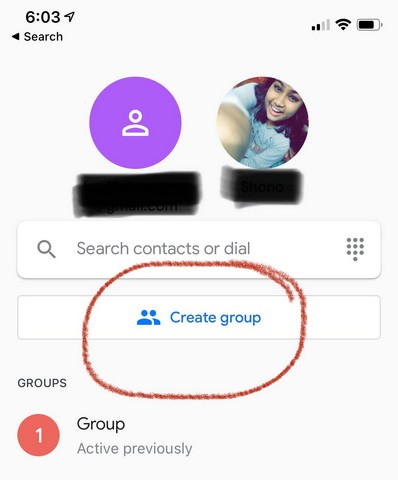
- On the next screen, you have to invite at least one other person to start the group.
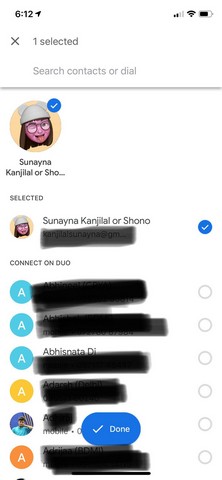
- After you select the user whom you want to invite, tap the “Done” button at the bottom.
- Finally, the group will be created and you will find a unique invite link right there at the bottom half of the screen.
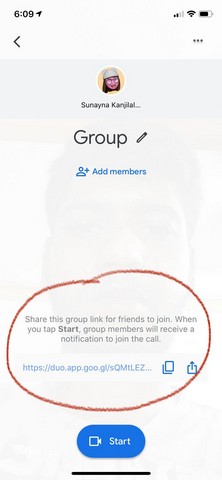
From here, you can copy the link or share it with other Duo users to invite them to your group.
That is it. It is that simple.
Prior to this update by Google, Duo users needed to provide phone numbers or email addresses of users whom they want to add. However, I appreciate this move by Google as invite links, like in Zoom, make it much easier to invite other users to the platform.
So, I hope this helps. If it does, do let us know down in the comments.










