- The Tears music disc can be obtained by defeating a ghast with its own fireball deflected towards it.
- Ghasts are usually found in the Soul Sand Valleys, Basalt Deltas, and Nether Wastes.
- Use the sword to deflect the fireballs, and once it dies, the Tears music disc drops as a reward at the place of its death.
In the Minecraft ‘Chase the Skies’ drop, the developers have added six new music tracks that surely please the ears when you’re chilling in the game. However, there’s a fun twist to getting hold of one of these tracks inside your Minecraft world, which comes in the form of a music disc. But to get the new Tears music disc, you will have to go through a simple battle. Want to know what it is and how to get it done? Keep on reading to learn how to get the Tears music disc in Minecraft.
How to Get Tears Music Disc in Minecraft
The new Tears music disc can be obtained by completing the “Return to Sender“ challenge in Minecraft. This challenge requires you to travel to the Nether dimension, find a giant white flying ghast, and defeat it. However, the only condition is that you must kill the ghast by deflecting its fireballs towards it. Follow the steps below to obtain the music disc:
1. Locate a Ghast in the Nether Dimension
To enter the Nether dimension, you’ll need Obsidian blocks and a Flint and Stone to light up the Nether Portal. But before you go ahead, be prepared for the fight with a sword, a shield, at least complete iron armor, and a few building blocks to create a barricade.
Now, light up the portal and step into the Nether. Here, you can find the ghasts in the following biomes:
- Soul Sand Valley
- Basalt Delta
- Nether Waste

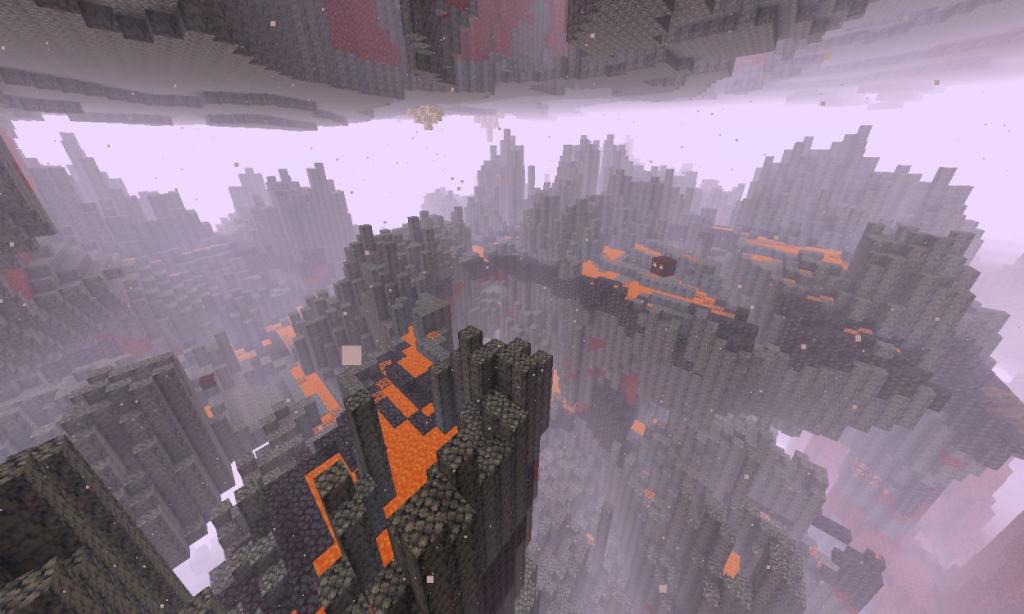
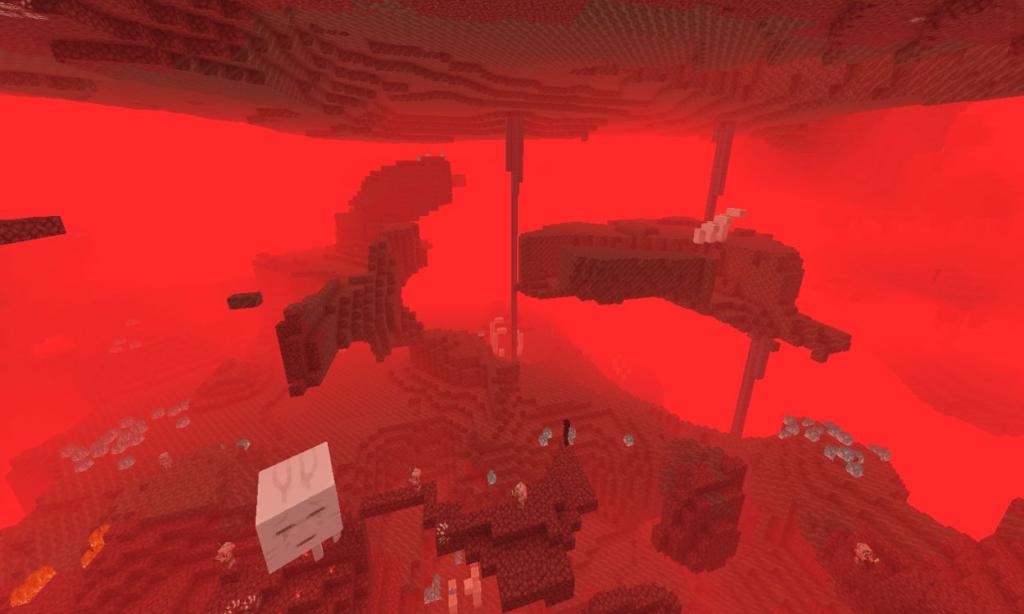
Claiming the Tear music disc might be difficult if you’re trying to complete this challenge in Basalt Deltas, since pools of lava cover the whole area, so make sure to lure the ghast away from it.
In Minecraft Java Edition, the ghast can spawn in groups of four. However, in Bedrock Edition, they spawn individually. You won’t find any ghasts inside the structures like Nether Fortresses; instead, they might fly around them, if the biome is correct.
2. Defeat the Ghast with Its Own Fireball
So, once you find a ghast, get ready with your shield, sword, and try placing a few blocks in front of you to create a barricade against the fireballs. The ghast has five hearts of health and attacks you with exploding fireballs when it spots you or if you aggro it by shooting arrows. You can defeat the ghast if you follow these tips:
- When you spot a ghast and it starts shooting fireballs at you, try blocking a couple by using your shield first. This will let you learn the timing.
- Once you’re ready, watch the fireball during the next attack. As soon as it’s within your range, click the left mouse button with your sword equipped to deflect the fireball at the ghast.

Repeat this a couple of times, and you will defeat this hostile Minecraft mob in just a couple of hits. However, it keeps moving in the air, thereby making it difficult to aim the shot. So, keep practicing till you perfect your aim or get lucky and hit the ghast in a single shot.
3. Pick up the Tears Music Disc
Now that you have defeated the ghast by deflecting its own fireball at the mob, you will find the Tears music disc at the place of its death, and the “Return To Sender” achievement will be displayed at the bottom.

Apart from the music disc, you can get a ghast tear or gunpowder as drops. With the disc in your inventory, head back to your base, place a Minecraft Jukebox in your home, and interact with it while the disc is equipped to play the Tears music track.

And that’s how you can obtain the Tears music disc in Minecraft. So, did you have fun completing this challenge? Let us know in the comments section below.










