Ever since its announcement as one of the best upcoming games, Halo Infinite has been a popular wait for gamers. With Microsoft sending Master Chief on yet another journey, this science fiction FPS game has been enticing everyone. However, besides the story, Halo Infinite also brings with it a pulse-pounding multiplayer mode that Microsoft announced would be free-to-play for everyone. While initially scheduled to release late, Xbox has gone ahead and released Halo Infinite multiplayer early as part of its 20th-anniversary celebrations (November 15th), with beta access out to everyone. If you’re someone itching to play it, you must be dying to know how to download and install Halo Infinite Multiplayer on your PC. Well, you’re at the right place, so keep reading to learn more.
Download and Play Halo Infinite Multiplayer Beta (2021)
While this guide will teach you how to download and install multiplayer on your system, we will also explain what does the multiplayer mode contains, among other details. If you would rather skip that, then use the table below to do so.
What Is Halo Infinite Multiplayer Mode?
Halo Infinite Multiplayer is the all-new multiplayer mode for the upcoming game of the same name. Focused on intense PvP and PvE battles, the new multiplayer mode is full of combat powered up with unique abilities and various weapons. The first look of Halo Infinite multiplayer showed us the plethora of possibilities players could exploit to get kills and win the matches.
Supporting cross-play and cross-progression, Halo Infinite Multiplayer is focused on blending in classic Halo combat we know and love with enhanced visuals, gameplay, and a lot more.
While the multiplayer mode is currently in beta, it brings the first season titled “Heroes of Reach” along with a Battle Pass progression system. New and old players can all begin their journey in the Academy, which will work as a small tutorial to show them the ropes. Once you feel like you are set, you can jump right into matchmaking and take on enemies in one of the many multiplayer modes, which we have described below.
Halo Infinite Multiplayer Modes
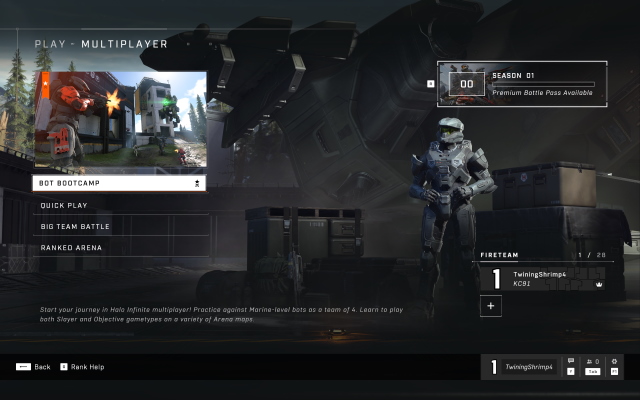
Halo Infinite Multiplayer’s matchmaking modes are vast and offer a variety of options. The game’s matchmaking playlist lineup is currently focused on providing a fun yet healthy gaming experience for players. Halo Infinite multiplayer packs the following game modes with more to follow as time goes on:
1. Big Team Battle
The Big Team Battle mode comes back and is now more chaotic than ever. Featuring a 12 vs 12 players combat, BTB will place players on large maps and give them a host of weapons and vehicles. Pick up what you can and win if you dare. BTB will have the following match types:
- Capture the Flag on Fragmentation, Highpower, Deadlock
- Slayer on Fragmentation, Highpower, Deadlock
- Total Control on Fragmentation, Highpower, Deadlock
- Stockpile on Fragmentation, Highpower, Deadlock
2. Quick Play
If large chaotic modes don’t seem to suit your playstyle, the Quick Play mode will fit you like a glove. A group of 4 vs 4 players start out with MA40 AR and Mk50 Sidekick and fight to the death to win. Like its name, Quick Play will be focused on offering players a quick matchmaking experience and feature the following modes and maps:
- Capture The Flag on Aquarius, Bazaar, Behemoth
- One Flag CTF on Launch Site
- Oddball on Live Fire, Recharge, Streets
- Slayer on Aquarius, Bazaar, Behemoth, Launch Site, Live Fire, Recharge, Streets
- Strongholds on Live Fire, Recharge, Streets
3. Bot Bootcamp
Built for novices and experimenting players alike, the new Bot Bootcamp mode is an experience in which players fight against bots. You can try out various weapons, experiment with strategies, or mess around the maps if you are bored. Bot Bootcamp will have the following modes and maps:
- Capture The Flag on Aquarius, Bazaar, Behemoth
- Oddball on Live Fire, Recharge, Streets
- Slayer on Aquarius, Bazaar, Behemoth, Live Fire, Recharge, Streets
- Strongholds on Live Fire, Recharge, Streets
Besides the above playlist, Halo Infinite multiplayer will feature Event Playlists and a Ranked mode that will encompass its own ranking system. These Event Playlists will contain their own special modes, combined with challenges, and will be available for a few weeks once released. Fracture: Tenrai, the first special event arrives on November 23, with more to follow as time goes on. Until then, make use of the above modes and slay some Spartans. However, before you do, let’s learn how to install and play the Halo Infinite Multiplayer beta on your PC.
How to Download and Play Halo Infinite Multiplayer Beta
While it may seem difficult, downloading and getting started with Halo Infinite multiplayer beta is actually easy. Since the game is free-to-play, it is available on major game distribution platforms like Steam, and of course, the Xbox App. We will be detailing both methods in this guide, so follow the steps depending on your preference.
How to Download Halo Infinite Multiplayer Beta Using Steam
Chances are you have Steam installed on your PC ready to go. If you don’t, download and install Steam (Free) and either log in or make an account. Once done, open the app and follow the steps below:
1. On the Steam Home Page, click the “Store” button from the top navigation bar.
2. Once there, search for Halo Infinite in the search box at the top right and click the first result that says “Free” under it.
3. Scroll down until you see the “Play Game” button. Click it to open up the installation wizard.
4. Now, simply choose the drive where you want to install the game and click “Next” to begin the download.
Once done, you can launch it like any other game on Steam in your library. Have a go at Halo Infinite’s Multiplayer beta, and let us know what you think about it in the comments below.
How to Download Halo Infinite Multiplayer Beta Using the Xbox App
While you may think you need the Xbox Game Pass to play Halo Infinite’s Multiplayer beta, thankfully, you don’t. However, if you buy the Game Pass, it comes with its own set of benefits. Not to mention, you will get the full Halo Infinite Campaign for free when it releases. In any case, download and install the Xbox App (Free), log in with your Microsoft account, and follow the steps below.
1. The first thing you will see in the Xbox app is the ‘Halo Infinite Multiplayer’ banner at the top. If you don’t, use the search bar like before. Click the banner to open the game’s landing page.
2. Depending on if you have the Game Pass or not, you will either see ‘Play with Game Pass‘ or the ‘Get‘ button. Click the button to install Halo Infinite on your Windows PC.
3. Just like Steam, choose the drive where you want to install the game, and the downloading process will begin right away. Once installed, launch Halo Infinite, click the “Multiplayer” option on the home screen, and start your Spartan journey.
Halo Infinite Battle Pass and Weapons
Season 1 Battle Pass Details
By this point, as gamers, we are no stranger to the concept of a Battle Pass. Designed around earning XP to unlock cosmetic and functional perks, Battle Passes add value to games in both free and paid forms. Halo Infinite Multiplayer mode too comes with a ‘Season 1: Heroes of Reach’ Battle Pass that rewards players with certain benefits as they progress.
However, unlike the games that make you earn points by winning matches, Halo Infinite has decided to go another way. The company has introduced a list of virtually limitless challenges that will be updated on a weekly basis. These challenges will feature things like getting kills from a certain weapon, playing specific game modes, or fulfilling other objectives. Once finished, the XP will be added to your Battle Pass progression, and you will be given rewards respectively.
However, if you would rather gain more cosmetic items through the BP, you can purchase the Premium Battle Pass or the Bundle to get a head start on your BP journey.
If you have already booted up the game, you will notice that Season 1’s Battle Pass will end on May 2022, which seems different than the company’s original three-month timeline. This is intentional as 343 Industries wants ample time to fully develop and release the Season 2 BP in a systemized way. The official blog promises that the development will be healthy and sustainable for the team this way.
New and Improved Weapons
The arsenal in the Halo game series has always been one loved by gamers. Whether it’s the Gravity Hammer that sends enemies flying or the Energy Sword cutting people in half, there’s a lot to use here.
Halo Infinite’s multiplayer mode builds on that arsenal and essentially perfects it. The game keeps the tools and weapons gamers are used to but introduces more in this version. For instance – the new Grappling Hook is a handy tool that can help you grab objects, flags, as well as enemies to dominate the field. However, keep in mind that the new grappling hook can only be found on the battlefield and is limited to three uses per pickup.
Players can customize their weapons further by inserting attachments in free sockets to gain an edge over their opponents. You can further equip your weapons with cosmetic charms and skins too. Discovered weapons can be inspected and customized in the Armory easily.
Besides that, the weapons themselves have improved textures and enhanced graphics. That will make up for an even better experience for Halo Infinite players.
Frequently Asked Questions (F.A.Q)
1. What is Halo Infinite Release Date? What Platforms Is It Available on?
Since Halo Infinite Multiplayer has been released as an early beta, the public version, along with the campaign mode, is yet to be released. Halo Infinite, in the usual Microsoft fashion, will be available for the Xbox Series X/ S, Xbox One, and Windows PCs. Users looking to pre-install the campaign can get it from the Xbox App or Steam Store. The Halo Infinite campaign will be released on December 8 at 18:00 UTC.
Apart from full cross-play and cross-progression, gamers playing the Halo Infinite multiplayer right now will get to keep their progress and rewards when the game shifts to the public version. So keep holding on to that gun and keep on playing.
2. Is Halo Infinite Free to Play?
For those of you confused about the pricing, here’s the answer. Halo Infinite Multiplayer mode is completely free to play and keep. However, the Halo Infinite Campaign story mode is a paid experience and must be purchased before you install it. However, if you happen to have the Xbox Game Pass, you can play the entire Halo Infinite Campaign for free. And if you ask us, that’s a better deal than buying the game separately.
3. What are Halo Infinite’s System Requirements?
While one would expect Halo Infinite to be an absolute weight on the machine, the requirements for the game are actually decent. You can check out Halo Infinite system requirements here and learn if your PC can run the game or not.
Begin Your Spartan Journey in Halo Infinite Multiplayer Mode
We hope you have tons of fun playing Halo Infinite Multiplayer on your PC. If you are an even bigger fan of the series, then check out this limited edition Halo Infinite Xbox Series X and be awed by its beauty. We are currently diving into the game itself to learn the ropes and will be sharing the best tips and tricks for the Halo Infinite Multiplayer mode soon. So, stay tuned for more updates. Until then, how has your experience been with Halo Infinite? Let us know in the comments below!
Thanks for the heads up on game pass. I was looking to buy it but was looking for most budget option. Somehow, gamepass slipped my mind. Good looking out Upanishad.