
We have been waiting for Battlegrounds Mobile India to launch for months, and the game was listed for pre-registration on Google Play Store last month. However, the wait seems to be finally over! Yeah, Battlegrounds Mobile India is finally live in India today. And if you are wondering how to get your hands on this much-awaited battle royale game, here’s how to download and install Battlegrounds Mobile India right away. We have included both official Google Play Store and APK + OBB file installation methods for Battlegrounds Mobile India in this article.
Download Battlegrounds Mobile India (2021)
The official date for Battlegrounds Mobile India to go live is expected to be tomorrow, June 18. However, a beta version of the game is live right now. In this article, we will tell you how to join the beta and download the game and jump right into the action with Battlegrounds Mobile India.
How to Get Battlegrounds Mobile India Early Access via Google Play Store
The process to download Battlegrounds Mobile India beta is pretty straightforward. Here’s what you need to do.
- On your Android phone or computer, head over to this link to join the Battlegrounds Mobile India beta.
- Once you have joined the beta program as a tester, you will be able to install BGMI on your Android smartphone with ease. Make sure you are logged in to Play Store with the same account you used to join the beta.
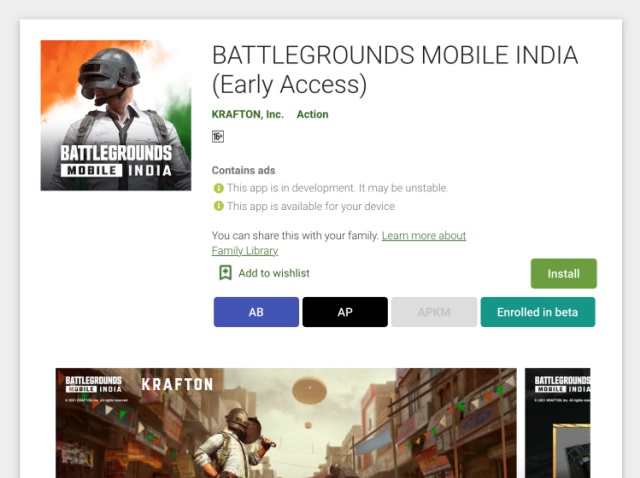
That’s pretty much all you need to do right now. Simply install the beta, and you can start playing the brand new Battlegrounds Mobile India today itself!
Note: The beta test for Battlegrounds Mobile India seems to be full at this moment. So you might not be able to join right now. But rumor has it that Krafton will add more beta slots at a regular interval, so keep an eye out as the slots fill on a first-come, first-serve basis.
Download and Install Battlegrounds Mobile India with APK + OBB Files
Since the beta test is full and you might not be able to join it now, you can try using the Battlegrounds Mobile India Early Access APK and OBB files to install the game on your smartphone. We have mirrored the APK and OBB files to our Telegram channel, and you can download them below:
- Download the Battlegrounds Mobile India Early Access APK and OBB files from this Telegram link. Tap on the three-dot menu icon and select “Save to Downloads” on Telegram to instantly see the files in your Downloads folder.
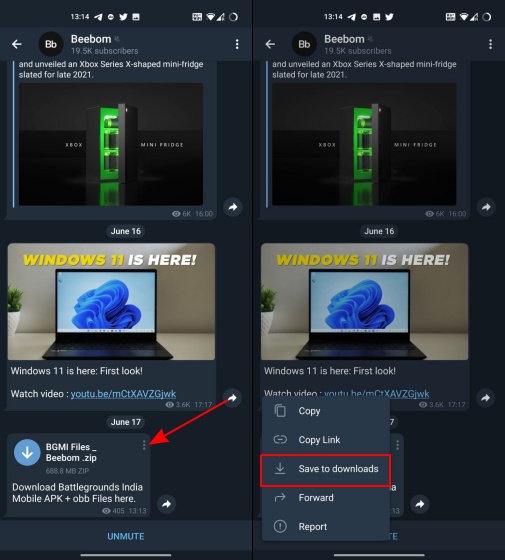
Note: Many of you must be wondering, what is the download size of Battlegrounds Mobile India? Well, you will need up to 700MB to download the game – be it via the Telegram link or Play Store. It will take up around 0.96GB of storage space on your device. You can then download the low- or high-res texture packs, maps, and other additional files depending on your built-in storage and needs.
- Once downloaded, open the Android file manager app of your choice and extract the ZIP files. Then, install the Battlegrounds Mobile India APK on your phone. But remember not to open the game right away. Tap on the “Done” button and move to the next step.
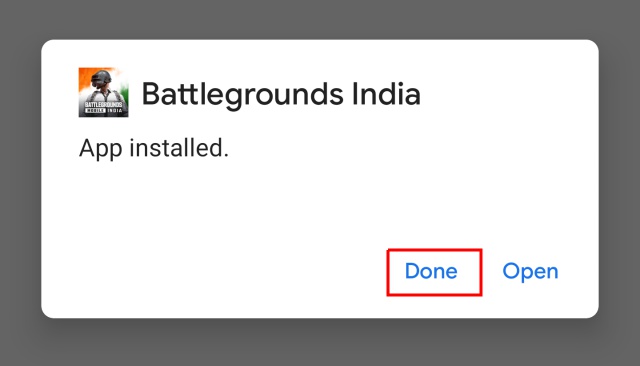
- Next up, move the obb file to the /Android/obb folder on your phone. If you are unable to find an obb folder within the Android directory, you can create one manually and paste the OBB file in there.
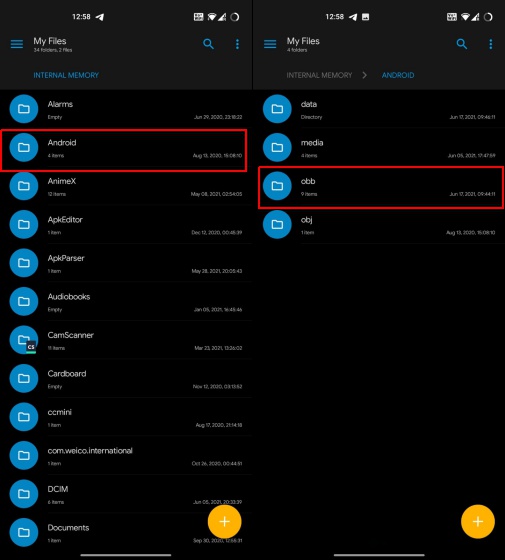
- Do keep in mind that you should place the Battlegrounds Mobile India OBB file insider a folder named “com.pubg.imobile”. Create the folder and paste the OBB file to this folder. The overall path should be as follows:
Android/obb/com.pubg.imobile/main.15255.com.pubg.imobile.obb
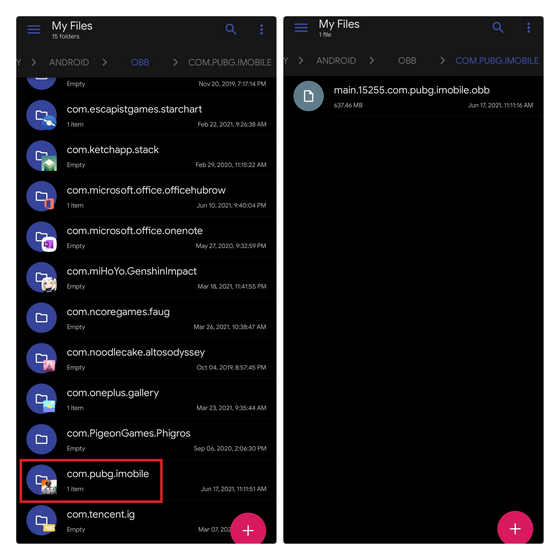
Note: Make sure the name of your OBB file is “main.15255.com.pubg.imobile.obb”. Do rename it if the file name is different, before moving it to the OBB folder. This will help eliminate the “Download failed because you may not have purchased this app” error while installing Battlegrounds Mobile India on your Android phone.
- Before opening the game, make sure you allow required permissions from the app’s settings page. This is required because the app installation flow isn’t requesting app permissions from the user just yet. You can access the app settings page by long-pressing the app and tapping on “App Info”.
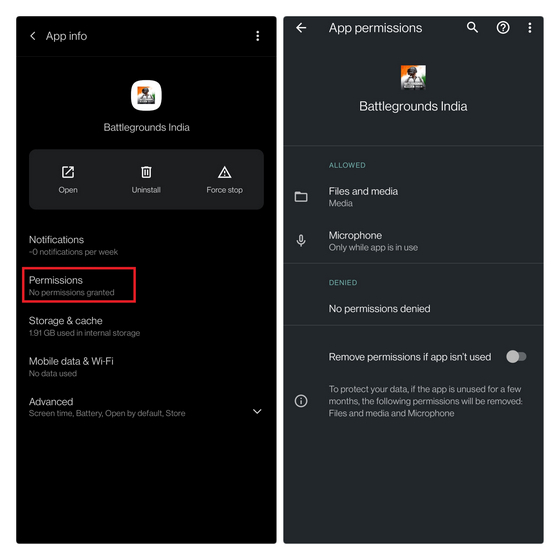
- Launch the game from the app icon on your home screen or app drawer. It might take a few minutes for Battlegrounds Mobile India to open up after the installation, depending on your phone’s chipset. During this period, wait patiently — just like you did all these months.
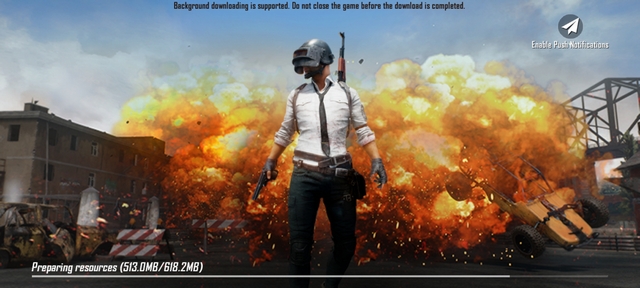
- Once this process is complete, you will see a pop-up indicating that the update is finished. Tap on OK to restart the game.
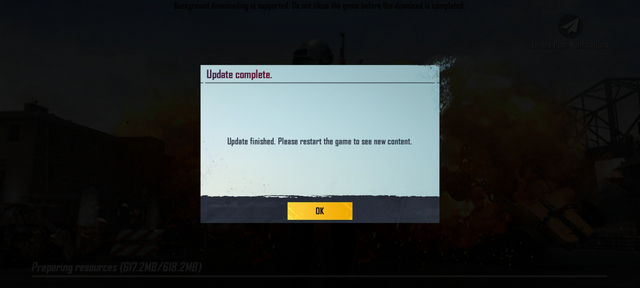
- After the restart, accept the privacy policy and terms of service from the login page. You are now all set to log in to the game and start playing. You can also transfer your PUBG Mobile account to BGMI. We are working on a handy guide for the account transfer, so stay tuned for that. Until then, check out the complete list of weapons you can use in Battlegrounds Mobile India.

Download and Play Battlegrounds Mobile India Right Now
So that’s how you can download Battlegrounds Mobile in India right now, even before its actual official launch. The game is quite fun, obviously, and while not a lot has changed, it’s nice to have one of the most popular battle royale games in the world back in India. So have you installed Battlegrounds Mobile India yet? What do you think of it? Let us know in the comments below.



















How to login if our facebook account is not working or lost . Can we login in by using our pubg I’d..
Super boo
Hi Beebom,
I use Samsung s21 ultra with Android 11 June update,
I downloaded the files and copied obb in files and gave all the permissions to app before starting the game. Still it says needs storage permission and it’s stuck in boot screen of game with Krafton logo, any fix or same issue by anyone.
Please help here. Much appreciated for the whole information and it would be helpful if there is a solution to my situation
There’s a problem while parsing the package while installing the APK. Beebom please drop Android 9 obb + apk.
Agar download nahi ho rha h to ish website par jaye:-
DOWNLOAD KAISE KARE GAME
Hy
I gave the storage access, still it’s showing error during launch that storage access is not provided