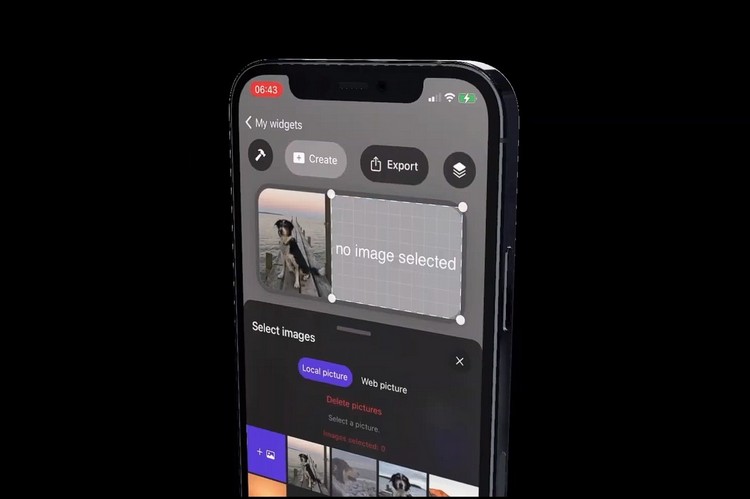
Apple’s iOS 14 has been a big hit amongst iOS users as they can finally customize their home screen with numerous live-widgets. As a result, we have seen many third-party developers make dedicated apps to create personalized widgets for iOS 14 with various customization options. Now, even though Flex Widgets falls in this category of apps, this widget-creator features customization options that no other widget-making apps in the market offer.
This 6.1 MB app recently came to the App Store. There are no ads, in-app purchases, or subscriptions like in many other widget-apps. However, Flex Widgets is a paid app, and it comes for a price of $1.99 (Rs. 179 in India).
Truly Customize Your iOS 14 Widgets
Now, for its price, Flex Widgets is a pretty cool widget-creation app that lets you create and edit your widgets the way you want. You can add various elements to small, medium, or large widget pallets like texts, emojis, shapes, images, and more.
Unlike in other widget-apps like Color Widgets or Widgetsmith, the widget editor in Flex Widgets lets you move around each of the elements inside a widget and place them anywhere. Moreover, there is no limit to adding elements to a widget.
So, you can keep adding images, clocks, or even heart rate data until there is no more space left inside the widget. This way, you can make creative widgets that contain a lot of information or simple ones for the minimalist inside you.
Following the addition of the elements, the editor also lets you edit those to personalize your widget a bit more. You can change the font, style, alignment, thickness, and several other properties of most of the elements. Moreover, you can also edit the backdrop to be a solid color, a gradient finish, or a dynamic slideshow of images.
Flex Widgets also lets you save your creations as a new theme so that you can use them for your future projects. You can even share your widgets with the world and it will show up in the “Inspiration” section, where many other widget-makers share their creations. So, if you share your widget, someone from the community will be able to use your widget on their device, and like them, you can also save and use pre-created widgets on your device from other users.
So, if you want a real widget-editor to create truly personalized widgets for your iOS device, get Flex Widgets from the link below.
Download Flex Widgets from the App Store ($1.99)