Entertainment - Page 34
Trending Stories

Jujutsu Kaisen Owned 2024 Even Though the Final Saga Fell Short
View quick summary
Jujutsu Kaisen was the biggest sensation among animanga enthusiasts in 2024. Ever wondered why the series single-handedly dominated 2024 beating the other manga? Find out why JJK ruled 2024 in our article here.

10 Underrated Anime of 2024 That You Might’ve Missed
View quick summary
2024 blessed us with many brilliant anime, but many missed out on these hidden gems, such as Go! Go! Loser Ranger! and Oblivion Battery. We talk about 10 such underrated anime that deserve your attention.

2024 Belonged to Ella Purnell, But She Doesn’t Wish to Be Caged
View quick summary
Ella Purnell is shaping up to be one of the best actresses of this generation. She had a wonderful year with her roles, including Jinx in Arcane Season 2 and Lucy MacLean in Fallout, turning out to be fan-favorites. So, Ella Purnell ruled 2024 with her amazing performances across various movies and shows.

Game On! 2025 Will Be the Year of Video Game Adaptations
View quick summary
2024 has proven to be the year where we got to see some of the best videogame adaptations but 2025 is packed with some of the most anticipated releases and in this article find out why the coming year plays an important role in the future of this genre.

Comparing the First and Last Covers of 15 Popular Manga Series
View quick summary
There are many popular manga that have eye-catching volume covers, and the first and last covers hold special significance. I have compared the first and last volume covers of the most popular manga, including Jujutsu Kaisen, Naruto, Attack on Titan, DBZ, and more.

15 Most Anticipated Anime of 2025
View quick summary
2025 will come with some of the biggest anime releases and in this list, we have talked about 15 most anticipated anime of the coming year.

My Happy Marriage Season 2: Release Date, Trailer, Cast, and More
View quick summary
My Happy Marriage Season 2 will be released in January 2025, and here's everything we know about the sequel anime. The first trailer for My Happy Marriage Season 2 introduces us to new characters, including Kiyoka Kudou's parents, and shows Miyo training to know the potential of her powers.

Blue Lock Arcs List: All the Manga Arcs in Order
View quick summary
Muneyuki Kaneshiro and Yusuke Nomura's Blue Lock is the hottest selling manga and anime on the air right now! So, if you are thinking to join, get your boots and begin the egoistic footballing journey of Isagi by learning about all the Blue Lock arcs in order here.

Gintama Filler List: All Filler Episodes in the Anime
View quick summary
Ready to begin your journey with Gintoki in a Japan invaded by aliens? As you start your adventures, here is everything you need to know about all the filler episodes in Gintama.

Dragon Ball Z Filler List: All Filler Episodes You Can Skip
View quick summary
As you kick off your adventures with adult Goku and his family in Dragon Ball Z sequel series, remember that DBZ also has its fair share of filers. If you want to skip the worse filler episodes, here is our dedicated Dragon Ball Z Filler List with all the fillers you can skip.

All Fairy Tail Arcs in Order
View quick summary
Before you pick up your weapon to join Natsu's guild, go through our dedicated guide to find all the Fairy Tail arcs, movies, and anime in order to binge-watch everything in the intended order.
Thanos in Squid Game 2: Meet the Popular Korean Rapper Behind the Character
View quick summary
Squid Game Season 2 introduced us to Thanos, who is portrayed by a real South Korean rapper and here's all you need to know about the character.

Who Is Hyun-ju, the Trans Person in Squid Game 2 and Who Plays Them?
View quick summary
Squid Game Season 2 has given us another amazing run and has introduced us to some new characters. One of these characters is Hyun-ju, a trans person and in this article find out all you need to know about them!
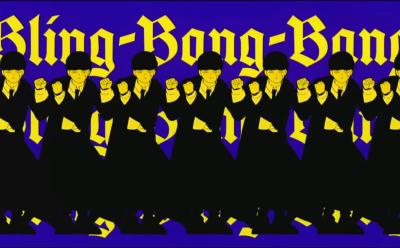
10 Best Anime Openings That Made My Playlist in 2024
View quick summary
2024 was a phenomenal year for the anime fans as we got to enjoy not only some of the best anime but also viral hit opening songs. Therefore, if you are interested in seeing what are the popular anime openings of 2024, here is a list of openings that ruled my playlist in 2024,

All Games in Squid Game Season 2: Origin and Rules
View quick summary
Squid Game Season 2 introduced us to new interesting games, and in this article, we discuss every game that was featured to haunt us in our dreams.

Squid Game Season 2 Ending Explained: Does Seong Gi-Hun Win This Time?
View quick summary
Squid Game Season 2 ended after releasing seven episodes, and if you’re wondering what was the ending of the season, here’s all you need to know.

How Did Jung Bae Die in Squid Game Season 2?
View quick summary
Squid Game Season 2 ended with the death of Jung Bae, Gi-Hun's friend. So how did Jung Bae die in Squid Game 2?

Who Won Squid Game Season 2? Answered
View quick summary
Squid Game Season 2 is out and if you are wondering who is the winner of Squid Game Season 2, here is the answer.

Who Is Player 001 in Squid Game 2? Explained
View quick summary
Squid Game Season 2 is here and it brings in a number of new characters. However, the most interesting one right now is Player 001 and in this article, find out who he is!

Squid Game 2 Episode 3 Ending Explained: Is Player 001 [SPOILER]?
View quick summary
Squid Game Season 2 is here with all its twists and turns however, episode 3 of this season has brought in an insane twist to the story and in this article, find out all you should know about it!

Who Was the Recruiter in Squid Game and Who Killed Him?
View quick summary
The Recruiter plays a significant role in the Squid Game universe and here's everything you should know about him.

Who Is Kang No-eul In Squid Game 2: Character Explained
View quick summary
Squid Game Season 2 is here and it once again brings in a thrilling experience for the fans. This time around we are introduced to a new character names Kang No-eul and in this article, find out everything you should know about her!

30 Best Christmas Movies of All Time
View quick summary
Christmas is here, so how can we miss providing you with a list of best movies you can watch with your friends and family. So, just grab a tub of popcorn and play any of these to have a great holiday.

Squid Game Season 2 Release Date and Time (Countdown Timer)
View quick summary
Squid Game Season 2 is set to release in no time and if you are waiting for it as eagerly as I am, in this article find a countdown timer forSsquid Game Season 2 release date and time.

5 Best One Piece Anime Episodes I Watched in 2024
View quick summary
The One Piece anime had a fantabulous year with the release of a great number of well-animated episodes in 2024. You can find out the best One Piece episodes of 2024 I loved the most this year here in this article.

One Piece Chapter 1134 Finally Confirms the Existence of Shanks’ Twin
View quick summary
The final chapter of One Piece in 2024 is chapter 1134 and it has blew the minds of the fans by introducing a new character who looks like our Shanks. Discover who this new character is and learn more about him in our article here.

Sonic 3: Who Is Amy, the New Pink Hedgehog Introduced in Post Credit Scene
View quick summary
Sonic is back with another adventure in Sonic 3 and even though the movie by itself is peak, a new character, Amy, the pink hedgehog has been revealed in the mid-credit scene of the movie. So, if you are not familiar with this character, find everything you should know here!

One Piece Anime’s Return Date with New Broadcast Slot Announced
View quick summary
The One Piece anime has been on hiatus for a while, but we finally know the return date for when it will be coming back to our screen. As announced at Jump Festa 2025, the One Piece anime will resume on April 6, 2025, with a new broadcast time slot, which is 11:15 PM JST.

Is Shadow Dead in Sonic 3? Answered
View quick summary
The new installment of Sonic the Hedgehog is here and it also bring in Shadow The Hedgehog. However, by the end of the movie, it seems like Shadow died but is he actually dead, find out in this article!

Sonic 3 Post Credit Scene Explained
View quick summary
Just like the last 2 Sonic movies, Sonic The Hedgehog 3 also sets up the fourth movie and in this article find out everything you should know about Sonic 3's post credit scene!

One Piece Chapter 1134 Teases the Return of Vegapunk Stella
View quick summary
Dr. Vegapunk aka Stella, the main body made a sacrifice for the greater good at the end of the Egghead arc. But it looks like Oda has still plans for his character as he teases his return in One Piece chapter 1134. Keep reading to find out how Dr. Vegapunk can be resurrected in One Piece here.

One Piece Chapter 1134 Release Date and Time (Countdown Timer)
View quick summary
One Piece chapter 1134 is the last chapter left to be released in 2024 and will go live on December 23 at 12:00 AM JST. Moreover, check out the release date and time of One Piece chapter 1134 for your region here.

All Major Announcements from Jump Festa 2025 Day 1: Jujutsu Kaisen, Dandadan, Spy x Family & More
View quick summary
Jump Festa 2025 Day 1 was full of surprises, and in this post, we talk about the major announcements, including JJK Season 3, Dandadan Season 3, Spy x Family Season 3, Yu-Gi-Oh! GX Remaster, and more, that you need to know about.

Where to Start Reading Dandadan Manga After Season 1?
View quick summary
If you want to know where you can start reading the Dandadan manga after Season 1, we have the answer. The first season adapts the manga up to Chapter 33, along with a couple of panels from Chapter 34. So, we recommend you start reading the manga from Chapter 34 after you complete watching Dandadan Season 1 on Netflix.

Mufasa The Lion King Review: A Fading Roar That Should Rest Now
View quick summary
Mufasa: The Lion King has been released in theaters and here is my review for the movie!

How Old is Bonney in One Piece? Answered
View quick summary
Jewelry Bonney, the daughter of Kuma, has been tricking both the fans and inhabitants in the One Piece world with her devil fruit power. Find out how old she really is in the story as revealed by author Eiichiro Oda in the Egghead arc.

Superman Trailer: 10 Characters and DC Easter Eggs We Saw
View quick summary
The first trailer of Superman has been released and it features multiple characters and some easter eggs. If you want to know all about them, this article is for you!

Has Dandadan Been Renewed for Season 2? Everything We Know So Far
View quick summary
Dandadan Season 1 has finally concluded with a banger episode and here, we discuss everything we know about Season 2 so far.

Dandadan Season 1 Ending Explained
View quick summary
Dandadan Season 1 has concluded with Episode 12 and in this article, we discuss the concluding events of the amazing anime.

Who Is the Blue Robot In the Superman Trailer? Answered
View quick summary
The first trailer for Superman has been released and in the trailer we see Superman grieving over a blue robot. Now, who is this robot? Find out in this article!

Superman Trailer Release Time (Countdown Timer)
View quick summary
Superman trailer is set to release in some time and in this article find out the time when this trailer will be released!

Dandadan Episode 12 Release Date and Time (Countdown Timer)
View quick summary
Dandadan has been a rollercoaster ride full of emotions so far and is coming to an end sadly with this week's episode. Therefore, find out the release date and time of episode 12 of Dandadan for where you live in our article here.