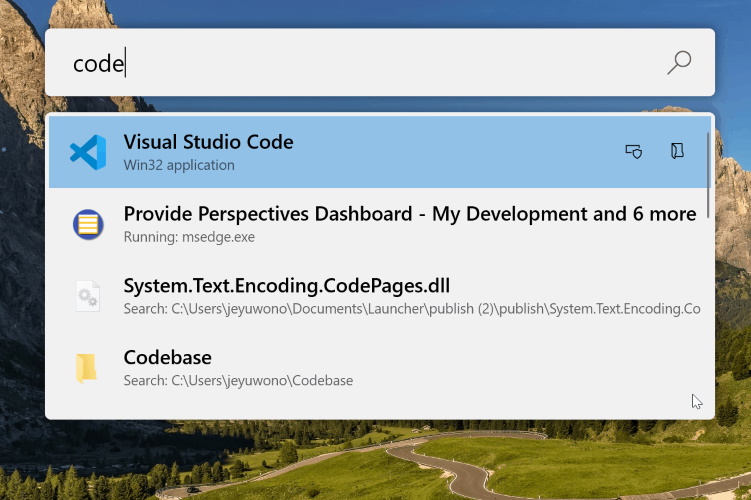
Microsoft has long been rumored to be working on a Spotlight-like app launcher utility for Windows 10. Earlier last month, we learned that it will arrive as part of PowerToys in May and yes, Microsoft has officially announced the new ‘PowerToys Run’ utility at Build 2020 today.
The PowerToys Run utility is basically a modernized version of the well-known ‘Win + R’ shortcut. You simply need to hit ‘Alt + Space’ to see a search bar pop-up on your screen. You can then type in what you are looking for — be it an app, file, folder, or a running process.
The run command, Win + R, is many of us rely on to launch processes or the terminal. Microsoft is looking to replace it with PowerToys Run and make the feature accessible to a wider userbase. It currently offers clickable buttons, a shell plugin shortcut, and an integrated calculator for quick calculations.
Currently, many of you may think that the utility is barebones and offers you the same search and run features that you can access via the Start Menu. Well yeah, but as The Verge points out, Microsoft has plans to integrate custom plugins into PowerToys Run to make it more powerful than macOS Spotlight.
Apart from PowerToys Run, Windows 10 has also bagged a Keyboard Remapper with the latest PowerToys update. As the name suggests, it will enable you to ‘remap key to key and shortcut to shortcut’ for your keyboard. You need to have the utility running in the background to swap out one key for another.
If you are eager to try out the PowerToys Run utility, head to this link and download the new PowerToys v0.18 release. I have already installed and tested out this feature. It feels more effortless, as well as snappy, as compared to the existing run shortcut in Windows 10. I will use it for a couple of days to see how it holds up. However, it looks like Microsoft may have something great at its hands already.