iCloud Keychain makes passwords management for apps and websites a painless exercise. The stock password manager not only securely stores all the sensitive information across iDevices but also auto-fills information like social log-ins, Wi-Fi passwords, credit cards, Safari usernames, and apps/websites passwords. That said, passwords autofill feature isn’t working on iPhone and iPad for some users. Having been on this wrong side of the problem quite a few times, I can tell the areas where the culprits may be hiding. So, let’s dive into the rundown to try out a few viable solutions to troubleshoot AutoFill passwords issues on iOS and iPadOS devices.
Fix AutoFill Passwords Not Working Issue on iPhone and iPad
While occasional glitch could be an obvious villain, it wouldn’t be wise to rule out the possibility of a miscellaneous software bug. Besides, the disabling of some essential settings could also be the reason behind this problem. That’s why I have looked into all the possible aspects so that you can finally cut the chase. Do I need to mention the rule of the troubleshooting guide? Well, it’s quite upfront. Simply, start with the first solution and keep trying until you have got rid of the issue.
Note: Some websites don’t allow saving passwords. Therefore, Safari won’t be able to save or autofill account names and passwords on those sites.
Ensure That iCloud Keychain is Enabled
As mentioned above, AutoFill passwords feature is integrated with “iCloud Keychain”. So, be sure it’s turned on your iPhone and iPad.
1. Open the Settings app on your iPhone or iPad> your profile and choose iCloud.

2. Now, tap on Keychain and then turn on iCloud Keychain.

Now, try to auto-fill passwords in any app or website to see if the issue has been fixed. If it has, you are good to go. But if the luck hasn’t smiled, move on to the next hack.
Turn off Private Browsing
When private browsing is enabled, Safari doesn’t save account names and passwords. So, if this mode is active, be sure to disable it as it might be preventing the AutoFill from working properly.
- Open Safari on your device. Then, tap on the tabs icon at the bottom right corner.

2. Now, tap on Private at the bottom left corner and then tap on Done at the bottom right of the screen to confirm.

Check That the AutoFill Toggles for Contact Info and Credit Cards Are Enabled
Maybe you (or anyone of your family) had mistakenly disabled AutoFill toggles for contact info and credit cards in Safari settings and forgot to turn them on. As they are essential, make sure to turn them on.
1. Launch the Settings app on your device > Safari > AutoFill.
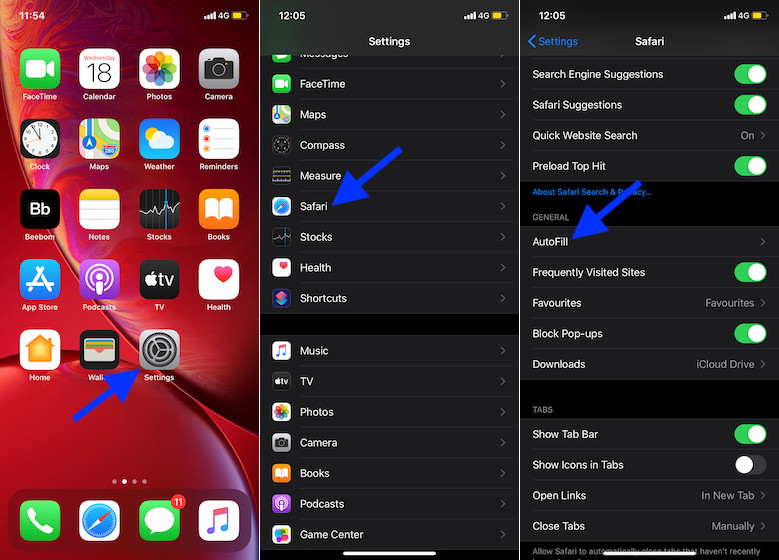
2. Now, turn on the toggles for Contact Info and Credit Cards.

Turn off/on AutoFill and Check Your Saved Websites/Apps Passwords
If the problem is yet to be solved, give the system-wide AutoFill toggle a reboot. Also, check out all the saved website and app passwords to ensure they are correct.
- Launch Settings app > Passwords & Accounts > Website & App Passwords.

2. Now, tap on a specific account and edit it (if needed).

3. Next, go back and turn off the AutoFill Passwords toggle. Then, restart your device. After that, return to this setting and turn on the AutoFill Passwords switch.

Update Your iOS or iPadOS Device
If none of the above solutions have resolved AutoFill passwords not working issue on your iOS or iPadOS device, go for the software update. It might well be the answer to this problem just like other issues in iOS 13 such as Wi-Fi issues and Bluetooth issues. But before hopping into the Settings, make sure your device has around 50% power and is connected to Wi-Fi. Go to Settings app > General > Software Update. Then, install the latest update.

Fix AutoFill Passwords Issue on iPhone and iPad
I hope AutoFill passwords feature is finally back on track on your device. As these solutions have solved the problem for many users, I don’t see any reason why it won’t do the same for you. Have any feedback? It would be great to know in the comments section below.







