441 Stories

5 Best Fax Apps for iPhone
View quick summary
Faxing is still an operational means to send legally binding documents in sectors like healthcare, government, and law enforcement. So, if you ever find yourself searching for ways to send or receive faxes on your iPhone, the following apps should suffice your official or personal needs.

NYT Strands Today: Hints, Answers & Spangram for March 27, 2025
View quick summary
Here are the hints and answers for today's Strands puzzle, along with the Spangram and full word list for March 27, 2025.

NYT Strands Today: Hints, Answers & Spangram for March 26, 2025
View quick summary
Here are the hints and answers for today's Strands puzzle, along with the Spangram and full word list for March 26, 2025.

NYT Strands Today: Hints, Answers & Spangram for March 25, 2025
View quick summary
Here are the hints and answers for today's Strands puzzle, along with the Spangram and full word list for March 25, 2025.

NYT Strands Today: Hints, Answers & Spangram for March 24, 2025
View quick summary
Here are the hints and answers for today's Strands puzzle, along with the Spangram and full word list for March 24, 2025.

NYT Strands Today: Hints, Answers & Spangram for March 23, 2025
View quick summary
Here are the hints and answers for today's Strands puzzle, along with the Spangram and full word list for March 23, 2025.

NYT Strands Today: Hints, Answers & Spangram for March 22, 2025
View quick summary
Here are the hints and answers for today's Strands puzzle, along with the Spangram and full word list for March 22, 2025.
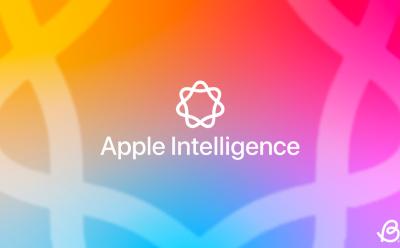
Apple Faces Legal Challenge for Falsely Advertising Apple Intelligence
View quick summary
The U.S. District Court in San Jose has filed a lawsuit (PDF) against Apple for deceptively marketing several AI features for Siri and misleading consumers into buying the iPhone 16. It states that the ads that Apple ran "drove unprecedented excitement" and "deceived millions of consumers into purchasing new phones they did not need". Apple is yet to make an official comment on the development.

NYT Strands Today: Hints, Answers & Spangram for March 21, 2025
View quick summary
Here are the hints and answers for today's Strands puzzle, along with the Spangram and full word list for March 21, 2025.

NYT Strands Today: Hints, Answers & Spangram for March 20, 2025
View quick summary
Here are the hints and answers for today's Strands puzzle, along with the Spangram and full word list for March 20, 2025.

NYT Strands Today: Hints, Answers & Spangram for March 19, 2025
View quick summary
Here are the hints and answers for today's Strands puzzle, along with the Spangram and full word list for March 19, 2025.

NYT Strands Today: Hints, Answers & Spangram for March 18, 2025
View quick summary
Here are the hints and answers for today's Strands puzzle, along with the Spangram and full word list for March 18, 2025.

The dummies of the upcoming iPhone 17 lineup have now leaked in the wild. These images reveal the potential design, size, and key features of the next iPhones, including those of the slimmest iPhone 17 Air. The Air model will be significantly thinner than the rest of the lineup, measuring at just 5.5mm in thickness, and will feature a 6.6-inch 120Hz ProMotion display and Apple A19 chip. Apple plans to use this new design and features to develop their upcoming port-free and foldable iPhones.

NYT Strands Today: Hints, Answers & Spangram for March 17, 2025
View quick summary
Here are the hints and answers for today's Strands puzzle, along with the Spangram and full word list for March 17, 2025.

NYT Strands Today: Hints, Answers & Spangram for March 16, 2025
View quick summary
Here are the hints and answers for today's Strands puzzle, along with the Spangram and full word list for March 16, 2025.

NYT Strands Today: Hints, Answers & Spangram for March 15, 2025
View quick summary
Here are the hints and answers for today's Strands puzzle, along with the Spangram and full word list for March 15, 2025.

NYT Strands Today: Hints, Answers & Spangram for March 14, 2025
View quick summary
Here are the hints and answers for today's Strands puzzle, along with the Spangram and full word list for March 14, 2025.

NYT Strands Today: Hints, Answers & Spangram for March 13, 2025
View quick summary
Here are the hints and answers for today's Strands puzzle, along with the Spangram and full word list for March 13, 2025.

NYT Strands Today: Hints, Answers & Spangram for March 12, 2025
View quick summary
Here are the hints and answers for today's Strands puzzle, along with the Spangram and full word list for March 12, 2025.

Apple is working on redesigning the look and feel of their operating systems across iPhones, iPads, and Macs. With iOS 19, iPadOS 19, and macOS 16, the company is planning to change the style of icons, menus, apps, windows and system buttons to closely tie the UI elements with that of its visionOS. If this in indeed true, iOS 19 and iPadOS 19 will be the biggest updates to iPhones and iPads since iOS 7 from 2013.

NYT Strands Today: Hints, Answers & Spangram for March 11, 2025
View quick summary
Here are the hints and answers for today's Strands puzzle, along with the Spangram and full word list for March 11, 2025.

NYT Strands Today: Hints and Answers for March 10, 2025
View quick summary
This post will help you with everything you need to solve NYT Strands today, including hints, answers, and the Spangram, for game #372 on March 10, 2025.

NYT Strands Today: Hints and Answers for March 9, 2025
View quick summary
This post will help you with everything you need to solve NYT Strands today, including hints, answers, and the Spangram, for game #371 on March 9, 2025.

NYT Strands Today: Hints and Answers for March 8, 2025
View quick summary
This post will help you with everything you need to solve NYT Strands today, including hints, answers, and the Spangram, for game #370 on March 8, 2025.

NYT Strands Today: Hints and Answers for March 7, 2025
View quick summary
This post will help you with everything you need to solve NYT Strands today, including hints, answers, and the Spangram, for game #369 on March 7, 2025.

NYT Strands Today: Hints and Answers for March 6, 2025
View quick summary
This post will help you with everything you need to solve NYT Strands today, including hints, answers, and the Spangram, for game #368 on March 6, 2025.

NYT Strands Today: Hints and Answers for March 5, 2025
View quick summary
This post will help you with everything you need to solve NYT Strands today, including hints, answers, and the Spangram, for game #367 on March 5, 2025.

NYT Strands Today: Hints and Answers for March 4, 2025
View quick summary
This post will help you with everything you need to solve NYT Strands today, including hints, answers, and the Spangram, for game #366 on March 4, 2025.

NYT Strands Today: Hints and Answers for March 3, 2025
View quick summary
This post will help you with everything you need to solve NYT Strands today, including hints, answers, and the Spangram, for game #365 on March 3, 2025.

NYT Strands Today: Hints and Answers for March 2, 2025
View quick summary
This post will help you with everything you need to solve NYT Strands today, including hints, answers, and the Spangram, for game #364 on March 2, 2025.

NYT Strands Today: Hints and Answers for March 1, 2025
View quick summary
This post will help you with everything you need to solve NYT Strands today, including hints, answers, and the Spangram, for game #363 on March 1, 2025.

NYT Strands Today: Hints and Answers for February 28, 2025
View quick summary
This post will help you with everything you need to solve NYT Strands today, including hints, answers, and the Spangram, for game #362 on February 28, 2025.

NYT Strands Today: Hints and Answers for February 27, 2025
View quick summary
This post will help you with everything you need to solve NYT Strands today, including hints, answers, and the Spangram, for game #361 on February 27, 2025.

New iPhone 17 Renders Reveal Pill-Shaped Cameras Across Entire Lineup
View quick summary
New CAD renders claim that the rear design on the iPhone 17 lineup will see a significant revamp. While the standard iPhone 17 retains the vertical pill camera layout as the iPhone 16, the rest of the models including the iPhone 17 Air, iPhone 17 Pro, and iPhone 17 will all feature wider, rectangular camera modules with rounded corners.

NYT Strands Today: Hints and Answers for February 26, 2025
View quick summary
This post will help you with everything you need to solve NYT Strands today, including hints, answers, and the Spangram, for game #360 on February 26, 2025.

NYT Strands Today: Hints and Answers for February 25, 2025
View quick summary
This post will help you with everything you need to solve NYT Strands today, including hints, answers, and the Spangram, for game #359 on February 25, 2025.

NYT Strands Today: Hints and Answers for February 24, 2025
View quick summary
This post will help you with everything you need to solve NYT Strands today, including hints, answers, and the Spangram, for game #358 on February 24, 2025.

NYT Strands Today: Hints and Answers for February 23, 2025
View quick summary
This post will help you with everything you need to solve NYT Strands today, including hints, answers, and the Spangram, for game #357 on February 23, 2025.


NYT Strands Today: Hints and Answers for February 22, 2025
View quick summary
This post will help you with everything you need to solve NYT Strands today, including hints, answers, and the Spangram, for game #356 on February 22, 2025.

NYT Strands Today: Hints and Answers for February 21, 2025
View quick summary
This post will help you with everything you need to solve NYT Strands today, including hints, answers, and the Spangram, for game #355 on February 21, 2025.

NYT Strands Today: Hints and Answers for February 20, 2025
View quick summary
This post will help you with everything you need to solve NYT Strands today, including hints, answers, and the Spangram, for game #354 on February 20, 2025.