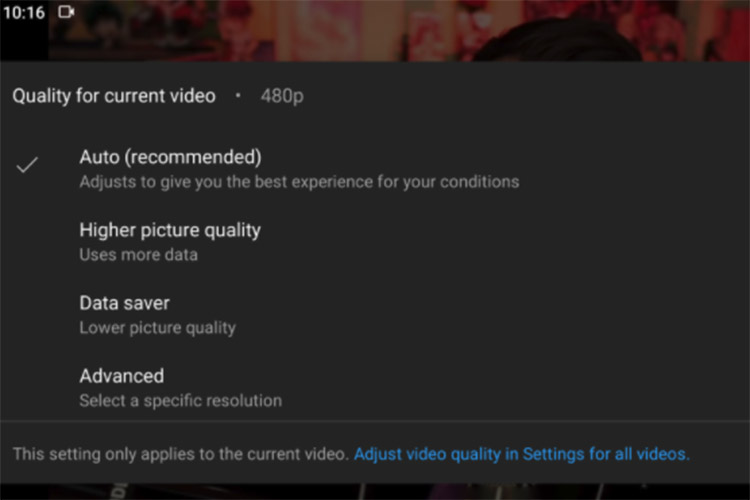
One of the first things I usually find myself doing when I watch a YouTube video on my phone is ensuring the video quality is set to 1080p (or 720p in some cases). However, a new YouTube test hints that the company might be thinking of changing how video quality preferences show up within the YouTube app in order to simplify the menu a bit.
In the test, changing the quality of a video presents you with four simpler options:
- Auto
- Higher picture quality
- Data Saver
- Advanced
This seems more in line with popular streaming services such as Prime Video and Netflix and is clearly meant as a way to help users choose video quality without worrying about what 1080p, 4K, etc mean.
There is still an ‘Advanced’ option which will let you choose the resolution you want to stream the video at, so users like you and I can still choose to watch something at 1080p, or 4K if you have the display for it.
It’s noteworthy that these changes only apply to the current video you’re watching, but there’s also a new ‘Video Quality Preferences’ setting in YouTube settings where you can change your video quality preferences for all videos you watch in the YouTube app.
The test is reportedly available for some users in YouTube beta v15.45.32. Unfortunately, the test isn’t showing up on our phones here so it could also be a region-specific test as of now. It remains to be seen whether Google will eventually give it a wider roll-out.
Featured image courtesy: 9to5Google
Finally an app wide video default setting. Now I can easily watch videos on mobile data, without having to check if the quality of each video.