Wondershare, the popular software company behind Filmora, needs no introduction. We have been testing their software and tools for years and cannot recommend them enough. Last year, we tried out its reimagined video tool, UniConverter V16, and we were thoroughly impressed with its capabilities. Now, Wondershare has launched UniConverter V17 to enable you to seamlessly convert and enhance videos using the power of AI.
The latest Wondershare UniConverter V17 is the ultimate AI tool to transform videos to 4K and even 8K resolution while keeping the file size small. It can convert, enhance, compress, and record videos with impressive speed and efficiency.

What’s New in Wondershare UniConverter V17
The latest Wondershare UniConverter V17 update brings several new AI features and intelligent optimizations. Let’s now go through all the new features.
AI Format Recommendation and Faster Processing
Firstly, the latest version of Wondershare UniConverter V17 brings AI format recommendation. It means UniConverter can suggest the best output format for each video, depending on the scenario. And don’t forget that Wondershare UniConverter supports over 1,000 file formats.

Coupled with AI-powered optimization, UniConverter V17 can improve conversion speed up to 130x faster depending on system configuration. So you get the best video quality, faster processing, and AI-powered intelligent optimization along the way. If you’re using a Mac, ProRes conversion speed is almost 2x faster with UniConverter V17.
AI Enhancement for High-Definition Video Quality
During the conversion process, if Wondershare UniConverter detects human faces, it automatically performs AI Portrait Enhancement to upscale the video. This results in natural-looking faces with sharper edges and reduced noise.

Along with that, it also brings AI anime enhancement for animated videos. It can boost color vibrancy, improve the texture, and sharpen outlines. Overall, you can upscale videos up to 4K resolution and enhance the frame rate to 240 FPS.
AI Smart Compression and Screen Recording
What I absolutely love about Wondershare UniConverter V17 is its AI-powered Smart Compression algorithm reduces the file size by up to 90% after the conversion. Basically, you get nearly the same video without visible loss of quality, at a significantly lower file size.
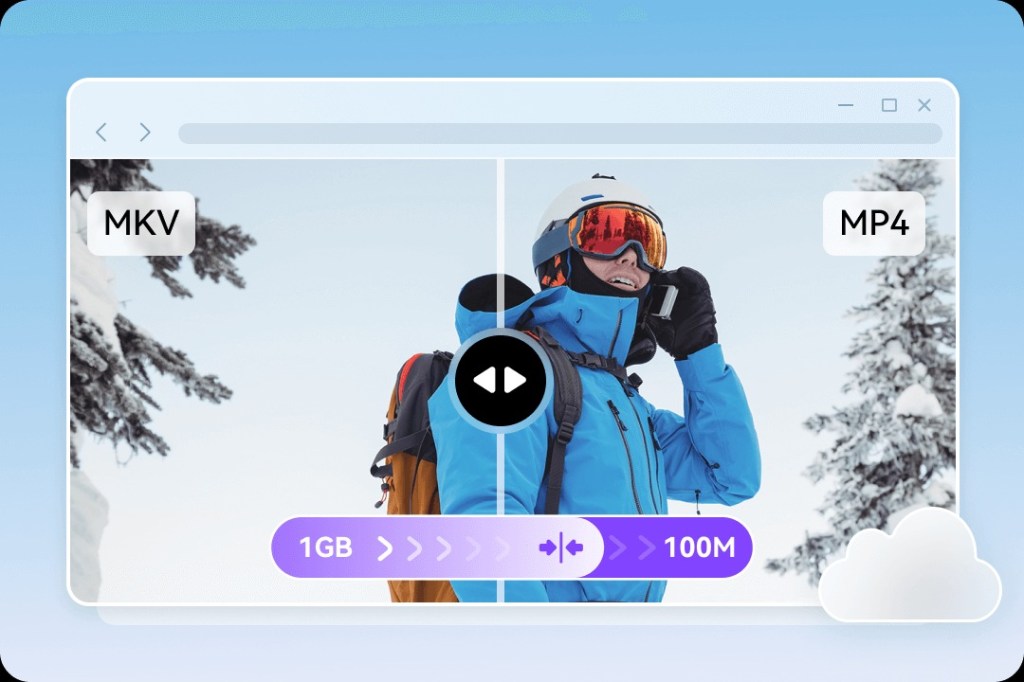
Not to mention, you can use Wondershare UniConverter V17 to record your screen on your PC. Effortlessly capture any app or window with smooth performance. Record 4K gameplay at up to 120FPS (Windows only) and enjoy clear, low-noise microphone audio for tutorials, online meetings, courses, or streaming content.
Generate Subtitles, Translate, and Summarize Videos
Finally, the latest Wondershare UniConverter V17 introduces many AI-powered subtitle, translation and summarization features. You can simply feed the video, and UniConverter can generate precise subtitles in more than 145 languages. You can even edit the bilingual captions.
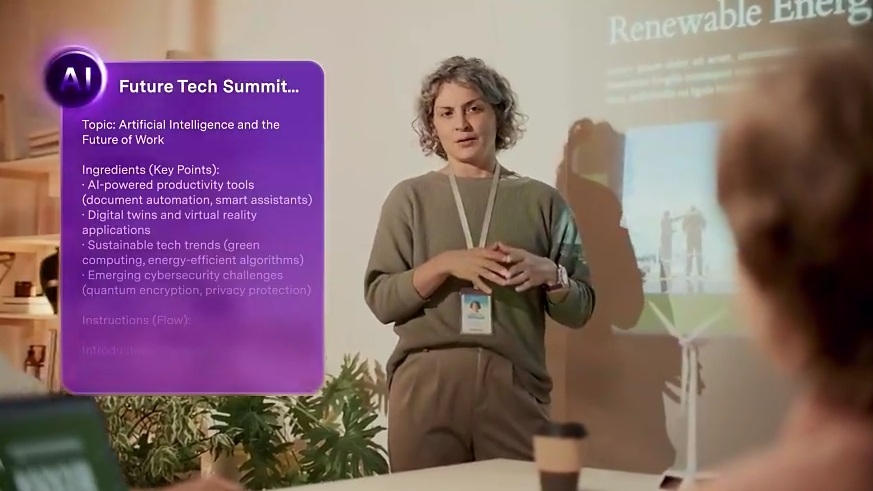
In addition, the tool can summarize long videos by identifying the speech and extracting key insights. This feature supports over 145 languages. This AI feature in Wondershare UniConverter can lead to faster content review by generating concise summaries of videos.
Wondershare UniConverter V17 Outperforms Other Tools
There are many video converters like Convertio, Free Convert, and Online Video Converter, but they are mostly online tools. Wondershare offers UniConverter in both online and local modes. It means that you can run UniConverter V17 on your local Windows PC or Mac.
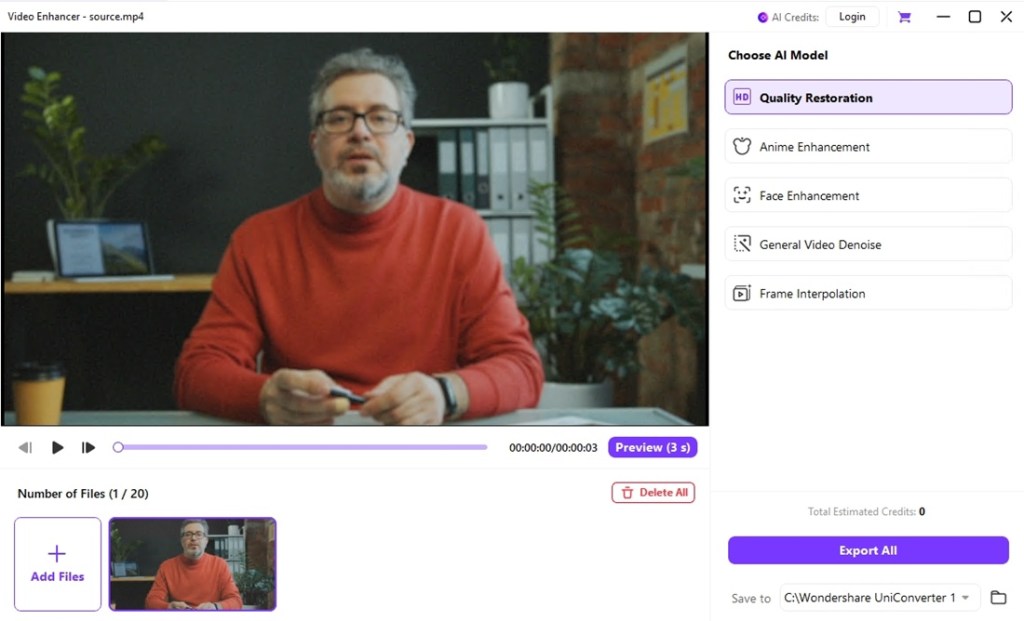
If you want to convert and upscale your personal video clips, you would not want to upload them to the cloud.
That’s where UniConverter has a huge advantage. On top of that, if your PC has powerful hardware, you can quickly convert large swathes of videos, instead of relying on online tools with longer queues and slower processing speed. And in case your PC is not very fast, you always have the option to quickly convert videos on the web.
Apart from that, Convertio only supports up to 300 formats, whereas UniConverter supports over 1000 file formats. Finally, you get powerful AI capabilities with the Wondershare UniConverter V17. None of the online tools let you upscale videos to a higher resolution or generate subtitles with bilingual captions. UniConverter also allows you to summarize long videos and translate clips with great accuracy, which is not available on other online tools.
Wondershare UniConverter V17 is the Perfect Tool for Video Lovers, Creators, Businesses, and Educators
Wondershare UniConverter is a perfect AI toolkit designed for video lovers, creators, businesses, and educators. Creators can upscale and enhance footage to 4K or 8K, auto-generate subtitles, and compress videos without losing quality. This can help them reach a wider audience from around the globe. On the other hand, businesses can also save time by translating and summarizing product videos and training content.
As for educators, they can record, caption, and translate lectures into more than 145 languages to reach global students. All in all, with lightning-fast conversion and intelligent AI-powered features, UniConverter truly transforms how you handle videos. This is a perfect all-in-one video tool for everyone, including creators, businesses, and educators.
With the launch of UniConverter V17, users can now enjoy up to 30% off for a limited time. Upgrade to unlock unlimited video conversion, AI-powered enhancements, and advanced features for creators, businesses, and educators. Don’t miss this opportunity to experience the full potential of UniConverter V17.
You can download the software to try it for free.








