Calling the Snow app Snapchat-like is an understatement. The app, developed by Camp Mobile (the same folks that brought you the LINE Messenger), is a blatant rip-off of Snapchat but does that make it bad? Well, certainly not! The app has been gaining a lot of traction over the past few months, especially in China, where it’s one of the most downloaded apps ever. The reason behind this, is the fact that Snapchat is banned in China. While Snow might be heavily inspired by Snapchat, the app is a pretty capable offering. So, if you are looking for a Snapchat-like app because it’s not available in your country or if you are looking for a Snapchat alternative for any other reason, you can give Snow a shot.
Well, let’s get into the details of the app and find out if it’s just a Snapchat rehash or it brings something unique to the table. Here we go:
Setting up Snow on your iPhone or Android smartphone
You can download the Snow app from the Google Play Store or the Apple App Store for free. The first time you open Snow on your smartphone, the app will ask you to login via Facebook or Line or you can sign up with your email account. After you are signed in, the app will ask you to set up your username and enter your phone number.
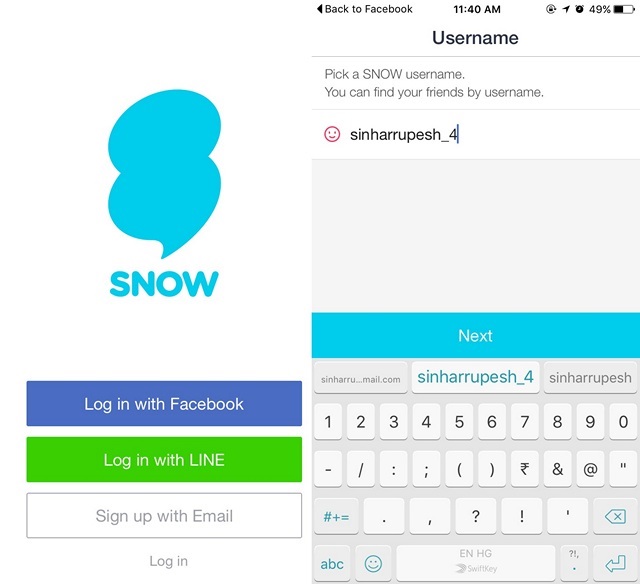
Once done, the app will search your contact list for friends that might be using Snow. Then, the app will show you a very cool video showing off the app’s skills. You can just tap “Start” to skip it and go to the app.
Use the Snow app
The moment the app opens up, first thing you will notice is the app’s UI, which is almost identical to Snapchat with a few minor changes. Similar to Snapchat, the app opens up with the camera. It also features pages for stories & snaps, which are available at a swipe to the left or right. The only major difference in the UI is the fact that the Settings page on Snow is available from the chats page. That’s innovation!
Now that we have talked about the Snow UI in brief, let’s get to using the app:
-
Send a Snap/Video
Like Snapchat, you can just tap on the capture button to take a snap or press hold it to capture video. You can even add filters and check out cool, funny lenses. The good thing is, Snow features a ton of original lenses along with lenses similar to Snapchat, like the dog lens or the face swap lens. Moreover, the app also features various data filters that you can apply on the picture along with ability to add text, emojis and doodle on a photo. Snow also features a cool GIF mode, which is great considering GIFs are the trend these days on social media.
-
Share a Snap/Video
Snow lets you share your snaps or videos to your friends or add it your “story” but the good news is, the app even lets you share snaps to social networks like Facebook, Twitter, Instagram and Line. The snaps added to “My Story” are available for 48 hours, compared to 24 hours on Snapchat. You can also add videos to “LIVE”, which makes them available for 24 hours, after which they disappear from the feed with no history.
The snaps send to friends are self-destructing in nature and you can set the timer, just like you would on Snapchat. Also, the app notifies you when a screenshot is taken.
-
Chat with your friends
Even the messaging features of Snow are pretty similar to Snapchat. You can send texts, video notes, snaps, stickers but you cannot send pictures from the Gallery. Also, you cannot make video calls from Snow, which is another feature that’s available on Snapchat.
SEE ALSO: How to Take Screenshot on Snapchat Without Notifying Sender
Try the Snow app, if you want a Snapchat clone
Well, you must have noticed how similar Snow is to Snapchat when it come to user interface as well as the features. While Snow lacks a few features when compared to Snapchat, it also brings some of its unique touches. However, Snow’s unique touches are far and few. Well, if you have free time or you really want a Snapchat alternative, give Snow a shot and you might even end up liking it.
Plz can I text using snow?
I love the filters but it takes hours searching for the ones you want. It used to have a search function but does not seem to anymore. So very irritating because the app is really brilliant. The lack of a search function makes it impossible. Such an easy fix for them to make to make it useable. It’s no good if it’s just frustrating to use.
I can’t get friends
How can I download the app? Because everytime I searched it at app store it appears just Snow -AR Camera . The logo is different but I can’t chat, i can take just pictures. But I can’t find that app that you’re using. :(( how? What to do?
sometimes this happens. just search snow on your search engine then click on it and it will open in the app stor (this only works on ios)
How to open if Snow app said ” Unfortunately, Snow has stopped” so what should I do?
I can not chat anymore? Why? And I can’t upgrade the app. Are the chat(/video calls) close?
I can just take photos but not chat.
Looking for an alternative to Snapchat that allows “stickers” or “filters” for videos longer than 20 seconds. Snow has 20 second limit. I’d *like* to have no limit, so I can do an entire song, for example. IS there such a thing??? Snapchat has annoying problems on my device; 20 second clips have a brief cut between them, so 1 minute video doesn’t flow. Sound problems. Snow works fine, but cannot take more than 20s video. Help?
I can’t add friends, every time I try, it loads for a few seconds and then goes back to (+add) like I didn’t add them. No matter what I try (using contacts, QR code and adding by username) nothing works
why i can’t connect to Facebook?
How do I delete message on snow?
You can video call on snow…
How do I end a call on snow??
My phone lost internet and hung up for me but it’s still somehow going on? How do I stop it?
How to use the reverse? Tnx
Comment:How do I go live on Snow?
Comment: I wanna know this also
i was hoping to find the answer in the comments
How to download stickers?????
How do I download every sticker at the same time?
I want to change my username, but I don’t know how
How do we put our username?Because when I type Esther it says its username is invalid
How do you change your password?
Does it let the person know if you screenshot the conversation as well ?
Hi, do u know how to change the username in Snow App?
How do I download a gif sent to me by a friend?
How do I delete my account from this, I see no option anywhere except the one to log out
settings > support > delete account
Anyone know how the GIF function works?
Does it save as a GIF? When I try to save it, it’s just a video. I don’t know if I have to do something or it just doesn’t work like that.
i think it just work like that. the gif function only works on the app itself (move continously)