Facebook’s live videos are great. They’re a fun way to interact with your friends (or followers) live. Also, they usually work flawlessly. However, if you follow a lot of pages, or people that go live, the notifications can get quite annoying. After all, no one wants to have their notifications pane full to the brim with “xyz is live!” notifications. So, if you’re looking for a way to turn these off, you’re in luck. In this article, I will tell you how you can turn off Facebook Live notifications. These methods will stop the notifications on both the web, and the iPhone, and Android Facebook apps.
Turn Off Facebook Live Notifications: Method 1
1. On your web browser, visit Facebook, and click on the Notifications icon.
![]()
2. Here, click on “Settings”.

3. Scroll down, and you’ll see “Live Videos”. Click on the drop down menu next to it, and select “Turn all Off”.

This will turn off all notifications about Facebook Live. So, the next time someone goes Live on Facebook, you’ll not receive a notification about it.
Turn Off Facebook Live Notifications: Method 2
Another way of getting to the Facebook notification settings is by clicking on the “arrow” next to the icon for “Privacy Settings”. Here, click on “Settings”.
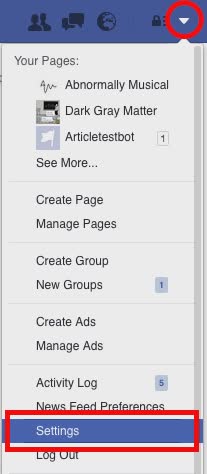
Then, go to “Notifications” from the side bar.

Click on “On Facebook”.

Here, you can scroll down, and turn off notifications for Facebook Live.

SEE ALSO: How to Live Stream on Facebook from a GoPro Camera
Note: You don’t need to change any settings in your Android, or iPhone Facebook apps. Following the steps above will disable the Facebook Live notifications on the web, as well as the mobile apps, on both Android and iPhone.
Never Be Plagued By Facebook Live Notifications Again
You can use this method to turn off all notifications about Facebook Live. While it would be better if there was a way to do this on a per-person basis, this is all Facebook is giving to us, right now. So, the next time you get that Facebook Live notification, you can simply turn them off.
We would like to know your thoughts about Facebook Live. Do you think Facebook will allow users to turn off Live notifications for specific people/pages? Also, if you know of any other methods to turn these notifications off, do let us know in the comments section below.








