
Clubhouse today introduced a couple of new features, including Universal Search, Clips, Replay, and Spatial Audio on Android. Here’s everything you need to know about the new changes the social audio platform has introduced in the latest update.
Clubhouse Announces Universal Search, Clips, Replay, and Spatial Audio
Starting off with Universal Search, the feature helps users search for rooms on Clubhouse. You can use this feature to search for people, clubs, live rooms, and future events within Clubhouse. Universal Search is rolling out now on iOS and Android. In its blog post, Clubhouse points out that Universal Search will be initially present in Explore tab for feedback and improving search results. The feature will eventually be moved to the hallway.
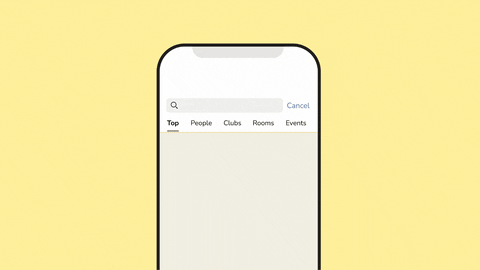
Another feature coming to Clubhouse is Clips. With Clips, anyone can share 30-second clips of public rooms to other apps or even save them to the gallery. According to the company, you can choose to enable Clips when you start the room. It’s worth noting that Clips will be on by default for open or public rooms, but it can be turned off. The feature is not available in private, social, or club rooms. You can press the scissor icon to save a clip of the past 30 seconds. Clips is available in beta to a small group of creators.
The biggest announcement in this update, however, has to be the upcoming Replays. In the coming weeks, Clubhouse will make it possible to record and share live rooms. This way, you can easily choose to share an engaging discussion as your podcast later. Creators and community members will get the feature sometime this month. Other than these changes, Clubhouse is expanding spatial audio support to the Android app.