- Tiny10 is a stripped-down Windows 10 that requires less than half of Windows 10's recommended system resources.
- Tiny10 is a custom Windows 10 ISo; Hence, we don't recommend using it as your daily driver.
- Its installation is similar to Windows 10. It has next to no Windows bloatware and services taking up your CPU resources.
It’s great that Windows 11 is feature-rich and a much more modern take on operating systems, although there are several UI inconsistencies that Rectify11 tries to fix. However, you cannot escape the sluggish Windows experience, especially if you’re running a fairly old machine. Both Windows 10 and 11 are bloated with too many features, unnecessary apps, and redundant background services and that’s the reason Tiny10 exists. It’s a lightweight take on Windows 10, takes much less space, works on computers with lower memory, and comes with no bloatware. To find out what is Tiny10 and how to install it, keep reading.
Let’s highlight everything about Tiny10 and how its lightweight nature differs from vanilla Windows 10 installation. In the end, let’s look at how to install Tiny10 on any PC (both 32-bit and 64-bit). A brief hands-on impression is waiting for you at the end.
Note This guide is for educational puroses and we do not promote Tiny10 / Tiny11 or appreciate people to switch to a custom Windows 10/11 version. Tiny10/11 is a closed piece of software and we don’t know what truly lies in the code of the same. Hence we strongly recommend not using it as your daily driver and have your personal files and accounts in it.
What is Tiny10?
Tiny10 is a stripped-down version of Windows 10, and it’s developed by NTDEV. The project aims to remove all the unnecessary Windows components to debloat it and make the experience smoother. In fact, the developer claims that Tiny10 not only removes the bloatware but is also optimized from the ground up to reduce Windows 10’s overall size.
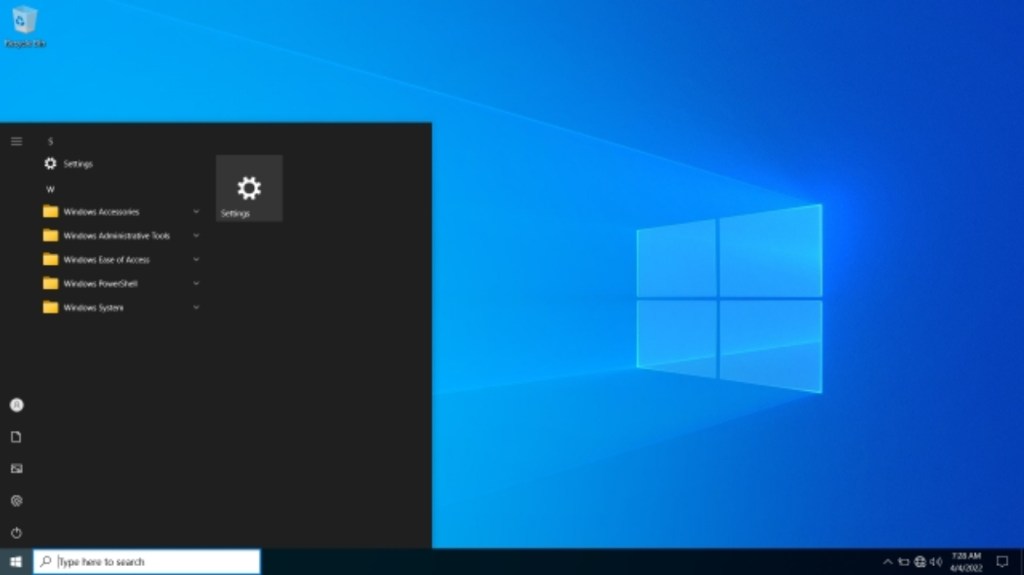
For example, if you install Tiny10 on a 32-bit system, it only takes 5.2GB of disk space compared to the vanilla Windows 10 system, which takes up to 22GB of space. That’s a 17 GB size reduction and it’s significant. On 64-bit systems, Tiny10 takes up to 10GB of disk space. In terms of RAM, you can run Tiny10 on a 32-bit system with 1GB of RAM, and a 64-bit system with 2GB of RAM. In comparison, a vanilla Windows 10 installation struggles to run on a system with 4GB of RAM.
But how does Tiny10 achieve this? We extensively tested Tiny10, in a Virtual Machine of course, and everything worked fine. All the core Windows system tools are available, including PowerShell, CMD, Disk Management, etc. We also ran several applications, including Geekbench, Crystaldisk, ShareX, and games like CS: GO, and everything ran without any issues. Functionality-wise, it is pretty much identical to a vanilla installation.
As for the apps, Tiny10 gets rid of all the default apps like the Image Viewer, Edge, Media Player, etc. Only Notepad and Wordpad are available on this stripped-down build of Windows 10. Tiny10 does not come with Microsoft Store or Windows Security.
There’s no support for Windows Subsystem for Linux, but you can enable Hyper-V. There are two Tiny Windows versions Tiny10 and Tiny11. Tiny10 has been discontinued but Tiny11’s development is up and running.
Tiny10 is good but it comes with its risks. Running a lightweight Windows 10 on a low-end PC with little disk space and RAM has been a dream for many, but that dream is not worth chasing for the cost of your privacy and data security. Hence, we’d recommend Chrome OS Flex. Although it does not support full-fledged Windows apps yet, it’s the best lightweight option for aging PCs. Google is no good when it comes to privacy but it’s the better of two evils.
Differences Between Tiny10 and Windows 10
To get started, Tiny10 is faster and more responsive compared to vanilla Windows 10. There is next to zero bloatware as all of it, unnecessary apps, services, and system components have been removed by the developer. Here’s a side-by-side comparison of the number of apps in the start menu.
Tiny10 also takes up very little disk space in comparison to Windows 10. On my 64-bit laptop, the Tiny10 installation took only 10.5GB of space, whereas Windows 10 ballooned to 22.2GB after a fresh installation.
I also kept a keen eye on the CPU and RAM usage on Tiny10, and surprisingly, it was merely taking 1% of CPU and 1.6GB of RAM in idle. In comparison, Windows 10 kept its CPU usage in check, but RAM usage was constantly above 2.5GB. Here’s the Task Manager overview of Tiny10 and Windows 10.
Coming to some benchmark testing between Tiny10 and vanilla Windows 10, here are some Geekbench and CrystalDiskMark results. In the Geekbench test, both OSes performed along the same lines, but in the CrystalDiskMark test, we can see that Tiny10 was able to write data at double speeds, probably because the disks were already in use by various apps on vanilla Windows 10.
Finally, I also installed Steam and played CS: GO at high settings on Tiny10, and it performed decently on my 6th Gen i5-powered laptop. I got around 20-30FPS, which isn’t a huge difference from vanilla Windows 10 installation.
How to Install Tiny10 (Stripped Down Windows 10)
- Download the ISO image of Tiny10 based on your system architecture.
- Download Rufus to create a bootable USB drive from this link.
- Open Rufus -> plug in a USB drive of at least 16 GB -> select the ISO image -> click “Start”. Make sure the File system is NTFS.
- While the flashing process completes, get to downloading a browser because you don’t get any in Tiny10.
- Next, plug the USB drive into the target PC and restart it. When the PC restarts, press the key for boot options (should be one of the function keys, i.e. F9, F8, F7, F11, F12, etc.). Once you are on the boot selection screen, select your USB drive and hit Enter.
Note:
If you don’t know the boot key for your PC or laptop, look it up for your make on the internet or visit your manufacturer’s website to find the answer.
- Your PC will now load Tiny10’s installation window, which is similar to Windows 10’s setup window. Follow the on-screen instructions and choose your preferred drive.
- Finally, click on “Next” to install the OS. Once the installation is complete, you will boot into Tiny10.
Tiny10: First Impressions
We used Tiny10 for plenty of different tasks, from playing games like CS: GO to enabling Hyper-V and everything works as intended. The CPU and RAM usage were in check and it was fast, stable, and responsive.
The Start menu opens up in a jiffy. There is no Bing search embedded in the search bar so search results are fast, no telemetry in the background, and no weird services raking disk usage to 100%. It’s overall a smooth and pleasant experience. Tiny10Edit does what it advertises but we still don’t recommend using it as your daily driver due to potential security concerns.
And that was everything you need to know about Tiny10 and its installation. Tiny10 offers support for 32-bit systems, which means older hardware can benefit from this project. We hope Microsoft, in the future, releases a lightweight Windows 11 as the same will tremendously help users running laid-back hardware. If you want to debloat Windows 11 and speed up your Windows 11 PC, follow our linked tutorials. If you have any questions, let us know in the comments section below.
While we’re not 100% sure about its safety, at the end of the day it’s developed by a completely anonymous developer. It could have key-loggers in the install files, which pose a threat to user privacy and security. Hence, it’s not safe to install Tiny10 and use it as your daily driver.
No, Tiny10 is not an open-source project.
No, Tiny10 is an independent project, and it’s been developed by a developer named NTDEV.
The 64-bit ISO image of Tiny10 takes up to 2.4GB of space, and the 32-bit image is around 1.7GB in size.
Yes, Tiny10 is supported on 32-bit computers.
Can this be done with version 1909? I’m using some software that uses HASP (that annoying hardlock stuff) which no longer works on versions 2004 and above (or win11). 1909 was the last version I could get this software to run correctly.
hey,
im using this tiny 10 it really cool
thanks for this
but can somebody tell me
how to connect to wifi
there is no option for this
can somebody help me
get task manager and then go to the performance then open the internet thingy to get the model name, use another pc (well if you dont have one idk what to do) and download a driver (eg. intel) then put it in a USB and give it to the tiny10 device open it and its done:)
Please include net frames different version in the next version?
btw for anyone wondering why when you try to boot to it says “Unable to boot Tiny10 X86 version” you need to disable secureboot
I successfully installed but not activated. How to activate it pls? ty
download kms activator its one click and after 3 or 5 seconds its done
Is there any way to enable the update service for this beautiful version of lite windows 10?
This does not make any sense. So you are getting a Tiny windows so you can reuse old hardware. Great! But they choose the enterprise windows version? that license is 110 U$? really? You cannot reuse any windows 7 pro key (that are reusable for windows 10 pro). You need to buy an enterprise license that actually you need a VLM server running in your network?
Or is intended to be cracked? (over and over every 6 month…)
Unable o boot Tiny10 X86 version. its just shows ———————————— ——————————- ————————————-
Graphics driver won’t install on Tiny10. Please prefer some other versions.
thank You Sir For providing This Brilliant Article !!!
It’s Help Me A Lot 👍
How to remove the Activate Windows watermark?
I use it too! It’s great.
Can I know why I’m facing a problem with usb tethering and networking issues..
OMG no surprice crystal disk Mark showed double the speed if the test was done on two different Ssd, one 240GB and the other one 120GB. Did you test those systems on two different machines? What’s the point?
It was done on the same SSD. That’s the partition size.
Unable to load tiny 10 using a flash drive of 16GB
How do you go about sideloading the Store on this installation (as mentioned you’d need to in the article), as there are a couple of Store apps I’d want.
I really want to try this on my absolutely useless 1GB RAM HP Stream 7 tablet which has been gathering dust for years.
Re-install the Microsoft Store App https://beebom.com/fix-microsoft-store-not-working-windows-11/#h-5-re-install-the-microsoft-store-app
Since tiny10 is an enterprise edition, will I be able to activate it using Windows Home or Pro license keys?
It’s certain that some Microsoft applications will not be compatible. Several years ago I needed to enable Windows Defender and Windows Firewall in order to connect to XBOX to play Forza Horizon 3. This seems like a cool project but I feel like it will probably have unforseen consequences on your system in the long run.
That is why it is being told in the article that it is for older machines which you just want to use for the basic tasks. Of course when you make an operating system much smaller and faster things will get lost.
Just so you know, Microsoft Office does not work on Tiny10.
Compared to normal Windows 10, what are the downsides? No internet safety? No printers, wifi, etc?
WiFi works out of the box. Printer setup is also available. You can sideload all the drivers. As for security, you can install an antivirus of your choice.
“developed”? It’s slipstreamed. There are tools available to configure windows setup, remove apps, and these are avilable from XP days.
Welcome to 20 years ago.
Does it support Graphic Card with dedicated memory, since i updated to windows 20H1, my AMD Radeon graphics card not working. Hope Tyni10 will work with my graphic card.
ANY!?!??! news for getting 32uefi with 64 but processor with this? T100-TAF some Linux works great but some of the atom baytrail is hard to get going but I wouldn’t mind firing up windows 10 64 but on it again!
Is it possible to load the USB drive then install Windows with Secure Boot enabled? I don’t think so unless stated otherwise.
1.6 GB in idle? *Laughs in Linux Mint*
Those are two completely different OSes with 2 presumably different use cases for each. I dual boot a linux install and a Win10 install specifically because each has it’s place.
I suppose I could throw this in a VM and not need to dual boot, but I’m not sure VMs allow bare-metal access to the GPU and CPU for something like gaming, or using Fusion360 or SolidWorks. Those might still be better used in a native Win environment.
Thanks for the article !! Needed the exact Wlite Windows 10 !!! Keep it up !
You tried tiny 10 on which laptop ?
my laptop…duh
Will work on most 32 or 64 laptops with 1 core and 1 gb ram, the issue will be the video drivers, and network drivers, and provably will still work slow.
But will run aceptable on any laptop that can run windows 7.
In any case this image installed as windows 10 enterprise for me, so no serial will work.