
Microsoft is rolling out a new update to its password manager and 2FA app ‘Microsoft Authenticator’ that brings auto-fill support. The update is available on Android, iOS, and the web through a Google Chrome extension. The move comes just after Apple brought iCloud Passwords to Google Chrome on Windows.
According to Microsoft, the autofill service stores all your passwords under your Microsoft account. If you’re someone who has saved passwords on Microsoft Edge, the company notes that they will sync to the Authenticator app.
“With Autofill, you can leave the hard work of remembering and autofilling passwords to us. When you enter your password on the login page of a site or an app, Authenticator prompts you to save it, so you don’t have to manually type it again,” wrote Microsoft’s Vishnu Nath in a blog post.
To get started, all you have to do is open the Microsoft Authenticator app, switch to the Passwords tab, and sign in using your Microsoft account. Once done, you can seamlessly fill in passwords on websites through Authenticator.
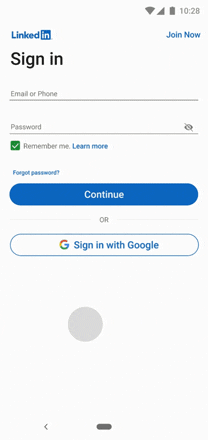
The company has also released a new Chrome extension for those using Google Chrome to browse the web. This way, you can autofill and save passwords to your Microsoft account without having to switch to Edge.
In case you’re planning to switch from your current password manager to Microsoft Authenticator, the company has added an import tool to make the process convenient. It works with Chrome and some popular password managers. You can also import passwords from CSV files.
Alongside these new additions, the Redmond giant says it is working on bringing all autofill information including payment info, addresses, and more from Edge to Authenticator app in the future.
Download Microsoft Authenticator (Android | iOS)