Instagram is one of the most popular photo sharing social media platforms, and we’ve already covered a lot of Instagram tricks and other features. However, there’s one issue that a lot of Instagram users face (or are worried about facing) — getting blocked by someone on Instagram. So, if you’ve recently stopped seeing posts from someone you know or follow, and are worried that you might have been blocked, here’s how to know if someone has blocked you on Instagram in 2022.
Know If Someone Blocked You on Instagram (2022)
There are a couple of ways you can use to deduce if you’ve been blocked on Instagram. However, there are also many methods that don’t actually work. In this article, we will discuss both the actual methods to find if someone has blocked you on Instagram, as well as the things you shouldn’t waste your time trying. As always, you can use the table of contents below to navigate through this article easily.
Working Methods to Know if You’ve Been Blocked on Instagram
1. Search their Username
Let’s get the basics out of the way. The easiest way to know if someone has blocked you is to search for their profile. To check that, head to the Search section and type the username of the person in the search bar. If you can’t see their username, there’s a chance (more on this in the next section) that they have blocked you. Take a look at the image comparison below for reference.
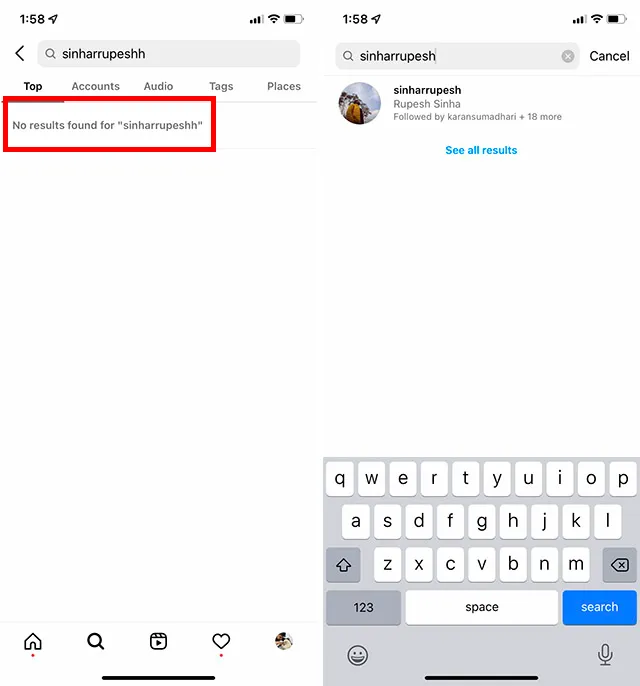
2. Check Profile on Instagram Web
Searching username isn’t conclusive evidence that the person has blocked you. It is possible that the person has decided to deactivate or delete their Instagram account. Hence, this is the time for you to put on your detective glasses and dig deeper. How to do that, you ask? Well, suffix their name to Instagram’s URL and open the URL in a browser where you are not logged in. It is important to make sure that you’re not logged in to Instagram. If you’re someone who uses Instagram from a web browser, you can just open a new incognito tab to check. The URL should look like this:
https://www.instagram.com/insert_fancy_username_here/
If their profile shows up here and doesn’t appear when you’re logged in, you can be sure that they have blocked you. Even if they have a private Instagram account, you’ll see it with the text ‘The Account is Private’. This is a sure shot strategy to know if the person has an active Instagram account.
If the person has deleted or deactivated their account, you’ll see a page that reads ‘Sorry, this page isn’t available.’ Following this strategy, you can be sure if the person has deleted their account or has just blocked you. You can also borrow your friend’s phone and search for the person’s name from their Instagram account, but I won’t recommend doing it when you can do all the work yourself without leaving a trace.
3. Check Profile on Instagram App
If you can access the person’s profile from old comments or through DMs, check for the number of posts. If it shows a certain number of posts in the post count and shows ‘No Posts Yet’ in the Feed, it means that they have blocked you. In case you’re not blocked, you’ll see all their posts.
4. Search for Their Profile Through a Mutual Friend
If you think your friend has blocked you on Instagram and you want to confirm your suspicions, you can ask a mutual friend to search for their profile. This is a good way to ensure that they haven’t just deactivated or deleted their account. If your friend can see their profile page, their photos and videos, etc, then that means you’ve been blocked.
FYI: Methods that Don’t Work
1. Send a Message
While Snapchat throws a “Failed to send – Tap to try again” error when you try texting someone who has blocked you, Instagram doesn’t. It takes a rather subtle approach. The blocked person can keep sending messages, but none of these messages will reach the recipient. I’m sure this must have caused quite a lot of drama among people, but this is what Instagram offers and it is good to be aware of that.
In case you’re wondering, no, the messages you sent will not show up even if the person chooses to unblock you later. As you can see below, I didn’t receive the new messages I sent earlier after unblocking the account. This is an Instagram tip everyone should be aware of. What’s more group messages will not reach them either if you’re the one sending them.
2. Check Their Display Picture
Unlike WhatsApp where the display picture just fades away, you won’t know if a person has blocked you by checking their display picture. Instagram will still show the profile picture even if the person has blocked you. Hence, that’s something you should keep in mind when you’re trying to figure out if the person has blocked you.
Find If Someone Restricted You on Instagram
Now that you’re all caught up with the basics, it is time to discuss the complicated part – account restriction, also known as shadow banning. Instagram recently added the restrict feature to help users silence abusive accounts. While Instagram implemented the feature with the good intent of reducing negative interactions on the platform, some people have started using it as an alternative to blocking a person.
When you’re restricted, all your comments go through a review system. The other person can choose to see and approve the comment, delete it, or ignore it. Plus, the recipient won’t get any form of notifications and all your direct messages will be in the Message Requests section.
Now, to know if someone restricted you, there are two ways. If you can’t see the activity status of the person you’re texting while you haven’t disabled activity status, check from a mutual friend’s account. Do keep in mind that your friend shouldn’t disable activity status too. If you can see their activity status from your friend’s account and not from yours, the person has restricted you.
Another way is to check the comments you’ve posted on their profile. If you can see the comments on your end and can’t see all or some of the comments from your friend’s account, it is an indication that the person has restricted your account and is selectively approving comments.
Frequently Asked Questions
- How do you tell if you have been blocked on Instagram?
You can search their username to check if the person has blocked you on Instagram.
- What does it look like when someone blocks you on Instagram?
When someone blocks you, you can’t see the posts they’ve shared on Instagram and can’t view their Instagram stories.
- Is it possible to see who blocked you on Instagram?
There isn’t a specific place to see who blocked you. However, you can follow methods like searching username to know if someone blocks you.
- What happens when someone blocks you on Instagram?
When you get blocked, you can’t view their story and posts. Your messages will not get delivered to the recipient and you can’t make video chats with the person.
- Why does it say 0 posts on Instagram but not blocked?
Instagram often shows 0 posts when the other person’s account is private.
- Can you request to follow someone on Instagram if they blocked you?
No, you can’t request to follow someone who has blocked you on Instagram.
- Will the person receive all the text after unblocking me, that I sent during the block period?
No, all the messages you sent during the block period are gone forever and the person won’t receive them.
- Can I see someone profile after blocking them?
You can’t see it from search, but you can access it from old comments or DM. Even then, you won’t see their posts and stories.
Find out If You Got Blocked on Instagram
Well, those are the methods you can use to find out if someone has blocked you on Instagram. We also discussed the ways you can try to figure out if you have been restricted by someone, along with some methods that are claimed to work but won’t actually help you at all. So, were you able to figure out if you got blocked by someone on Instagram? Let us know in the comments.
I usually like Beebom’s articles because they are positively helpful, but I am not sure who you are trying to help with this. Disappointing.
It has always been, lol. There are many other great sites out there. Check them out.